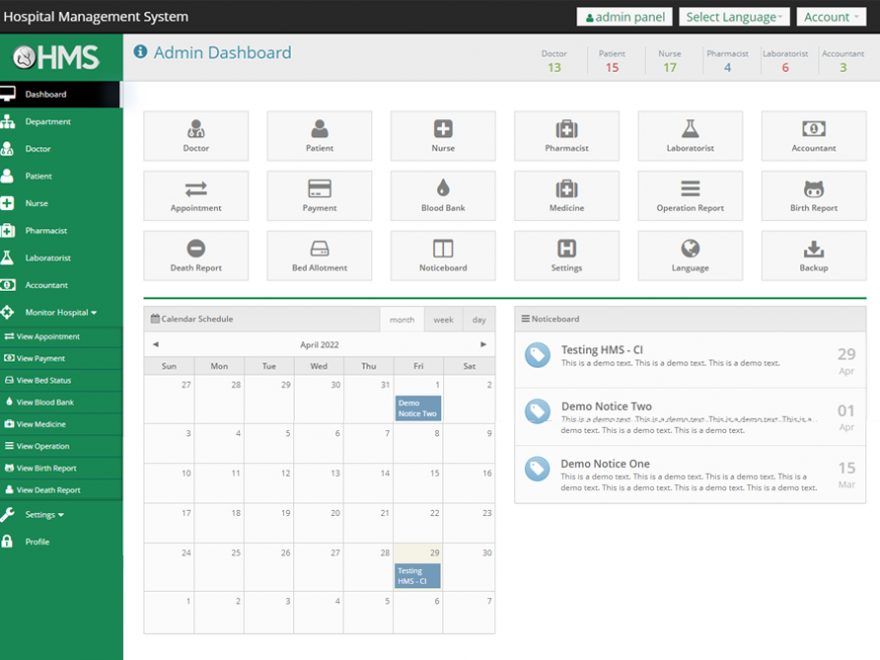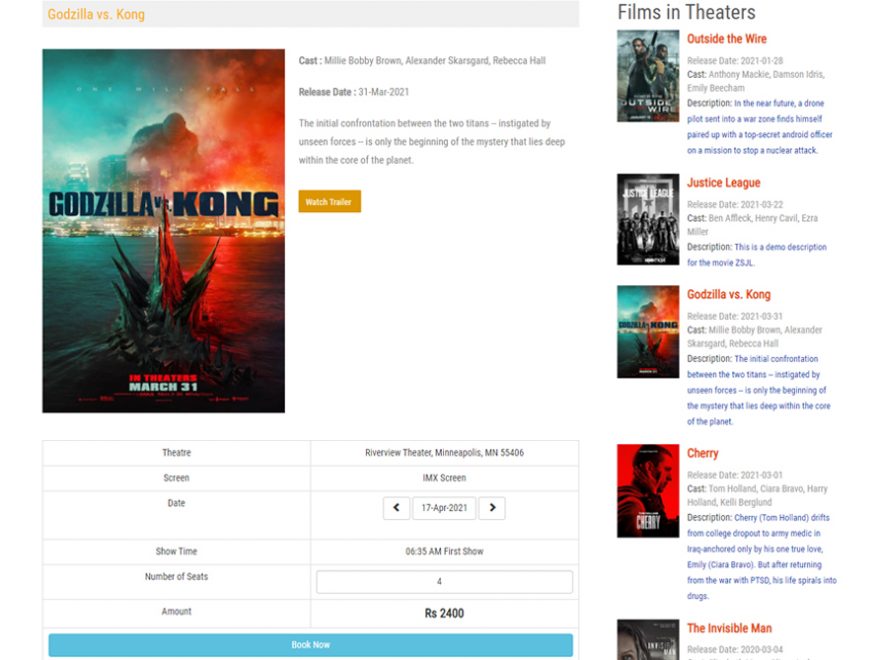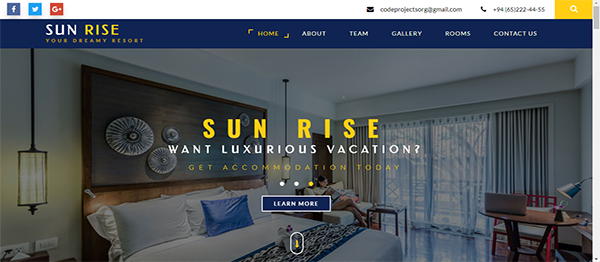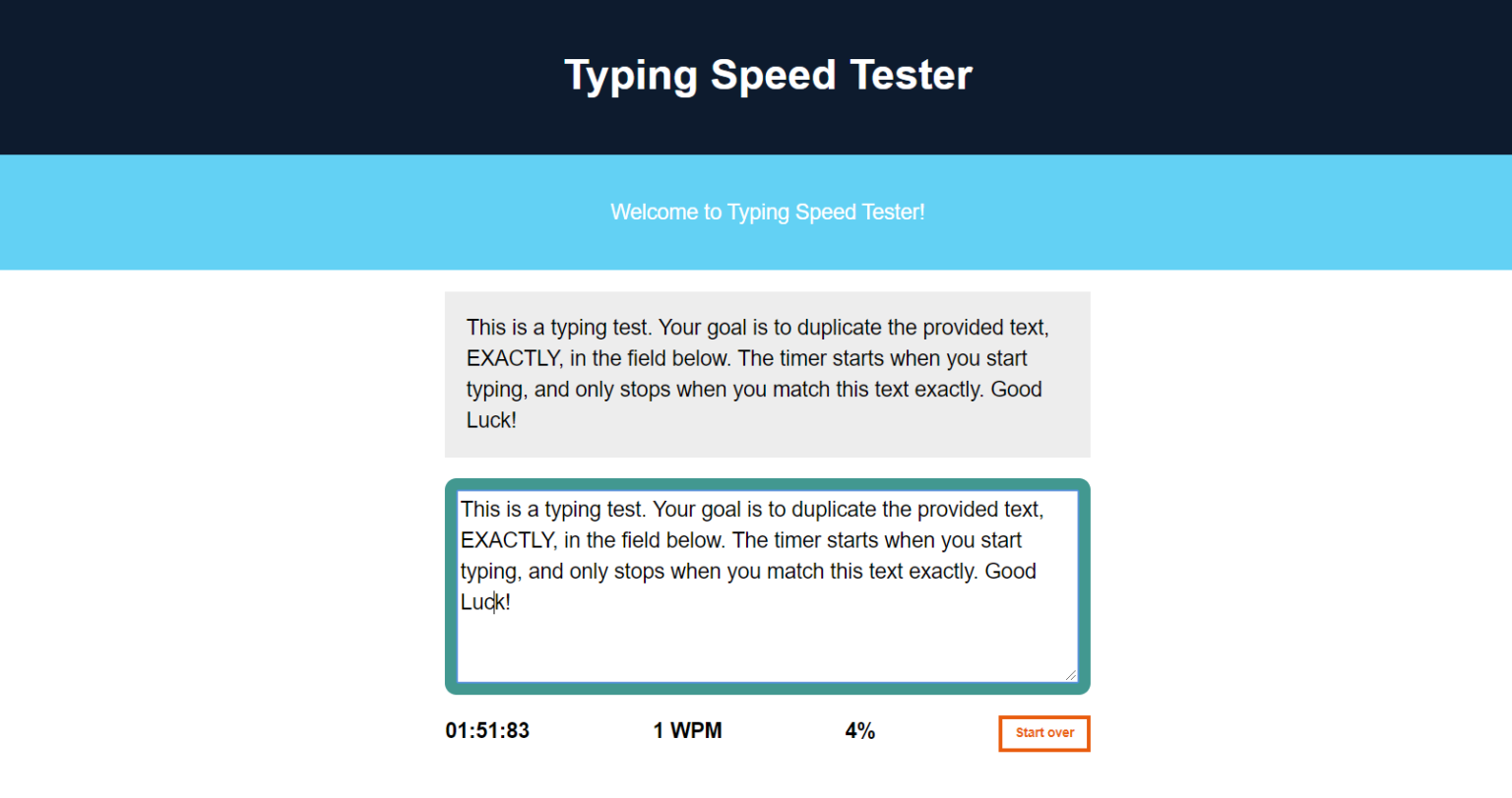A fully functional project based on the Hospital Management System that use the PHP programming language and the CodeIgniter Web Framework. The PHP CodeIgniter project below provides all of the main functionalities that second-year IT students can use for their college assignments. It comes with a number of features that allow customers to keep track of all hospital records. The principle of this system, as well as the online application, is quite obvious. It’s similar to real-life scenarios and has been well-implemented. Please scroll down to the bottom of this post for the Download button to get a free Hospital Management system project in PHP with source code files.
About Hospital Management System PHP CodeIgniter Project
In specifically, this PHP CodeIgniter project for an Online Hospital Management System focuses on keeping track of the patient’s actions. To be more specific, the system aids in the tracking of doctors, patients, nurses, departments, and other hospital personnel. The system also includes all report management and bed allocations. The system also allows for the management of medicine categories, billings, and other features. This project clearly has an admin panel that includes a doctor, patient, nurse, accountant, and pharmacist. A nurse has a minor role and control over the system in this online application’s overview. He or she has the ability to manage patients, view appointments, and generate reports. The user can also manage bed wards, allotments, and blood banks, where the nurse can enter donor names and blood information.
Admin Panel
The system is completely under the control of an administrator. He or she is capable of overseeing departments, patients, doctors, pharmacists, and other personnel. Each part includes its own set of details, such as a name and other vital information. The initial phase in the system’s management is to create departments for the doctors. The department has a few minor fields, such as name and description. This component of the department is critical to the management of the doctor’s file. Because the records of these doctors are divided into distinct departments. Additionally, the system enables for the management of doctor’s records. It also allows the administrator to put up personal and login information for each of them. The nurse, patient, pharmacist, and accountant management sections follow the same procedure.
Monitor Hospital Activities
When it comes to hospital operations, an administrator can easily view every aspect of the system. By referring to the corner, an administrator can keep track of all the appointments completed, payments made, current bed status, medications, and so on. The system also allows the administrator to access blood bank data that include donor information. In addition, the administrator has access to a number of patient operation reports. Not only that, but the user may also look at birth and death records reports. But the most important thing to remember is that the administrator has no access to any of these documents. This means that the administrator can simply list and navigate through the records in the database, but not alter any of them. Apart from the admin, only the proper verified account users can make modifications. The admin can only monitor these sections, as the name implies.
Noticeboard, System Settings, and More
The admin can only publish notices for all system users, just like a mentoring over the firm. The user must give some basic information in order to do so. Such as the notice’s title, dates, and complete description. As a result, each user’s dashboard will display such a notice. Not just the dashboard, but also the calendar, on which the system keeps track of the date when a notice is created. The user has the ability to change system parameters such as the system name, title, and contact information. In addition, the administrator has access to the account profile and can make changes to it, including changing the user password and other key facts.
Patient Appointment Management and Prescriptions
Furthermore, one of the most crucial components of the entire hospital administration system is about to be introduced. If necessary, this area can be used to indicate appointment dates for each patient. To schedule an appointment, the user must first choose a patient and a date. These appointment dates are also accessible in the calendar section of both the doctor’s and the patient’s dashboards. The doctor can then give the information of the prescription to the designated patient. The user must submit a case history, medicine, and description in order to do so. The prescription section is linked directly to the pharmacist’s account, where he or she can also issue medical prescriptions. Not only is it linked to the pharmacist’s account, but it’s also linked to the laboratorist’s account for the purpose of delivering diagnosis reports.
Bed Allotment and Patient Report
After all, if a patient necessitates hospitalization, he or she must be admitted. As a result, this system includes a function that allows users to manage their patients’ bed allotments. The nurse account is in charge of all bed numbers. As a result, all the user has to do is choose one of the available bed numbers, a patient with an allocation, and a discharge date. When it comes to managing patient reports, the user can do so under several categories such as operation, birth, death, and so on. This is a very straightforward process because the system just allows you to enter the report type, the patient’s name, the doctor’s name, the date, and the record’s description. Furthermore, the user can utilize numerous keywords to search for records under each division.
Patient Panel
Similarly, the patient panel is mostly concerned with seeing appointment records, selected doctors, admit history, and so forth. The selected patient can read all of the information under his account panel as soon as the user generates an appointment record. As previously stated, the management of the bed allotment section for patients is inextricably linked to the patient’s admit history. A patient can enter their bed number, kind, doctor’s name, allotment, and discharge date in this section. The same may be said for the operation history section. In addition, the patient can view the contents of his or her invoice, which include all of the billing information entered by the accountant. In addition, each account has a payment history area.
Pharmacist Panel
On the one hand, the user can take a fast check at the patient’s medication and provide information about it. In this system, a pharmacist’s primary responsibility is to handle drugs and their various categories. The first step is to take control of the medication category. Following that, the user may simply add medicine records by providing information such as name, description, category selection, and price, as well as the current status. The present quantity is referred to as the current status. In fact, the user will be unable to enter medicine data unless the medicine category is properly managed. The user can also see the total number of records, manage profiles, and change passwords.
Invoice Management, and Blood Bank Management
The technology, on the other hand, provides for the generation of invoices for patients to finish their payments. In fact, the entire process is carried out from the perspective of an accountant. By selecting the patient and entering a title, description, total amount, and status, an invoice can be easily prepared. The term “status” relates to the state of a payment, such as paid or unpaid. An accountant can declare all those unpaid invoices as paid in the list invoice section. Users can view payment histories that only include paid invoices after payment is completed, or let’s say when payment of paid invoices is completed. Despite the fact that an accountant’s position is less important than that of others, it is crucial to the smooth operation of hospital billing systems. In addition, the user can control the blood bank as well as the information about their donors.
Finally, a clean and easy dashboard with numerous color choices is offered for a better user experience when using this PHP MySQL CodeIgniter Online Hospital Management System Project. A free open-source CSS framework for its UI elements; Bootstrap is also on board with some Vanilla CSS. Presenting a new Hospital Management System Project in PHP MySQL that includes an admin panel with other access, all of the necessary features for follow-up, and a competent resource for learning reasons.
Available Features:
- Admin Panel
- Doctor Panel
- Patient Panel
- Nurse and Pharmacist Panel
- Accountant Panel
- Set up Doctor’s Department
- Doctor Management
- Patient Management
- Make Appointments
- Manage Prescriptions
- Nurse Management
- Pharmacist Management
- View Payment History
- Invoice Management
- Set up Bed Numbers
- Bed Allotment
- Admit Patients, Admit History
- Manage Patient Report
- Diagnosis Report
- Add Medicine Records
- Blood Bank Management
- Update User Profile
- System Settings
- Notice Management
| Project Name: | Hospital Management System |
| Language/s Used: | PHP with CodeIgniter Web Framework |
| PHP version (Recommended): | 5.6 |
| Database: | MySQL |
| Type: | Web Application |
| Developer: | John Sokpo |
| Updates: | 0 |
How to download Hospital Management System in PHP CodeIgniter with Source Code.
How to Run This Project:
Follow the steps below should be performed after you’ve started Apache and MySQL server in XAMPP.(windows)
- The first step is to extract the file.
- Secondly Make a copy of the main project folder.
- Thirdly Paste the code into xampp/htdocs/
Process to Connect Database with system.
- Fourthly Open a browser and type “http://localhost/phpmyadmin/” into the address bar.
- After that go to the databases tab.
- Sixthly Name your database according to data and then go to the import tab.
- then Select the “database.sql” file from the “DATABASE” folder by clicking on browse file.
- After that Press the enter key.
After you Successfully Connect Database with projects.
- finally Go to “http://localhost/floder name/” in your browser.
LOGIN DETAILS ARE PROVIDED IN “Readme.txt” FILE INSIDE THE PROJECT FOLDER
And there you have it, a complete PHP implementation of the Hospital Management System Project. Because the project does not work with the most recent PHP version, PHP Version 5.6 is required for this PHP project. As a result, customers running the most recent PHP version (more than 5.6) may encounter a variety of issues. As a result, you’ll need to manage your PHP version at the time (only if you’re utilizing the most recent version). Download the source code for the Free Online Hospital Management System Project in PHP MySQL CodeIgniter. As a result, this healthcare system PHP project is a basic project for novices to learn about PHP web applications. Finally, this entire PHP project with open source code is an absolute project and a valuable tool for people to learn and explore more.
Note: Only for Educational PurposeFrequently Asked Question (FAQ)?
freeprojectscodes provide open source code for hospital management system project
freeprojectscodes website provide documentation for hospital management system
our website provide free ER-diagram
for Our YouTube Videos Click here