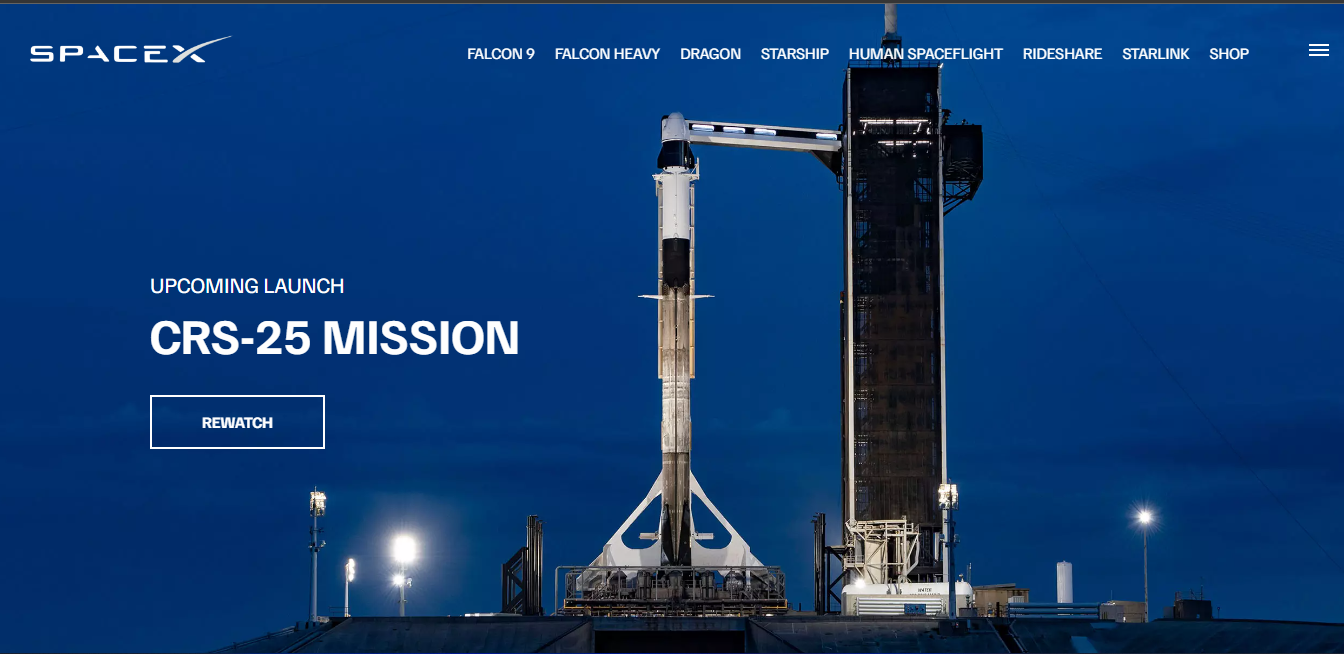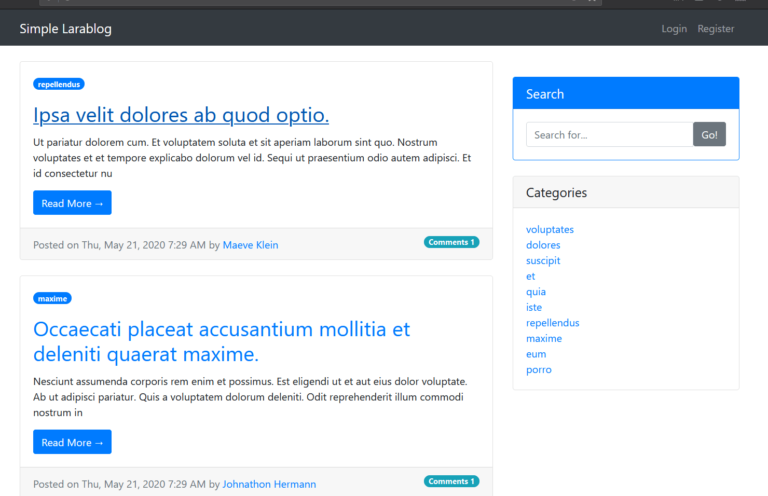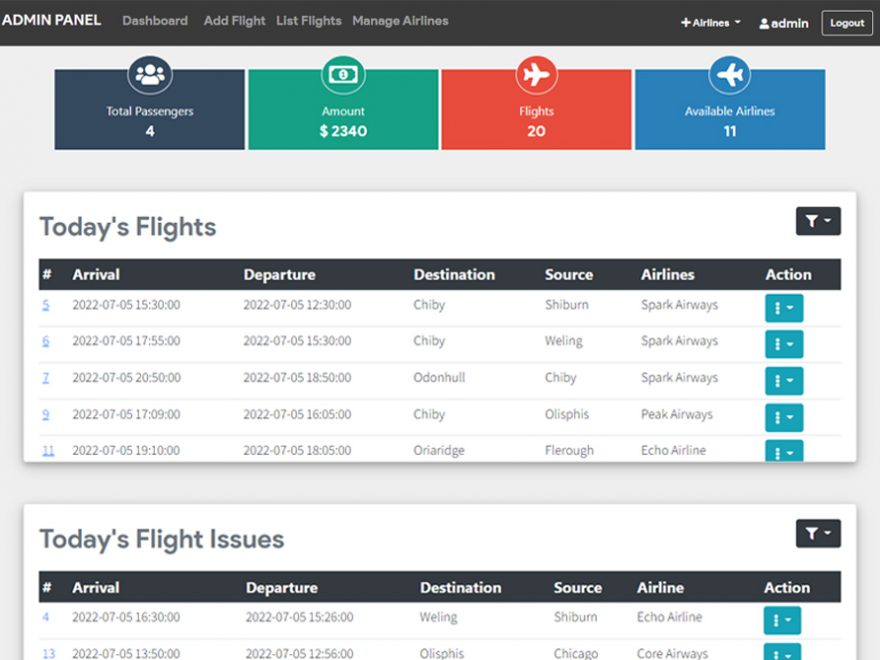Vehicle Parking Management System: A completely functional project based on a PHP-based. The PHP project below has all of the necessary elements for first- and second-year IT students to employ in their college projects. It comes with a number of features that allow users to keep track of where their vehicles are parked. This system, as well as the web application, has a clear concept that is similar to real-life scenarios and well-implemented. Please scroll down to the bottom of this post for the Download button to get a free vehicle parking management system project in PHP with source code files.
About Vehicle Parking Management System PHP Project
Going on, this PHP project for a Vehicle Parking Management System is primarily concerned with keeping track of vehicle parking. The system also shows all of the vehicle’s entry and exit records. Additionally, the system allows for the addition of vehicle classifications. There is only an admin panel in this project. An admin has complete control over the system in this web application’s overview. He or she assists in maintaining the system’s flow. Adding car categories is as simple as supplying category names to an administrator. The admin can easily insert the car’s entry after managing the vehicle categories. He or she must enter the vehicle’s number, model name, category, and owner’s details in order to do so.
Manage Vehicle’s Parking and Parking Receipts
The user can now manage outgoing automobiles after setting up the vehicle’s parking. The system compiles a list of all incoming and exiting vehicle records. The user can simply check out the parking by clicking this button. The user must submit the total parking price with remarks in order to exit a vehicle’s parking. Those records can be discovered under the outgoing vehicle records once a car has exited the parking lot. For each and every car, the system creates invoice receipts. Each accessible vehicle’s details can be viewed by the user. In addition, the user can examine and print each parking transaction. Each record includes information such as the parking number, total charge, vehicle registration number, and owner information.
Reports, Earning Collections and More
An administrator, on the other hand, can create a list of reports that span dates. These reports assist in determining the parking records of automobiles between the specified dates. The user merely needs to select from and to dates to complete the process. The system then displays everything that happened between those dates, as well as the user’s personal information. The administrator can also see the total earnings to date. The system also shows the current date as well as the total revenue from the previous day. Using the vehicle’s registration number from the sidebar, he or she can look up the vehicle’s history.
Furthermore, an administrator can get a summary of all vehicle entries, including the number of in and out cars as well as total parking over the course of a 24-hour period. To show a summary of records, the system uses graphical charts such as pie charts to illustrate overall records.
Update Account Information, Password
Finally, this part will focus on the system’s extra features. This system allows users to change their profile information, such as their name and contact information. An administrator can also change the password by replacing the current password with a new one that requires confirmation. The final component is regarding firm data. The system enables the user to make changes to the company’s settings. It contains the company’s name, email address, website URL, and physical address.
Last but not least, a clean and simple dashboard is displayed utilizing AdminLTE Bootstrap Template with simple color choices for enhanced user experience when using this Online Vehicle Parking Management System Project in PHP MySQL. A free open-source CSS framework for its UI elements; Bootstrap is also on board with some Vanilla CSS. Presenting a new PHP MySQL Online Parking Management System Project that includes an admin panel with all of the necessary features for follow-up, as well as a competent resource for learning.
Available Features:
- Manage Vehicle’s Category
- Vehicle’s Entry
- Manage Outgoing Vehicles
- Set Parking Charge
- Parking Receipts
- View Reports
- Total Earnings
- Search Parking Details
- Graphical Representations
- Update Profile, Company Details
- Change Password
| Project Name: | Vehicle Parking Management System |
| Language/s Used: | PHP |
| PHP version (Recommended): | 5.6 or Newer |
| Database: | MySQL |
| Type: | Web Application |
| Developer: | Naseeb Bajracharya |
| Updates: | 0 |
How to Run This Project:
Follow the steps below should be performed after you’ve started Apache and MySQL server in XAMPP.(windows)
- The first step is to extract the file.
- Secondly Make a copy of the main project folder.
- Thirdly Paste the code into xampp/htdocs/
Process to Connect Database with system.
- Fourthly Open a browser and type “http://localhost/phpmyadmin/” into the address bar.
- After that go to the databases tab.
- Sixthly Name your database “vehicle-parking-db” and then go to the import tab.
- then Select the “vehicle-parking-db.sql” file from the “DATABASE” folder by clicking on browse file.
- After that Press the enter key.
After you Successfully Connect Database with projects.
- finally Go to “http://localhost/floder name/” in your browser.
LOGIN DETAILS ARE PROVIDED IN “Readme.txt” FILE INSIDE THE PROJECT FOLDER
And there you have it, a complete PHP installation of the Parking Management System project. Because the project may not work well with the older PHP version, PHP Version 5.6.3 or newer is required for this PHP project. As a result, users running the earliest PHP version (less than 5.6) may experience a variety of issues. As a result, you’ll need to upgrade your PHP version right now (if you’re still using the previous version). Get the source code for a free Vehicle Parking Management System project written in PHP and MySQL. As a result, this PHP project for an online parking management system is a completely functional project for all intermediate levels that broadens wide understanding of PHP web applications. Finally, this entire PHP project with open source code is an absolute project and a valuable tool for people to learn and explore more.
How to Vehicle Parking Management System project with Source Code.
Note: Only for Educational PurposeFrequently Asked Question (FAQ)?
Technology based Parking Management System is an automated and advanced solution that provides management of vehicles right from an entry in the parking area to the exit. … This system supports various parking applications that can easily handle and organize the data of vehicles.
Smart Parking System
Free Download Vehicle Parking Management System Project in PHP MySQL with Source Code:
Click the Download Button Below to Start Downloading
CLICK HERE FOR PROJECT REPORTS AND TUTORIALS
for Our YouTube Videos Click here. | To download more Project Click Here .For Latest Information| Our Twitter account | Our Facebook page.