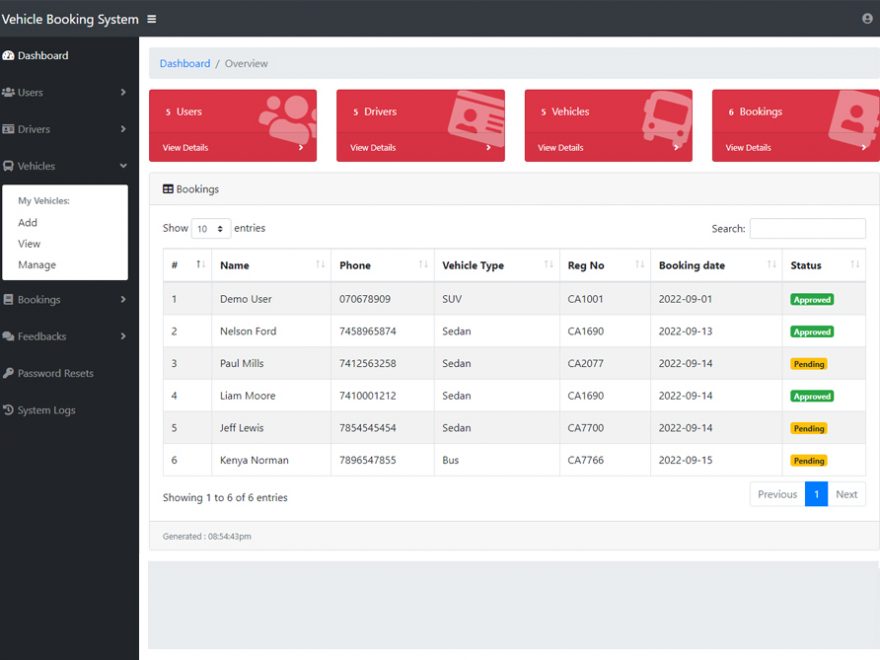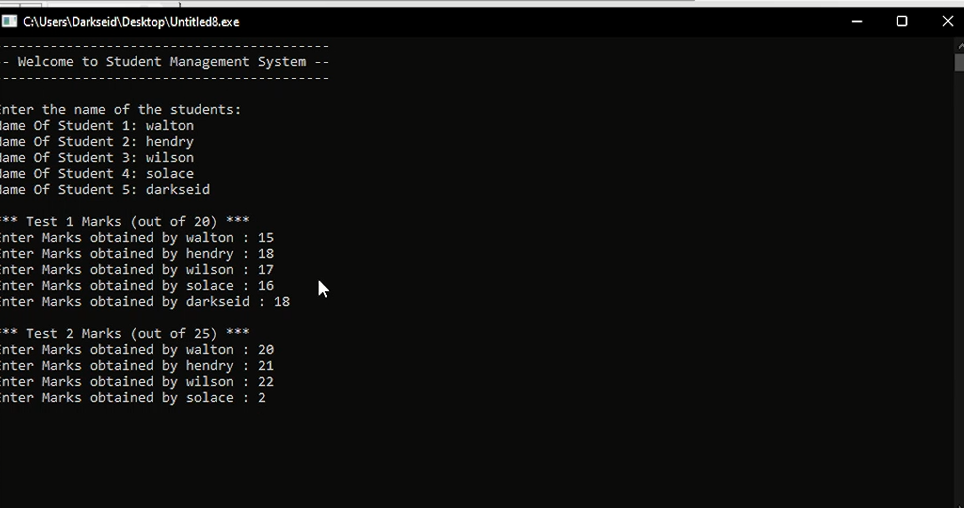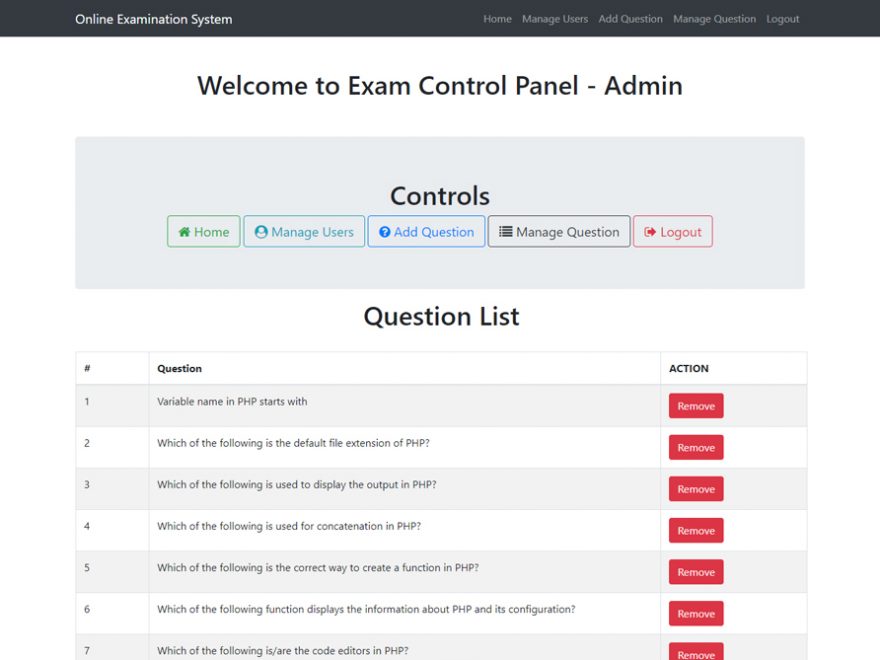A fundamental project using the PHP programming language and the MySQL database is based on the vehicle booking system. The PHP project that follows has every functionality a first-year IT student might possibly need for their college projects. It provides a variety of features that make it simple for people to book cars online. The idea behind this web application is simple. It is well-executed and identical to real-world situations. Please scroll down to the bottom of this post to find the Get button if you would like to download the free Vehicle Booking System Project in PHP MySQL with source code files.
About Vehicle Booking System PHP Project
This PHP project for a car booking system is primarily concerned with managing automobiles and making online reservations for vehicles. To be more specific, the system assists in tracking vehicles and the information associated with reservations. The system also shows all of the drivers and vehicles that are accessible. The technology also permits adding up consumers. Evidently, this project has both a user panel and an admin panel. A user can be a customer and a driver in the online application overview. Customers can sign up on their own to utilize the system, but administrators must manually add drivers. The user can also see all of the automobiles that are available for hire. There, consumers can confirm their booking details and reserve vehicles. Users can also view and cancel past reservations. Additionally, users can contact the system administrator with feedback.
Admin Panel
The system is entirely under the authority of the administrator. He or she is capable of managing clients, reservations, automobiles, etc. Each section in this document includes its own unique information, including a name and other crucial elements. By completing the necessary forms, an admin can directly add user or customer records here. An administrator must enter information during user registration, including name, phone number, and login credentials. The system’s drivers can also be managed by the administrator using it. The user must set up login credentials, enter a name and contact information, and add driving details. Here, drivers and clients are essentially given the same level of system access. Both users are always able to reserve cars. The user cannot execute any create functions, speaking of access control. He or she can manage the rest and make reservations.
Vehicle Management
Vehicle Booking System, also known as Vehicle Reservation System, is mentioned in the project’s title; therefore, a section on vehicle management should also be included. Consequently, this particular element aids in the collection and storage of several vehicle records. In relation to vehicle management, the administrator is able to add vehicles by giving various information. Name, registration number, number of seats overall, driver, vehicle category, picture, and status of the car, for instance. Status in this context refers to the accessibility of every registered vehicle. As each of the vehicle’s details calls for a registered driver, the driver’s registration, which was previously mentioned, is now directly linked to this area. In the system, a single driver can actually control multiple vehicles. which the administrator should control. Additionally, clients can view all of the registered vehicles.
Manage Bookings
Additionally, as soon as a user makes a reservation or booking, an admin receives all of the booking requests. By default, every reservation is marked as pending, which the administrator should check and update. From the manage booking section and the admin’s dashboard, you may examine all of the booking records. The system provides two ways to manage reservations. One for granting and the other for rejecting the request. Users of the system can check their own booking status as soon as the admin takes action, therefore these booking statuses are completely clear to them . In fact, as soon as the admin accepts the booking request, the vehicle’s status changes to booked. Additionally, the administrator has the option to publish a list of each submission as a testimonial. The user’s name and comments regarding the project’s client side are included in the testimonial.
The password reset area also allows the administrator to check the status of each system user’s request to have their password reset. A quick look at the client side reveals a section called Gallery that lists all the vehicles that are available along with a picture, their names, and their status. Last but not least, for a better user experience when using this Online Vehicle Reservation System Project in PHP MySQL, a clear and straightforward dashboard is offered with many color combinations. A free open-source CSS framework; Bootstrap also uses some Vanilla CSS for its user interface elements. Introducing a brand-new PHP MySQL project that features a user panel and an admin panel for a vehicle booking system. That is also a comprehensive learning resource that includes all the characteristics needed to follow up.
Available Features:
- Client Side
- Admin Panel
- User Panel
- Driver Management
- Vehicle Management
- Set Vehicle’s Status
- Make, Cancel Bookings – Users
- Manage Bookings – Admin
- Send Feedbacks
- Feedback Management
- Search Records
| Project Name: | Vehicle Booking System |
| Language/s Used: | PHP |
| PHP version (Recommended): | 5.6, 7.4 |
| Database: | MySQL |
| Type: | Web Application |
| Developer: | Martin Mbithi Nzilani |
| Updates: | 0 |
How to download Vehicle Booking System in PHP with Source Code.
To download this project just click on any one ads (advertisement) and then copy URL. Now click on the download button, Popup will appear, past that URL and you will be redirected to the downloading page. From where you can download project with out any obstacle . After clicking on blue button, Downloading will start.
How to Run This Project:
Follow the steps below should be performed after you’ve started Apache and MySQL server in XAMPP.(windows)
- Firstly extract the file you have downloaded.
- Secondly Make a copy of the main project folder.
- Thirdly Paste the code into xampp/htdocs/
Process to Connect Database with system.
- Fourthly Open a browser and type “http://localhost/phpmyadmin/” into the address bar.
- After that go to the databases tab.
- Sixthly Name your database “name” and then go to the import tab.
- then Select the “database.sql” file from the “DATABASE” folder by clicking on browse file.
- After that Press the enter key.
- Remember: Do not change the project’s folder name without updating the
$config['base_url']
After you Successfully Connect Database in this system.
- finally Go to “http://localhost/name of folder” in your browser.
LOGIN DETAILS ARE PROVIDED IN “Readme.txt” FILE INSIDE THE PROJECT FOLDER
And there you have it—a complete PHP MySQL setup for the vehicle booking system project. Since the project might not function with the earliest PHP version, PHP Version 5.6 and PHP Version 7.4 are necessary for this specific PHP project. As a result, customers running PHP versions older than 5.6 may experience a variety of issues. Therefore, you will currently need to manage your PHP version (only if you’re using the outdated version). Also, visit Freeprojectscodes.com to download the free PHP source code for the vehicle booking system project. Therefore, this PHP project for a vehicle reservation system is basic enough for all beginners to complete and will broaden their expertise of such PHP web apps. In conclusion, the entirety of this PHP project is open source and provides users with a genuine opportunity to study and explore more about it.