A straightforward PHP-based student attendance management system project. For the first- and second-year IT students’ college projects, the following PHP project has all necessary functionality. It offers a variety of features that will enable all users to engage with one another in a manner similar to how teachers connect with their students while keeping track of their attendance. The idea behind both this system and the online application is simple, similar to real-life situations, and well-executed. Please scroll down to the bottom of this post for the Obtain button to download the free PHP project for managing student attendance.
For Latest Fonts for website click here
About Student Attendance Management System Project
Moving on, the major goal of this PHP project for an attendance management system is to communicate with the students about their attendance records for the various classes. Additionally, the system shows all the information that is available, including the student’s full name, the names of their courses, and attendance records. Teacher Panel and Student Panel are the two sections of the project. The teacher gets access to all management aspects of students’ attendance in an overview of this online app. More specifically, the teacher must check the box next to each student’s name to mark their attendance for the project. According to the teacher’s primary subject, the system shows all of the prior dates’ pending attendance together with the present pending attendance. Each and every instructor in this situation has their own main subjects that kids are drawn to.
Attendance Report and Student Panel
With regard to the attendance report, teachers have the ability to create reports for their own classes. The user must choose the starting date and the current date for this. Every time a user chooses a date in the future, a warning notice is displayed. The attendance reports include each student’s attendance % as well as subjects, year, and date, as well as the total number of present days out of working days. If attendance records for a specific year and day are lacking, he or she may also maintain attendance from the report area. The student panel, on the other hand, provides their own attendance report that shows the status of attendance for each date up to the present along with the number of present days and percentage. Additionally, the system displays a green badge for present status and a red badge for days missing.
Last but not least, a basic color scheme and clean, responsive dashboard are offered for a better user experience when utilizing this PHP project for student attendance management. An open-source, free CSS framework called Bootstrap is used for its user interface elements. Introducing a brand-new, completely functional PHP project for managing student attendance. It includes a teacher panel, a student panel with all the features needed for monitoring, and a helpful learning resource.
Available Features:
- Teacher Panel
- Student Panel
- Pending and Today’s Attendance
- List Students
- Attendance Report
- Present Days Calculations
- Attendance Percentage Calculations
| Project Name: | Student Attendance Management System |
| Language/s Used: | PHP |
| PHP version (Recommended): | 5.6.3, 7.4.12 |
| Database: | MySQL |
| Type: | Web Application |
| Developer: | Mohit Khedkar, Megha Pal, Rutuja Vetal, Niraj Patil |
| Updates: | 0 |
How to download Student Attendance Management System in PHP with Source Code.
To download this project just click on any one ads (advertisement) and then copy URL. Now click on the download button, Popup will appear, past that URL and you will be redirected to the downloading page. From where you can download project with out any obstacle . After clicking on blue button, Downloading will start.
How to Run This Project:
Follow the steps below should be performed after you’ve started Apache and MySQL server in XAMPP.(windows)
- Firstly extract the file you have downloaded.
- Secondly Make a copy of the main project folder.
- Thirdly Paste the code into xampp/htdocs/
Process to Connect Database with system.
- Fourthly Open a browser and type “http://localhost/phpmyadmin/” into the address bar.
- After that go to the databases tab.
- Sixthly Name your database “name” and then go to the import tab.
- then Select the “database.sql” file from the “DATABASE” folder by clicking on browse file.
- After that Press the enter key.
- Remember: Do not change the project’s folder name without updating the
$config['base_url']
After you Successfully Connect Database in this system
- finally Go to “http://localhost/name of folder” in your browser.
LOGIN DETAILS ARE PROVIDED IN “Readme.txt” FILE INSIDE THE PROJECT FOLDER
That completes the PHP setup for the Attendance Management System project. PHP Version 5.6.3 or 7.4.12 are needed for this specific PHP project since the project might not function properly with the most recent PHP version. Therefore, users of the most recent PHP version (more than 7.4.12) may experience a variety of issues when using it. Because to this, you must currently downgrade your PHP version (only if you’re using the most recent version). Download the PHP MySQL CodeIgniter Free Student Attendance Management System Project with Source Code. As a result, the student attendance system is a completely functional PHP project for all beginning and intermediate levels that broadens enormous expertise into such PHP web applications. To sum up, this entire PHP project with open source code is an excellent project and a useful tool for consumers to learn about and delve further into it.
Free Download Student Attendance Management System Project in PHP with Source Code:
Click the Download Button Below to Start Downloading
Note: Only for Educational Purpose
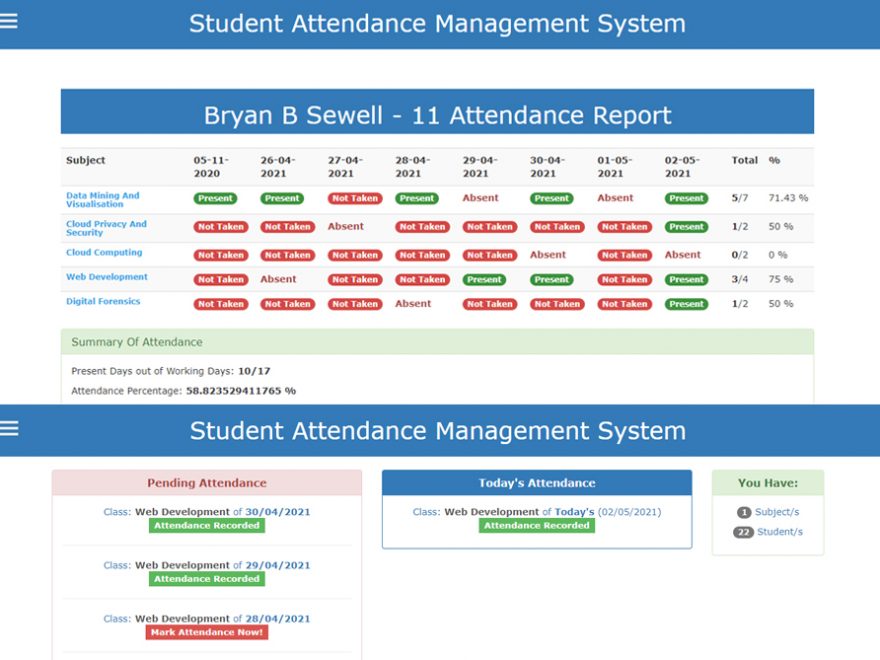
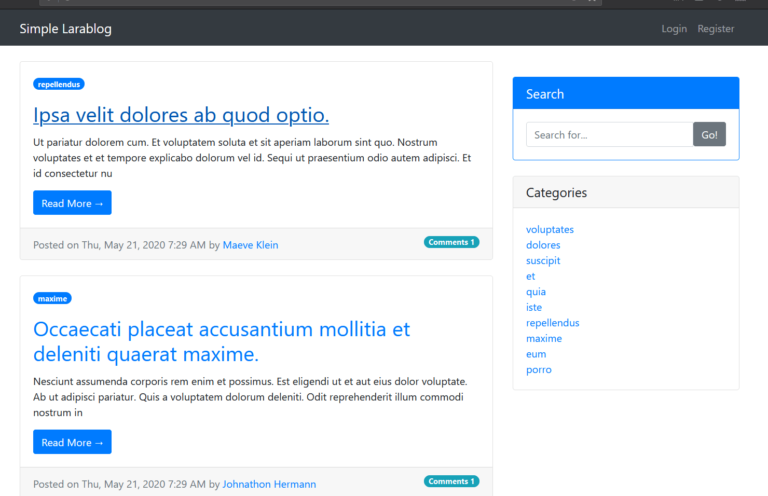


Leave a Reply