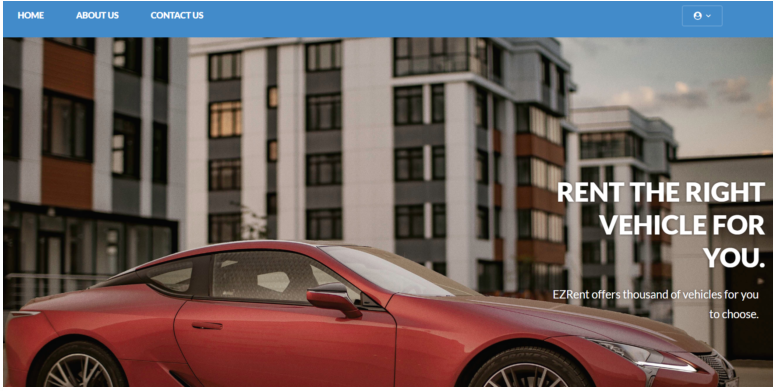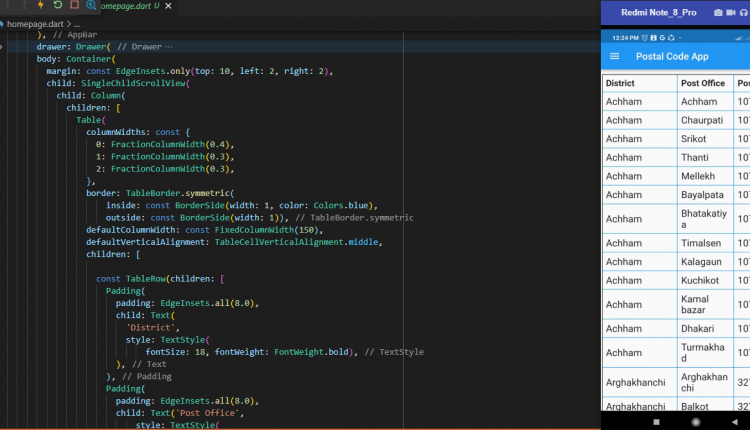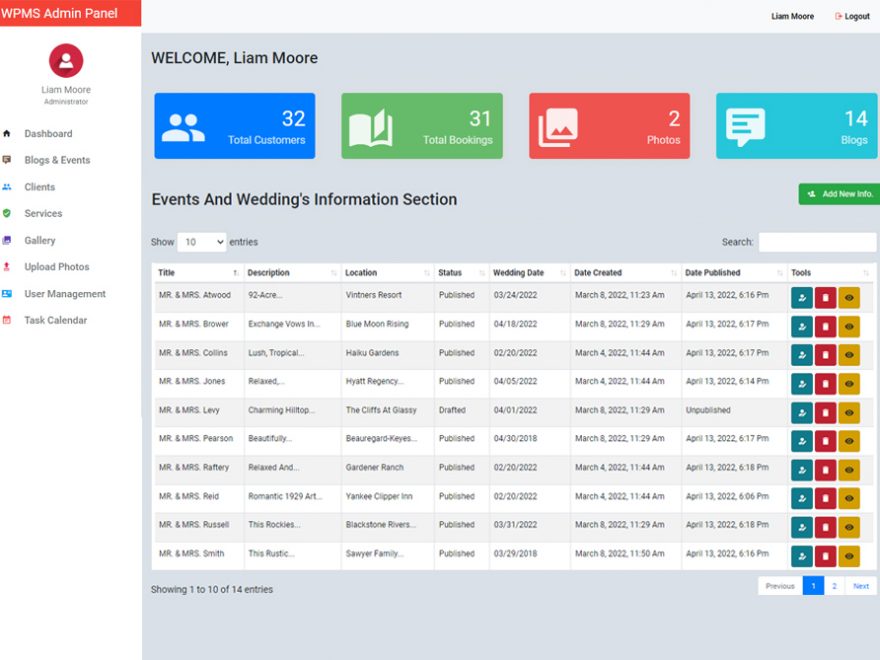A completely functional project using PHP and the CodeIgniter Web Framework for a sales and inventory management system. The PHP CodeIgniter project below has all the crucial components that IT students in their second and last years of college can use for their projects. It offers a lot of features that let users manage all of their inventory sales transactions as well as other things. The idea behind both this system and the online application is simple, similar to real-life situations, and well-executed. Please scroll down to the bottom of this post to find the Download button if you would like to download the free Sales and Inventory System project in the PHP CodeIgniter Framework with source code files.
About Sales and Inventory System Project
Moving on, this PHP CodeIgniter project for a sales and inventory system principally focuses on handling transactions in relation to overall sales, etc. The system also shows all the data that is available regarding goods, sales, transactions, etc. The system also represents sales data with bar graphs when displaying sales records. There are two sections of the project: Admin and Employee Panel. The administrator of this online application has access to every feature that is available in the system, according to an overview. By entering the item code, name, price per unit, total quantity, and description, the admin has the authority to control inventory. Additionally, the system automatically calculates total worth items and displays them to the user with each addition of an inventory item.
Sales Management and Receipts
The user can easily move on to managing sales after managing inventories. The system user must first input an item code for the transaction of each necessary item before filling out the necessary number of fields. The system displays the product name, the quantity that is available, and the price per unit for each item code. The administrator must also input the customer’s name, contact information, and email address along with the product quantity, the payment type (Cash, POS, Cash, and POS), and the amount of money that was offered. Once all of these forms have been completed, the system generates invoice receipts for the sales that include the business’s details along with each sale’s specifics. The user can view the receipt for each item under the sales area by clicking on the code id of each record that is open.
Analytics and Sales Summary
On the other hand, several charts, including pie-charts and bar graphs, are used to depict all of the sales records. The system shows the percentage of total payments made in Cash, POS, and Cash and POS on a pie-chart. The monthly total sales are shown in a bar graph. As you can see, the entire system computes sales records for each year, month, and summary for each sold item. The admin can access the most important data under the dashboard, including the highest/lowest earning goods, daily transactions, monthly transactions, and annual transactions. Finally, the system figures out the total sales revenue for the last 24 hours and displays it under the navigation bar. Additionally, this inventory and sales management project has database administration features, where the administrator may import a SQLite database and administer the system administrator.
Employee Panel and Others
An admin has the authority to control a system user’s account for an employee, speaking of the employee panel. The system user has access to all transactions, receipts, charts, and summaries much like the administrator, but they are unable to manage users, database items, or inventory items. An employee’s primary responsibility is to oversee the sales transaction. Additionally, both the administrator and the employee can export all of the available data and filter and search transaction details based on the product names and ids. An employee account makes it simpler for other users to administer the system’s visible components without interfering with any of the system’s internal workings.
Last but not least, the Sales and Inventory Management System project in the PHP MySQL CodeIgniter Framework is presented with a clear and straightforward dashboard utilizing the SBAdmin Bootstrap Admin Dashboard Template with a variety of color possibilities. A free open-source CSS framework; Bootstrap also uses some Vanilla CSS for its user interface elements. Introducing a brand-new online sales and inventory management system project in PHP MySQL CodeIgniter, which includes an employee panel with all the most important and useful features to monitor, a knowledgeable learning resource, and an admin panel.
Available Features:
- Admin Panel
- Employee Panel
- Inventory Management System
- Manage Sales Transactions
- Database Management
- System User Management
- VAT, Discounts
- Analytics – Bar Graph and Pie-Chart
- Sales Summary – High/Low Product Demands
- Sales Summary – High/Low Earning Products
- Daily Transactions
- Transactions by Month, Year
- Generate Sales Report
- All-Time Total Earnings
| Project Name: | Sales and Inventory Management System |
| Language/s Used: | PHP with CodeIgniter Web Framework |
| PHP version (Recommended): | 5.6.3 or Newer |
| Database: | MySQL |
| Type: | Web Application |
| Developer: | Amir Sanni |
| Updates: | 0 |
How to download Sales and Inventory System in PHP CodeIgniter with Source Code.
To download this project just click on any one ads (advertisement) and then copy URL. Now click on the download button, Popup will appear, past that URL and you will be redirected to the downloading page. From where you can download project with out any obstacle . After clicking on blue button, Downloading will start.
How to Run This Project:
Follow the steps below should be performed after you’ve started Apache and MySQL server in XAMPP.(windows)
- Firstly extract the file you have downloaded.
- Secondly Make a copy of the main project folder.
- Thirdly Paste the code into xampp/htdocs/
Process to Connect Database with system.
- Fourthly Open a browser and type “http://localhost/phpmyadmin/” into the address bar.
- After that go to the databases tab.
- Sixthly Name your database “name” and then go to the import tab.
- then Select the “database.sql” file from the “DATABASE” folder by clicking on browse file.
- After that Press the enter key.
- Remember: Do not change the project’s folder name without updating the
$config['base_url']
After you Successfully Connect Database in this system.
- finally Go to “http://localhost/name of folder” in your browser.
LOGIN DETAILS ARE PROVIDED IN “Readme.txt” FILE INSIDE THE PROJECT FOLDER
The Sales and Inventory System project in PHP CodeIgniter is now fully configured. Due to the possibility of the project not functioning properly with the earliest PHP version, PHP Version 5.6.3 or Newer is necessary for this specific PHP project. Therefore, customers running PHP versions older than 5.6 may have a variety of issues. As a result, you must currently upgrade your PHP version (only if you’re still using the previous version). Download the PHP MySQL CodeIgniter source code for the free Sales and Inventory Management System project. As a result, this sales and inventory system is a fully functional project for both beginning and advanced levels, broadening knowledge of such PHP web applications. In conclusion, the entire PHP project is a valuable project with open source code that allows consumers to learn more about it.
Frequently Asked Question(FAQ)
This PHP project for an inventory management system mostly deals with dealing with products in terms of their sales and other pieces of information. Additionally, it shows all the data that is available, including the total number of users, categories, items, and sales.
The method through which you keep track of your products across the whole supply chain, from purchase to manufacture to final sales, is known as an inventory management system (or inventory system).
While there are many types of inventory, the four major ones are raw materials and components, work in progress, finished goods and maintenance, repair and operating supplies