complete React js projects expenses management application with source code. An intermediate and advanced React project that combines React with Hooks and the Context API to create a Speech Based Expense Manager App. The react project below contains all of the key features that first-year IT students can use for their own study. It has features that will assist all users in categorizing and managing their daily revenue and spending. The concepts of this system and web application are all self-evident; they are analogous to real-life situations. To get the free cost tracker application system project in Reactjs with source code files, scroll down to the bottom of this page and click the Obtain button.
About React js projects expenses management application
This react js projects application has one really useful feature: you may manage your complete budget using voice commands. This project’s entire concept is based on the voice command capability. You don’t have to struggle to come up with your daily expenses. You don’t have to bother about writing it down manually either. All you have to do is utter your instruction while holding or pressing the mike button. It enables the user to choose certain spending categories. The program will automatically conduct the required task for you based on the category you choose. You can also easily remove your spending.
For any type of user, the UI is straightforward and interactive. Because this react js projects uses Material UI to design its components, you can also learn about it. Presenting a new cost tracker application written in React that includes a user panel with vital features to monitor and a knowledgeable resource for learning purposes.
Available Features:
- Speech functioning
- Add income
- Add Expenditure
- Result, total balance with us
- cancel or delete records
- edit records
How To Run This React js Projects
Running this project is simple. Simply follow these steps.
- Firstly check that node js is installed on your pc. If Not download and install.
- secondly you have to open code folder on any code editor.
- If you are using Vs Code then, simply open the code editor and open your project.Then open a new terminal (ctrl + shift + ~ ==> will open a new terminal).
- run this command `npm install`
- then `npm start`
- If you want to directly run without code editor, then follow these steps:open a terminal(command prompt or git bash)
- goto your project root directory(cd folder name)
- then again type `npm install` and then after installation `npm start`
If npm fails to run the project, you can use the Yarn package manager instead. Take the following steps:
- AT first Open your windows terminal
- after that the type `npm i –global yarn`. This will install your yarn package manager globally.
- After the installation, repeat the same commands from the above but this time use yarn instead of npm.
- `yarn install` and then to start `yarn start`.
How to Download React js projects with Source Code.
Note: Only for Educational PurposeFrequently Asked Question (FAQ)?
Freeprojectscodes.com is educational website which provide simple and complete PHP project for student. You can simply download and run project on your computer.
Freeprojectscodes.com is educational website which provide simple and complete flutter project for student. You can simply download and run project on your computer.
Freeprojectscodes.com is educational website which provide simple and complete Python project for student. You can simply download and run project on your computer.
CLICK HERE FOR PROJECT REPORTS AND TUTORIALS
for Our YouTube Videos Click here. | To download more Project Click Here .For Latest Information| Our Twitter account | Our Facebook page.
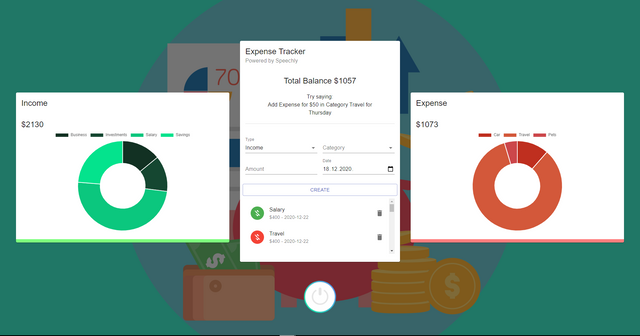
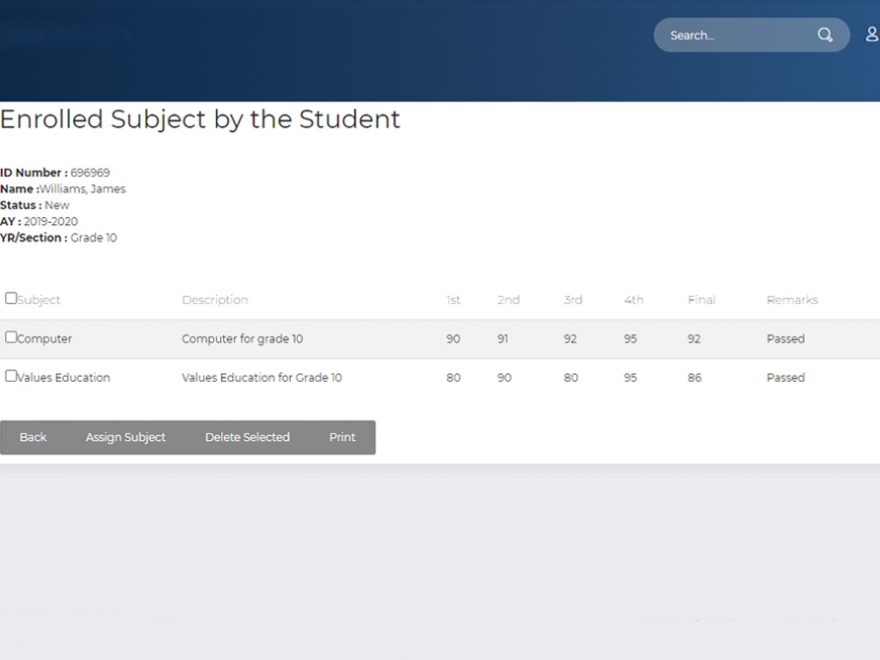

Leave a Reply