a project with full functionality built on a POS system using PHP and the Laravel web framework. Final-year IT students can utilize the Laravel project below because it includes all the necessary functionalities for their academic projects. Users will be able to handle all transactions thanks to a variety of features it contains. The premise of both this system and the web application is obvious. It is well-implemented and identical to real-world situations. Please scroll down to the bottom of this post for the Download button if you would like to download a free Laravel project for a POS system that includes source code files.
About Point of Sale POS System project
This PHP Laravel-based Point of Sale (POS) system, in particular, prioritizes transaction record-keeping at the top of its capabilities, making it a vital tool for enterprises. The seamless management of products, sales, and client relations is provided by this all-inclusive system. To be more specific, the system aids in keeping track of all products, sales, and other information . A seamless user experience is made possible by the admin section of the system, which offers total control over product data, from names to photos. Notably, the system stands out since it concentrates on a specific target market and prioritizes crucial functionality over intricate connections, providing a welcome contrast to the market’s broad-spectrum offers. This project makes use of all the necessary components and covers the POS system’s functionality in an overview of this web application.
Admin Panel
The system is entirely under the authority of the administrator. He or she is capable of overseeing all the goods, customers, and suppliers. Each section in this document includes its own unique information, including a name, an image, and other crucial details . First things first: There are no user self-registration options in this Laravel POS system project. The admin must control the categories and products before continuing to use the system. The user must submit a number of details in order to do this. Name, category choice, buying price, selling price, discount, and stock are a few examples. Following product management, each item has a distinct bar code. The administrator only needs to choose a few items to create a PDF file with each product’s bar code.
Member Management and System Settings
To maintain customer/member details, a vital part of efficient point-of-sale operations, the system expands its capabilities. To keep transactions flowing, names, email addresses, phone numbers, and addresses are all necessary. Customer records are essential for transaction processing since each sale requires a connected customer account. Each participant in this will have a unique number, which can be thought of as a membership number . As it is crucial for connecting, this membership number is shared across the system, even during purchases. Administrators can also tweak system parameters, including the invoicing preferences, discount, and application name and logo.
Supplier Management
Our approach involves thorough supplier management because every business’s relationships with its suppliers are important in their own unique ways. Important supplier data, including names, addresses, phone numbers, and other specifics, can be stored by the administrator. This function makes sure that the system user has access to all the data required for effective supplier management and procurement . Keeping records under the supplier segment is required. in order for the user to handle their purchase in the future. The supplier information and the purchase section are actually related because the information is shared between the two. There are no particular product information in the supplier section. Contrary to popular belief, suppliers can be designated to any product after it has been purchased.
Expense Management
For any firm, transparent financial management is crucial. With only a few essential details needed, this POS system project makes expense tracking easier. Speaking of a few important details, please refer to the quantity and description. With the help of this tool, the user can easily keep track of and manage spending, preserving their financial security. Although managing spending is a very straightforward task, it is quite important. Additionally, it displays the revenue generated by the system . It’s kind of required to write down every cost associated with the system. The system retrieves the expense information, computes it, and then shows the system administrator the remaining revenue. The administrator will then be able to see this POS System in fast detail.
Purchase Management
This POS system project in PHP Laravel combines supplier details directly into the buy management workflow in order to streamline the purchasing procedures. This section is closely related to the one, as was previously described in the supplier section. The user may handle product purchases easily thanks to this functionality. Additionally, the administrator can optimize buying strategy by adding discount information to reflect any unique contracts with suppliers. The user must first choose one of the vendors before setting up purchase details. then choose the product. The system user can then decide on purchasing specifics including total quantity, price, and discount. The management of purchases and expenses has a significant impact on overall revenue.
Sales Management
The sales management aspect of this entire POS system is one of its most crucial components. A thorough sales management module is provided in this part. Each sale’s specific details are recorded, including the sale date, price, quantity, buyer information, cashier’s name, and the time and date of the transaction . You will always have complete visibility into the sales activities thanks to this degree of granularity. A list of sales can be seen, deleted, and fully detailed by administrators. Only after generating a new sale transaction, which is covered below, are the records in this location. Without creating a fuss, the administrator can easily remove the undesirable sales data from the database. Additionally, the admin user can access their dashboard to examine their overall sales data.
Sales Transaction
It has never been simpler to create new sales transactions. Users may easily add products to the cart with this POS system project’s user-friendly interface. The administrator should choose any member from the list to include along with the merchandise when adding them for transactions. Additionally, even though each product has a different discount %, the system still offers various discounts based on the settings. Additionally, the technology instantly translates the due amount into words. As soon as the user enters the paid amount, it also displays the returning amount. Additionally, this POS system provides the ability to create invoices in both small and big PDF formats, increasing convenience and professionalism. In this case, a tiny invoice just provides a few key transaction facts, but a large invoice lists every single transaction detail in PDF format.
Income Report and Financial Insights
With the help of this POS system’s powerful income reporting feature, users can filter data based on particular dates. This implies that the user can access the system’s default dates, which are typically a monthly report. By entering the beginning and ending dates, the user can even change particular dates. In this area, total sales, expenses, and purchases are calculated. Through elaborate tables, real-time insights into the revenue numbers are provided. All of the previously mentioned sections are related to and link to this idea. Through the POS system, the system administrator can examine the specifics of all costs associated with purchases and sales. Finally, a system produces a particular amount as its overall income.
User Management and Dashboard Insights
System users are easily managed by administrators. Managing system users does not involve increasing the number of system administrators. It alludes to giving them the title “Cashier.” With regard to the Cashier position, this role-based approach makes sure that each user only has access to the functionality they require. The cashier can only view their profile and manage sales transactions in this situation. Additionally, this improves operational effectiveness and security. The administrator dashboard, on the other hand, provides a dynamic graphical representation of daily total sales. Additionally, it includes the summaries of each significant section. Users are better equipped to make wise decisions and easily track performance thanks to this visual data.
Cashier Role/Employee Panel
This point-of-sale system provides a specialized interface for making sales transactions for people in the cashier role. Regarding adding sales transactions involving all of those individuals, goods, discounts, and other factors, the processes are all the same. The sole restriction is that once a sales transaction has been completed, users with the cashier job won’t be allowed to edit or delete it. Only the management portion of it is under the administrator’s control. With this simplified user interface, cashiers may efficiently contribute to the system without being distracted.
A go-to option for complete and effective point-of-sale management is this PHP Laravel POS System. It equips users with all the resources required to streamline processes, improve customer interactions, and increase profitability. Last but not least, for a better user experience when using this online POS System Project in PHP, a clear and straightforward dashboard is offered with many color choices. A free open-source CSS framework called Bootstrap is used for its user interface elements. Introducing a new POS System Project in PHP Laravel that has an admin panel and employee panel. That is also a comprehensive learning resource that includes all the characteristics needed to follow up.
Available Features for Pos system in php laravel:
- Employee Panel
- Admin Panel
- Product Management
- Product Category Management
- Member Management
- System Settings
- Supplier Management
- Expense Management
- Purchase Management
- Sales Transaction
- In-built discount functions
- Generate Invoices
- Print product barcode
- Print membership card
- Income Report
- User Management
| Project Name: | Point of Sale System in PHP Laravel |
| Technologies Used: | PHP with Laravel Web Framework |
| Database: | MySQL |
| Type: | Web Application |
| Developer: | Nursandi |
| Updates: | 0 |
How to Run Pos system in php laravel project ?
- After you finish downloading the project, unzip the project file.
- Open the project folder, check for the env file, and update the database credentials.
- Create a MySQL database with the name provided inside the env file.
- Then, open the project in the Terminal or Command Prompt.
- Install the composer dependencies:
composer install - Now migrate the tables:
php artisan migrate - Run seeder:
php artisan db:seed - Then generate the key:
php artisan key:generate - And finally, run the project:
php artisan serve - It will start the application and give you a URL.
- At last, open the URL in your favorite browser; we recommend using Google Chrome.
- All the login details are provided inside the project folder[text files], check that out and enter them in order to use it.
You now have the Pharmacy Management System Project in PHP Laravel fully set up. Make sure Composer is first installed on your computer. PHP Version 7 or higher is necessary for Laravel projects because older versions of PHP prevent the composer from working. Therefore, you will currently need to manage your PHP version (only if you’re using the outdated version). Download the Laravel source code for the free POS system as well. As a result, this Laravel project for a point of sale POS system is a complete project for all starting levels that broadens extensive understanding about such PHP web applications. In conclusion, the entire Laravel project is a must-have project with open source code that offers users a worthwhile opportunity to discover more.
Download Source code for Pos system in php laravel
Click here for more php projects
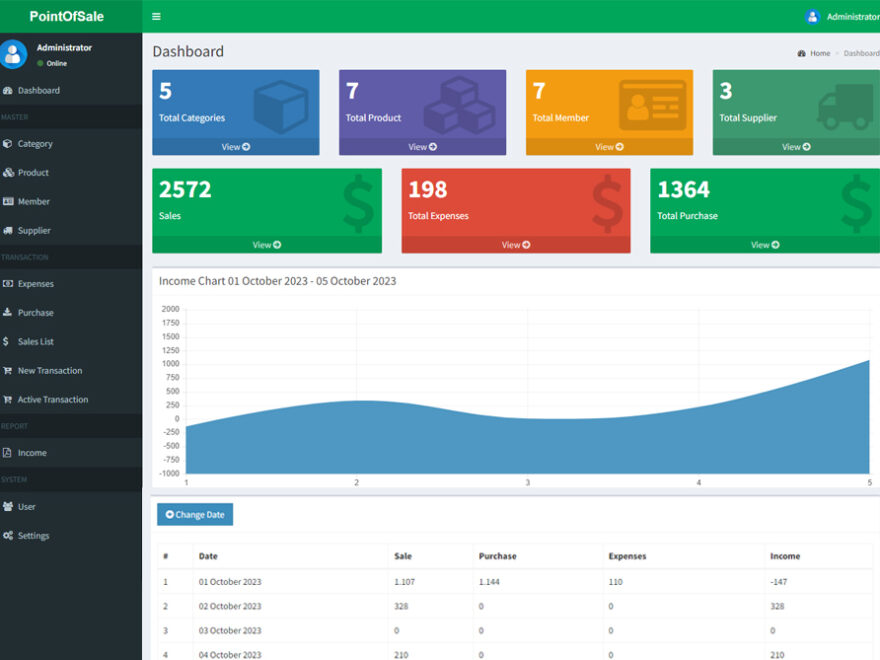

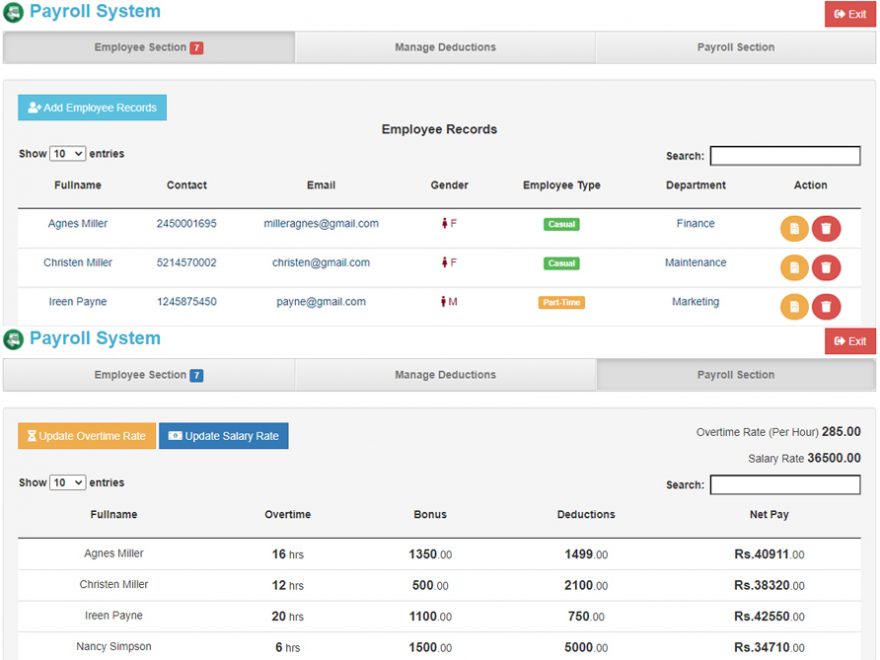

Leave a Reply