Pharmacy management system project in java: A simple and complete project based on Pharmacy management system in java and Using Netbeans With Source Code. The java project below has all of the necessary elements for first-year and second-year IT students to employ in their college projects. This system, as well as the web application, has a clear concept that is similar to real-life scenarios and well-implemented. Please scroll down to the bottom of this post for the Download button to get a free Portfolio website in HTML5 JavaScript project with source code files.
About This Project
The Pharmacy Administration System (PAS) is a clinical shop system written in NetBeans and Java. This approach gives you control over your medicine store in terms of what you can add to it and what you can remove from it. This is a straightforward task with three components:
- CVS where you can manage your products and changes
- Pharma, where you can add the number of pharma stores you want to.
- Store admin, where you can different sort of drugs.
The Pharmacy Management System is a medical shop management system written in the Java programming language using NetBeans. Pharmacy management software gives you complete control over your pharmacy, allowing you to add and delete items from the store.
You can easily manage your pharmacy with a pharmacy management system. This project offers a straightforward user interface that is simple to operate. You can customize this project by adding any department you like.
Available Features :
CVS where you can manage your products and changes
Pharma, where you can add the number of pharma stores you want to.
Store admin, where you can different sort of drugs.
How To Run the Project?
How to Run??
- Download the zip file from the website.
- Install your Java NetBeans IDE.
- Open the install NetBeans.
- Go to File.
- Select Import project.
- Choose from Zip; since it is a zip file.
You don’t need a local server to run this project, but you do need a browser. For best performance, we recommend using contemporary browsers such as Google Chrome and Mozilla Firefox. To begin, launch the project in your browser by double-clicking the index.html file. The source code for this project is available for download for educational purposes only. Take a look at the video below for a demonstration of the project.
How to Download Pharmacy management system project in java with Source Code.
Note: Only for Educational PurposeFrequently Asked Question (FAQ)?
Freeprojectscodes.com is educational website which provide simple and complete PHP project for student. You can simply download and run project on your computer.
Freeprojectscodes.com is educational website which provide simple and complete flutter project for student. You can simply download and run project on your computer.
Freeprojectscodes.com is educational website which provide simple and complete Python project for student. You can simply download and run project on your computer.
CLICK HERE FOR PROJECT REPORTS AND TUTORIALS
for Our YouTube Videos Click here. | To download more Project Click Here .For Latest Information| Our Twitter account | Our Facebook page.
Free Download Pharmacy management system project in java with Source Code:
Click the Download Button Below to Start Downloading
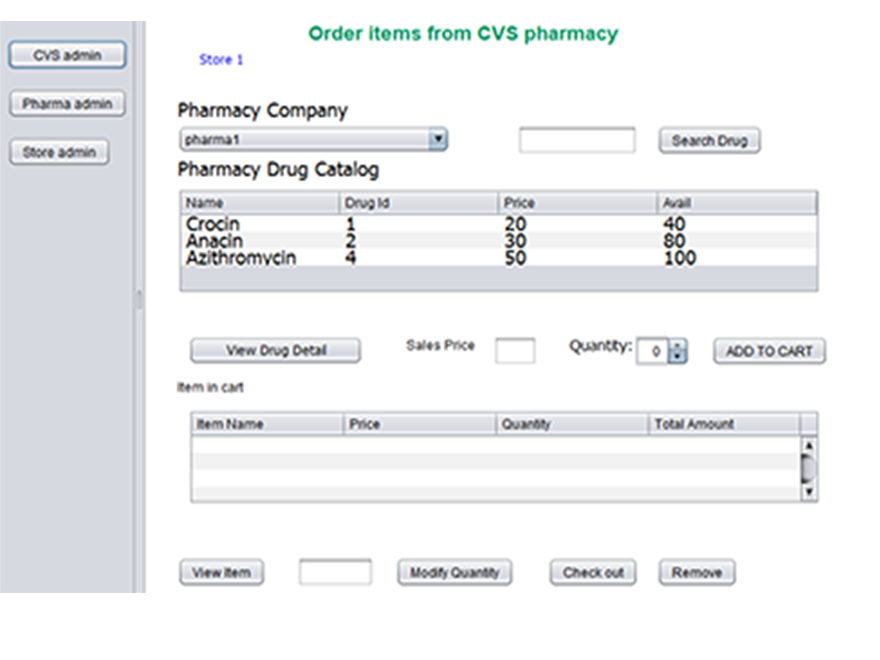
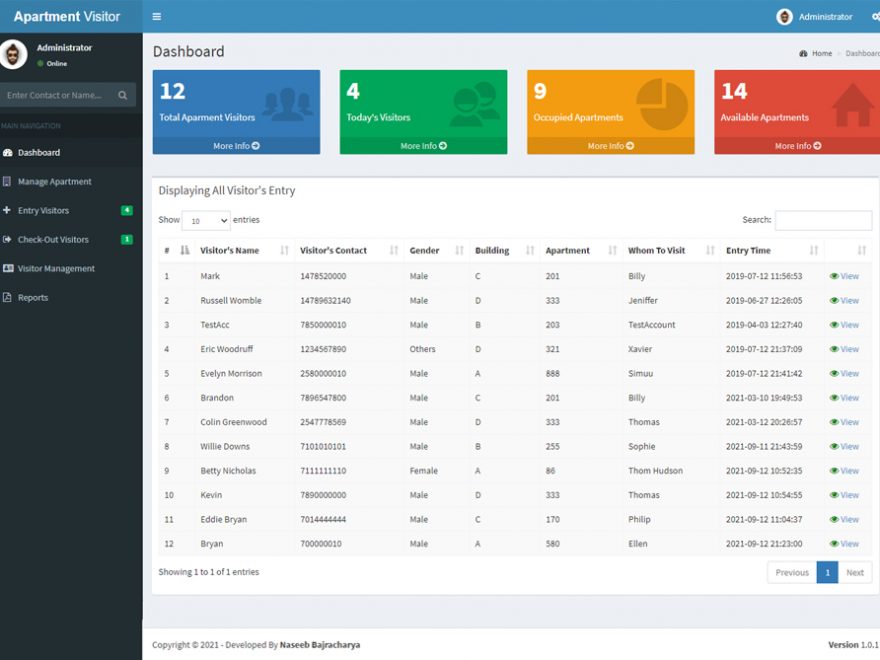
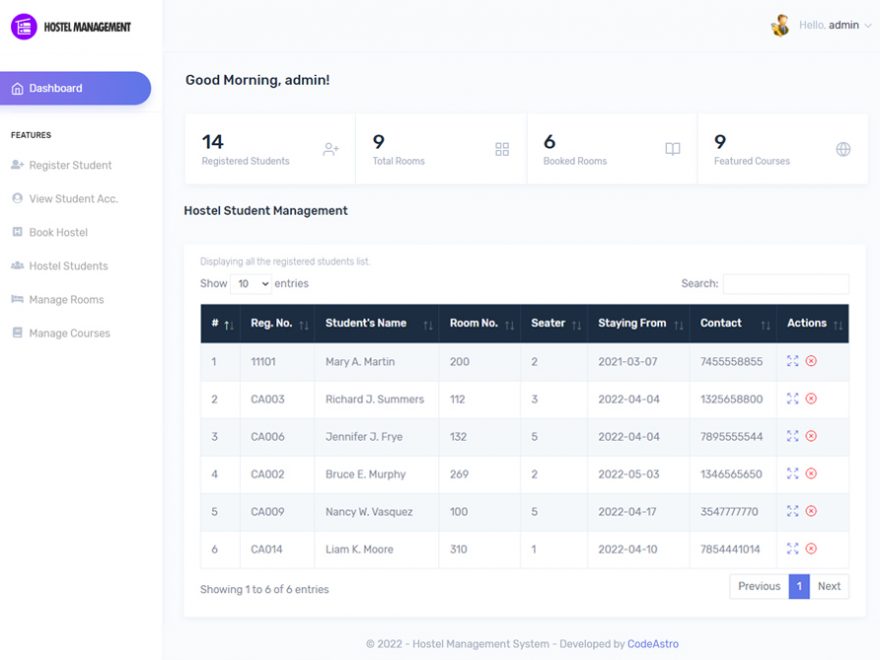

Leave a Reply