A cutting-edge project using PHP that is built on an online movie ticket booking system. PHP project below has all the crucial components that IT students in their first, second, and final years can use for their school projects. It offers significant capabilities that will enable all users to interact in a manner similar to how online ticketing systems deal with their customers’ payments, bookings, and other matters. The idea behind both this system and the online application is simple, similar to real-life situations, and well-executed. Please scroll down to the bottom of this post for the Download button if you would like to download the free PHP project for an online cinema ticket booking system.
About Movie Ticket Booking System Project
Moving on, this PHP project for a movie ticket booking system primarily focuses on interacting with customers, theater management regarding their reservations, and other management-related tasks. Furthermore, if a customer does not already have an account for reserving services, the system allows them to login or register. Three categories—Client-Side, Admin panel, and Theatre Panel—are used to categorize the project. Customers can check the total number of movies that are now available, future movies, and the top movie trailers for each on the client-side overview of this website.
In order to advance to the payment part, the customer must first select the show’s timing and the number of tickets they wish to purchase. If show information is available, the system will display it. Customer can check his or her booking history with a booking ID, the title of the film, the quantity of tickets, and the total cost of the tickets after the entire procedure is complete.
Admin Panel
Speaking of the admin panel, an admin has the ability to view every movie playing in theaters and remove it. Firstly they can add information on upcoming films by filling up fields for the title, cast, release date, storyline summary, specific trailer, and movie poster. Admin gets ability to update the list of impending movie releases. For this, he or she must enter the title, release date, plot summary, cast list, and poster image of the upcoming film (if available). The admin interface for this online movie ticket booking system has a few functions, but the theater management side—which is briefly described below—plays the key role.
Theatre Management System
However, this system does more than just allow users to reserve movies and make payments. For handling all the information on the website, it also includes the theater management side. User has access to a wide range of system features after logging into the theater panel. Customer can manage movie information, shows, list reservations, screen, timings, and theater information here. Visitor must choose a movie, screen, showtimes, and an opening date in order to organize shows. After that, the user can simply switch the movie’s show’s state to “running” and stop it if desired. Number of currently playing movies is also listed in a table format on the main dashboard page, along with each movie’s showtime, title, and screen. He or she can list all the bookings for a specific show and screen under the bookings area.
Show Timings and Screen Details
However, the user has the option to add screens by providing the name of the screen, the overall number of seats, and the overall cost per seat. This would eventually be a crucial consideration when making a movie reservation, as the system utilizes the customer’s screen preference to determine how much to charge them. Moreover, the system gives users the option to enter show timing information for each available screen. He or she must first choose a screen before adding as much start timing as desired to a show. It is possible to enter several showtimes because a theater has multiple showtimes. When looking at specific movie details under the list of shows, the references all this data to the client-side.
Last but not least, this theater management system project and online movie ticket system in PHP are presented with a clear and straightforward dashboard utilizing a free Bootstrap Admin LTE template with straightforward color possibilities. Free open-source CSS framework called Bootstrap with Vanilla CSS is used for its user interface elements. Introducing a brand-new PHP movie ticket booking system project with a client-side, admin panel, theater panel, all the necessary features to follow, and a helpful learning resource.
Available Features:
- Client-Side
- Admin Panel
- Theatre Panel
- Customer registration
- Upcoming movies, trailers, now showings
- Make bookings
- Payments
- Booking history
- Movie arrangements
- List upcoming movie details
- Show management
- Arrange movie screens and show timings
- Start and Stop running shows
| Project’s Name: | Movie Ticket Booking System |
| Language/s Used: | PHP |
| PHP version (Recommended): | 5.6.3 |
| Database: | MySQL |
| Type: | Website, Web Application |
| Developer: | Yugesh Verma |
| Updates: | 0 |
click here for more php projects
How to download Online Flight Booking System in PHP with Source Code.
To download this project just click button at the last of this post and you will be redirected to our downloading section. Read the instruction and click blue downloading button . After clicking on blue button, Downloading will start.
How to Run This Project:
Follow the steps below should be performed after you’ve started Apache and MySQL server in XAMPP.(windows)
- Firstly extract the file you have downloaded.
- Secondly Make a copy of the main project folder.
- Thirdly Paste the code into xampp/htdocs/
Process to Connect Database with system.
- Fourthly Open a browser and type “http://localhost/phpmyadmin/” into the address bar.
- After that go to the databases tab.
- Sixthly Name your database “name” and then go to the import tab.
- then Select the “database.sql” file from the “DATABASE” folder by clicking on browse file.
- After that Press the enter key.
- Remember: Do not change the project’s folder name without updating the
$config['base_url']
After you Successfully Connect Database in this system.
- finally Go to “http://localhost/name of folder” in your browser.
LOGIN DETAILS ARE PROVIDED IN “Readme.txt” FILE INSIDE THE PROJECT FOLDER
There you have it—a complete setup for the PHP movie ticket booking system project. PHP Version 5.6.3 is necessary for this specific PHP project since the project cannot be run with the most recent PHP version. Therefore, users of the most recent PHP version (more than 5.6.3) may experience a variety of issues when using it. Because to this, you must currently downgrade your PHP version (only if you’re using the most recent version). Download the PHP MySQL Free Ticket Booking System Project with Source Code. As a result, this rapid advanced PHP project for all beginner and intermediate levels broadens extensive understanding of such PHP web applications. To sum up, this entire PHP project with open source code is an excellent project and a useful tool for consumers to learn about and delve further into it.
Frequently Asked Question(FAQ)
A digital platform known as an online movie ticketing system enables users to access a business’s services, reserve seats, and purchase tickets. This website offers information on a variety of topics, including movie times, seat availability, movie previews, and much more.
Steps to make online book a movie ticket in PHP
Step 1: You have to log in to www.freeprojectscodes.com.
Step 2: Search for movie booking project
Step 3: You need to download
Step 4: Click on Download Button
Step 5: Run on your local PC using xampp server.
The movies these days fill up quickly, especially on weekends and during holidays, so you can find yourself without a ticket. However, if you reserve them online, you’ll be able to choose seats from the quota set aside for online reservations.
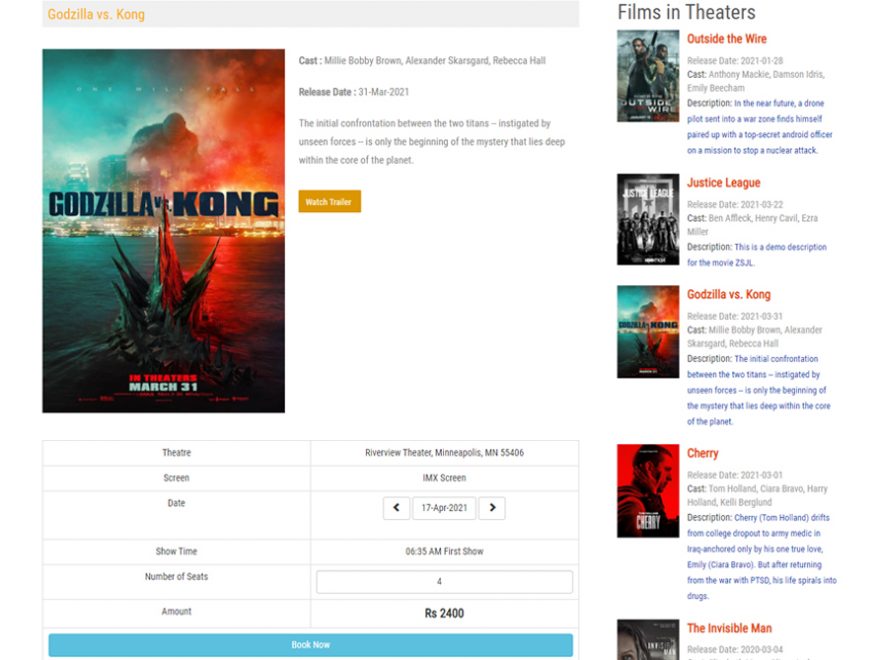
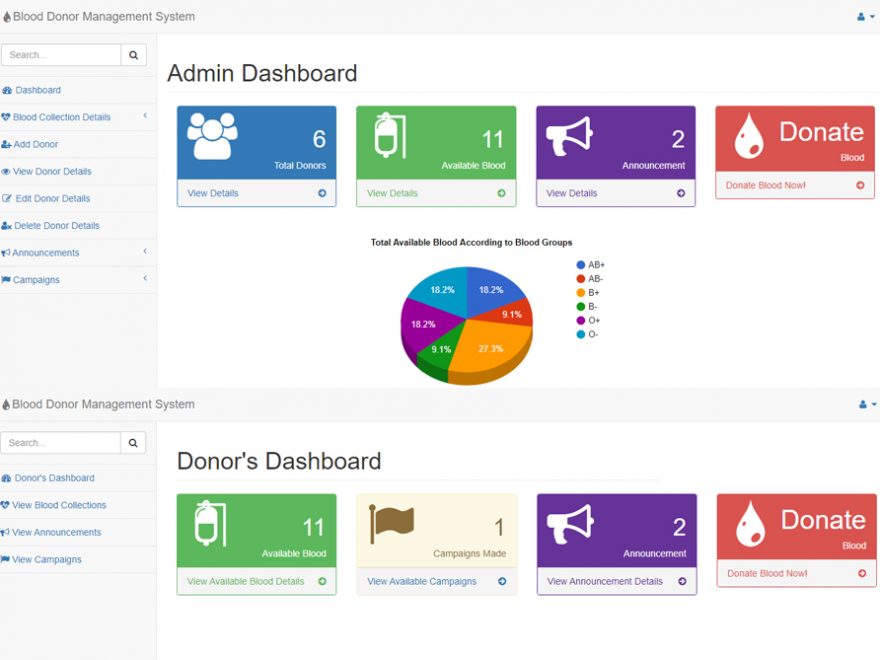
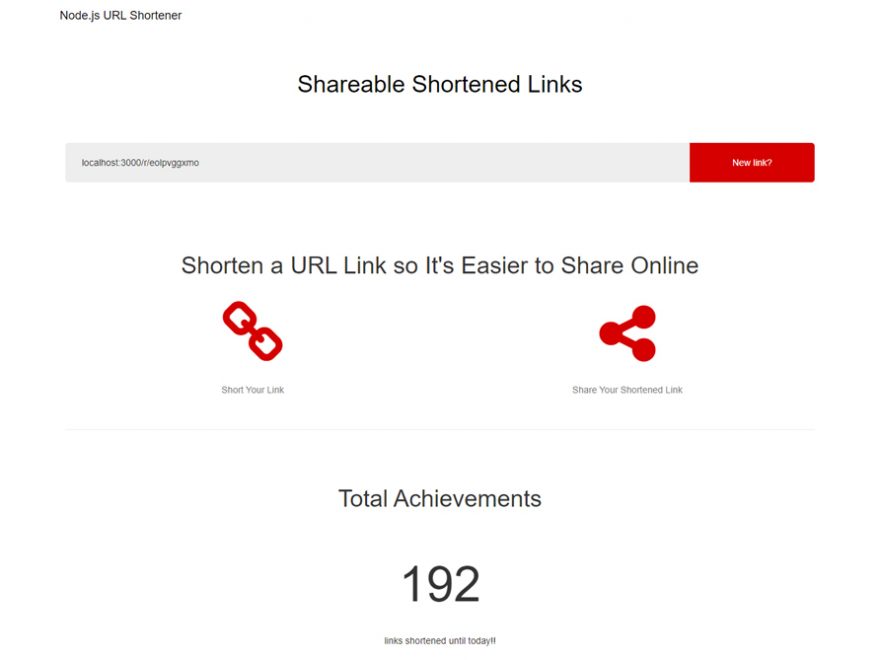

Leave a Reply