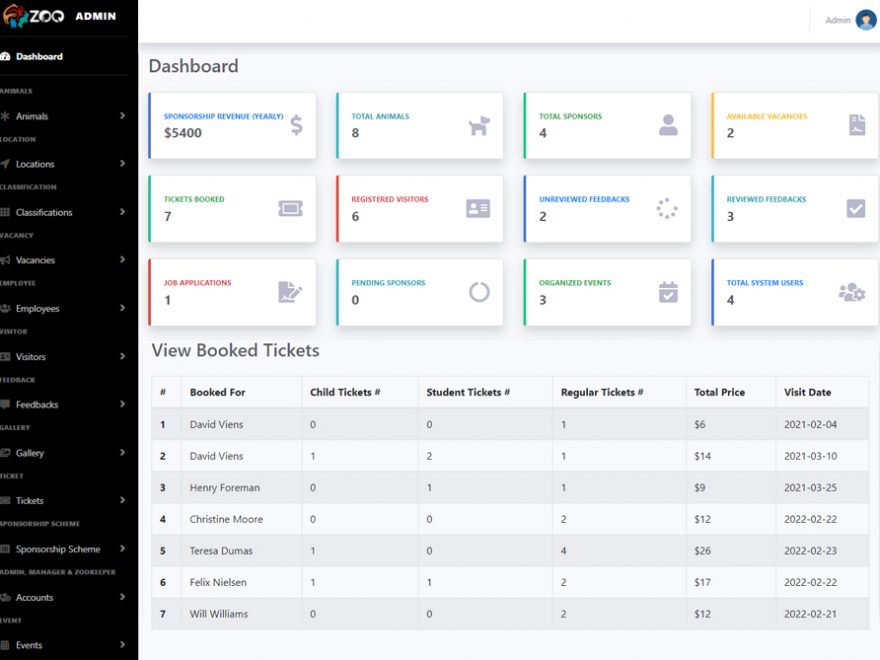An online hospital management system project that is completely functional and uses the PHP programming language and the MySQL database. The PHP project that follows has every necessary component that second-year IT students can use in their academic projects. It contains a variety of features that let customers handle all the reports and medical records. The idea behind this web application is simple. It is well-executed and identical to real-world situations. Please scroll down to the bottom of this post to find the Download button to download the free Hospital Management System Project in PHP MySQL with source code files.
About Hospital Management System PHP Project
This Facility Management System Project in PHP, in particular, is primarily concerned with handling medical records inside the hospital. More specifically, the system aids in the management of medical reports. The system also shows all of the personnel and patients who are available. The system also enables the insertion of medication information and stocks. Evidently, this project has a doctor/employee panel and an admin panel. A doctor can easily access this web application by logging in with their doctor id and password, according to an overview. He or she is capable of managing patient, pharmacy, and lab records. The worker or doctor can also view and control inventories. The user can access each patient’s detailed information and reports using it, according to the system. The users can also change their profiles.
Admin Panel
The system is completely within the admin’s control. He or she is capable of overseeing accounting, staff, and patients. Each section in this document includes its own unique information, including a name and other crucial elements. Here, an administrator can immediately add patient records by completing the necessary forms. An administrator must enter information during patient registration, including name, address, contact information, age, patient type, and illness. With it, the system administrator can also oversee system employees. The user must set up login information and supply names in order to add a doctor or employee. Every single employee in this place will have a special ID. which, during the registration procedure, the system automatically creates. Users of the system can also manage patient transfer and discharge data, speaking of the patient management area.
Employee Management
The administrator can add numerous employee/doctor records with their own login information, as was already described. Additionally, there are a few aspects that must be covered in this section. Here is a list of the characteristics and guidelines that go into this area and are noteworthy. Every employee must fall under a specific department. In essence, following the registration procedure for each staff member, the admin must assign departments to each member. It is initially set to none. Another function that comes with it allows the user to switch departments [if necessary]. The admin must move through the transfer employee process in order to alter a department. There, the technology enables an administrator to switch from one department to another. Pharmacy, accounting, surgery, and other departments are some of the ones that are accessible. Just so you know, choosing the Surgery department assigns a worker to be a doctor.
Pharmacy Management
It is essential that programs like the Hospital system include a part to handle pharmacy records as well. There is one, too. The administrator of an online hospital management system project may quickly monitor pharmacy records. Not only is it simple, but it also aids in hiding all the crucial data that the system needs to function. The pharmaceutical category must be added by the administrator before anything else. The administrator can then deliver a variety of pharmacy records. The user must submit information for that, including name, amount, category, vendor, barcode, and description. Here, each and every medication item will have a distinct barcode of its own. which the system automatically creates when adding a new record. Additionally, the administrator has the ability to edit and remove both these items and categories. The staff members also have the same level of access.
The administrator can easily add and manage prescriptions for each patient in addition to adding up medicine data and classifications. The administrator must choose a patient from the list of available patients and enter their information into the list of prescriptions. In actuality, staff workers are mostly responsible for handling or are intended to manage this section. However, the admin has the upper hand when it comes to the system as a whole and any of these areas. Additionally, all prescriptions can be amended or deleted at any time by staff members.
Accounting Section and Inventory Management
Additionally, an admin can only access the hospital’s accounting system. It is under the accounting area and consists of accounts payable and receivable. An admin must enter the account name, amount, and description in order to add a payable account. The same procedure also applies to accounts that are still unpaid. The system administrator can keep an eye on their pending accounts and the flow of transactions by managing these parts. Inventory management is divided into two divisions as we get to the opposite side. Pharmaceuticals and assets are the first two. While the assets part includes the hospital’s assets, the pharmaceuticals section lists all of the medical records that are currently accessible. In actuality, the system administrator is the only one who can manage the assets. The asset records include information about the name, code, vendor, department, and amount of the equipment.
Reporting and Medical Records
Speaking about the reporting part, it contains all of the system’s overall records. such as InPatient records, OutPatient records, personnel records, pharmacy records, accounting records, and medical records. And each of these areas has already been covered above with its appropriate heading. The next section is about medical records, so let’s move on. This is a straightforward feature that was previously covered under a separate heading. which, for your kind knowledge, will be repeated once more. Do you recall the segment on prescription management? Yes, and that specifically is covered by this section on medical records. Due of the administrator’s ability to handle medical records via supplying prescriptions. There are other items that go under medical records as well, which will be covered in the paragraph after this one.
Laboratory Section
All of the significant patient medical records are kept and managed in the laboratory department. The administrator can manage and add new patient lab tests within the laboratory area. The user can then add and manage the employee’s and patient’s vitals after that. The administrator must enter information such the user’s body temperature in Celsius, heart rate in beats per minute, respiration rate in beats per minute, and blood pressure in millimeters of mercury. For each patient who is available, an administrator can access reports and lab results. In reality, each employee’s and patient’s profile is set up with these reports under their respective headings. which users can access at any moment. The system administrator is also capable of controlling lab equipment. Just so you know, asset management is intimately related to lab equipment.
Surgical Theatre Section
By enabling the administrator to add and manage necessary equipment, this component aids in the administration of assets as well. Patients and surgical records are discussed in the following section. The record of a patient who needs surgery is kept up in this specific section. The administrator must manually choose and include patients for this. It’s fairly easy to add a patient to a surgery list (codeastro.com). All you have to do is choose the name of the surgeon who is open. The surgery’s status is set to continuing by default, but it can subsequently be modified using the manage section. Users get access to operation records, which provide details such the patient’s name, number, diagnosis, date of surgery, surgeon’s name, and status.
Payroll Management and Vendors
For the employee members, this project also contains a payroll management system. The laws below are quite straightforward, although they may be a little challenging for some, but they are still useful in some respects. The first step in managing payroll is to add payroll information. In other words, the admin must choose a worker from among those who are accessible and supply information regarding pay. Speaking about pay details refers to the size and kind of a salary. When this step is finished, the employee is qualified to participate in the payroll procedure. And now for the intriguing part. Payroll generation is the next and last stage. After adding all the payroll details, the system actually generates everything automatically. The user only needs to click the button that says “Generate Payroll” to view the payroll receipt. Additionally, the payroll receipt can be printed by the user.
The administrator can add and manage vendors in the Vendors area. The user must enter specific information before adding a vendor’s information. This includes the vendor’s name, address, phone number, email, and other information. While adding medication records and classifications, this section is directly related to the pharmacy section.
Doctor’s Panel
The user, on the other hand, has full access to the patient section. Immediately after, the user can handle laboratory reports, inventories, and pharmacy records. The characteristics that have been chosen are crucial and play a crucial part in preserving the system, despite the fact that they are somewhat restricted to the employees and doctors. Not to be mistaken with a doctor by the word “employee management,” as they both function somewhat similarly in the system. Their allocated department is the sole thing that sets them apart. Doctors and staff from different departments can record the patient’s vital signs and other lab results. In addition to all of this, the payroll area also allows employee members to access their individual paycheck reports. The payroll receipt also includes additional remarks and tax information.
The employees can access and update their profiles in addition to that. Last but not least, for a better user experience when using this PHP MySQL online hospital management system project, a clear and straightforward dashboard is offered with many color choices. A free open-source CSS framework; Bootstrap also uses some Vanilla CSS for its user interface elements. Introducing a brand-new PHP MySQL hospital management system project with an employee panel and admin panel. That is also a comprehensive learning resource that includes all the characteristics needed to follow up.
Available Features:
- Admin Panel
- Employee Panel
- Patient Management
- Transfer, Discharge Patient
- Employee Management
- Assign Departments
- Transfer Employees
- Medicine Management
- Prescriptions
- Accounting – Payable and Receivable
- Inventory Management
- Assets Management
- In and Out Patient Records
- Medical Records
- Patient Lab Test and Results
- Manage Patient’s Vitals
- Lab Reports
- Surgery Records
- Surgery Equipment Records
- Patient Medical Profile
- Payroll Management
- Print Payroll Receipt
- Manage Vendors
| Project Name: | Hospital Management System |
| Language/s Used: | PHP |
| PHP version (Recommended): | 5.6, 7.4 |
| Database: | MySQL |
| Type: | Web Application |
| Developer: | Martin Mbithi Nzilani |
| Updates: | 0 |
How to download Hotel Management system project In PHP with Source Code.
To download this project just click on any one ads (advertisement) and then copy URL. Now click on the download button, Popup will appear, past that URL and you will be redirected to the downloading page. From where you can download project with out any obstacle . After clicking on blue button, Downloading will start.
How to Run This Project:
Follow the steps below should be performed after you’ve started Apache and MySQL server in XAMPP.(windows)
- The first step is to extract the file.
- Secondly Make a copy of the main project folder.
- Thirdly Paste the code into xampp/htdocs/
Process to Connect Database with system.
- Fourthly Open a browser and type “http://localhost/phpmyadmin/” into the address bar.
- After that go to the databases tab.
- Sixthly Name your database “vehicle-parking-db” and then go to the import tab.
- then Select the “vehicle-parking-db.sql” file from the “DATABASE” folder by clicking on browse file.
- After that Press the enter key.
After you Successfully Connect Database with projects.
- finally Go to “http://localhost/floder name/” in your browser.
LOGIN DETAILS ARE PROVIDED IN “Readme.txt” FILE INSIDE THE PROJECT FOLDER
The Hospital Management System Project in PHP MySQL is now fully configured. For this particular PHP project, PHP Versions 5.6, 7.4 are necessary because the project might not function with the older PHP version. As a result, customers running PHP versions older than 5.6 may experience a variety of issues. Therefore, you will currently need to manage your PHP version (only if you’re using the outdated version). Also, download the freeprojectscodes.com source code for the New Hospital Management System Project. Therefore, this healthcare system PHP project is a straightforward undertaking for all newbies that broadens their expertise of such PHP web apps. In conclusion, the entire PHP project is a valuable project with open source code that allows consumers to learn more about it.
Click here to download free games for pc