A fully working project based on an Online Food Ordering System that use the PHP programming language and the CodeIgniter Web Framework. The PHP CodeIgniter project below has all of the necessary functionalities for first-year, second-year, and final-year IT students to employ in their college projects. It contains a number of features that will allow users to communicate with one other in the same manner that other online food ordering stores do. This system, as well as the web application, has a clear concept that is similar to real-life scenarios and well-implemented. Please scroll down to the bottom of this post for the Download button to get a free food ordering system project in PHP CodeIgniter Framework with source code files.
About Food Ordering System Project
Proceeding on, this PHP CodeIgniter online food ordering system project is primarily concerned with dealing with customers’ food order lists, since users can browse available food items and add them to the basket for checkout. Additionally, the system shows all of the available eateries on the client side, along with their menus and images. In addition, the system provides descriptions of all available restaurants, as well as their opening hours and locations. Admin Panel and Client-Side are the two sections of this project. In order to place an order on this website, the user must first create an account. To elaborate on the idea, the user can simply choose food products and add them to their cart. The system displays the entire amount in the customer’s cart section and allows the user to go to checkout. He or she can also update the shipment details throughout the order checkout process.
Customer Panel
The user can access and update his or her profile after registering. The user can access their orders list from here, which includes all of their recent orders as well as order history. The name of the food item, quantity, price, order status, and total bill amount are all listed in the history section. The orders feature allows users to track their meal orders and see when they will arrive. Furthermore, the user has the option to cancel their order once it has been placed. As soon as the status of his or her order changes, the system automatically updates this part. When the order is complete, the consumer can check the invoice receipt for each item, which includes the restaurant’s name, food item, quantity, shipping information, and other billing information.
Admin Panel
An admin panel, on the other hand, is required for an online food ordering system project since it allows complete control of the system. Similarly, with this project, an administrator has complete control over the system. He or she can see the total number of clients, their information, restaurants, categories, food menus, and orders, as well as manage them. All of this information is represented in figures on the admin dashboard, along with additional information such as pending orders, completed orders, and rejected orders. The administrator has the ability to manage and add customers by entering his or her name, email address, login, and password. An administrator can also enter new restaurant information such as name, phone number, website URL, opening hours, address, category, and image. Likewise, all a user has to do with a category is give it a name. Not only that, but the admin may manage food products by providing the item’s name, a short description, a price, an image, and the name of the restaurant.
Order Management
The admin has complete control over meal order handling. The system lists all of the orders in the orders section, where the administrator can easily manage them. Each component includes the customer’s username, as well as the name of the food item, quantity, price, and order status. The admin can then take action by choosing any of the orders and updating their status to processing, delivered, or refused. The user can see the changes in their individual orders area after an instant change in orders. The admin can also erase all of the customer’s available orders. In addition, the system estimates total orders from various food products as well as total sales from the accessible eateries. These details are also displayed in the form of a table in the admin dashboard.
Finally, a clean and easy dashboard with numerous color combinations is offered for a better user experience when using this PHP CodeIgniter Framework food ordering system project. A free open-source CSS framework for its UI elements; Bootstrap is also on board with some Vanilla CSS. Presenting a new PHP CodeIgniter project that comprises a client-side with an admin panel that provides all of the necessary features for follow-up, as well as a knowledgeable resource for learning reasons.
Available Features:
- Admin Panel
- Client-Side
- Food Cart System
- Update User Profile
- Food Menu
- Restaurant Selection
- Track Orders
- Search Records
- Invoice Receipts
- Manage users, restaurants, categories, and menu
- Order Management
- Reject Orders
- Restaurant and Dishes Reports
| Project Name: | Food Ordering System CodeIgniter |
| Language/s Used: | PHP with CodeIgniter Web Framework |
| PHP version (Recommended): | 7.4.12 |
| Database: | MySQL |
| Type: | Website, Web Application |
| Developer: | Rahul Shewale |
| Updates: | 0 |
How to Run This Project:
Follow the steps below should be performed after you’ve started Apache and MySQL server in XAMPP.(windows)
- The first step is to extract the file.
- Secondly Make a copy of the main project folder.
- Thirdly Paste the code into xampp/htdocs/
Process to Connect Database with system.
- Fourthly Open a browser and type “http://localhost/phpmyadmin/” into the address bar.
- After that go to the databases tab.
- Sixthly Name your database “wmsci” and then go to the import tab.
- then Select the “wmsci.sql” file from the “DATABASE” folder by clicking on browse file.
- After that Press the enter key.
After you Successfully Connect Database in House Rental System Project.
- finally Go to “http://localhost/floder name/” in your browser.
LOGIN DETAILS ARE PROVIDED IN “Readme.txt” FILE INSIDE THE PROJECT FOLDER
That concludes the setup of the Food Ordering System project in PHP CodeIgniter. Because the project may not work properly with an older PHP version, PHP Version 7.4.12 is required for this PHP project. As a result, users running the oldest PHP version (less than v7) may experience a variety of issues while using it. As a result, you’ll need to upgrade your PHP version right now (if you’re still using the previous version). Download the source code for the Free Food Ordering System Project in PHP MySQL CodeIgniter. As a result, this meal ordering system is a fully functional project for both beginners and intermediates who want to broaden their expertise of PHP web applications. Finally, this entire PHP project with open source code is an absolute project and a valuable tool for people to learn and explore more.
How to Download Food Ordering System Project in PHP CodeIgniter with Source Code:
How to Download Food Ordering System Project in PHP CodeIgniter with Source Code: on your computer. At First Click Download Button below Captcha Will arrive in front of you. You have to solve That Captcha. After that You solve the captcha Download will automatically Start below. If you Fail Captcha YOU have to try it again. finally you get project on your computer, run It ,if you have any problem then contact us.
Note: Only for Educational Purpose
Free Download Food Ordering System Project in PHP CodeIgniter with Source Code:
Click the Download Button Below to Start Downloading
Frequently Asked Question (FAQ)?
Freeprojectscodes.com is educational website which provide simple and complete PHP project for student. You can simply download and run project on your computer.
Freeprojectscodes.com is educational website which provide simple and complete flutter project for student. You can simply download and run project on your computer.
Freeprojectscodes.com is educational website which provide simple and complete Python project for student. You can simply download and run project on your computer.
for Our YouTube Videos Click here.
To download more Project Click Here
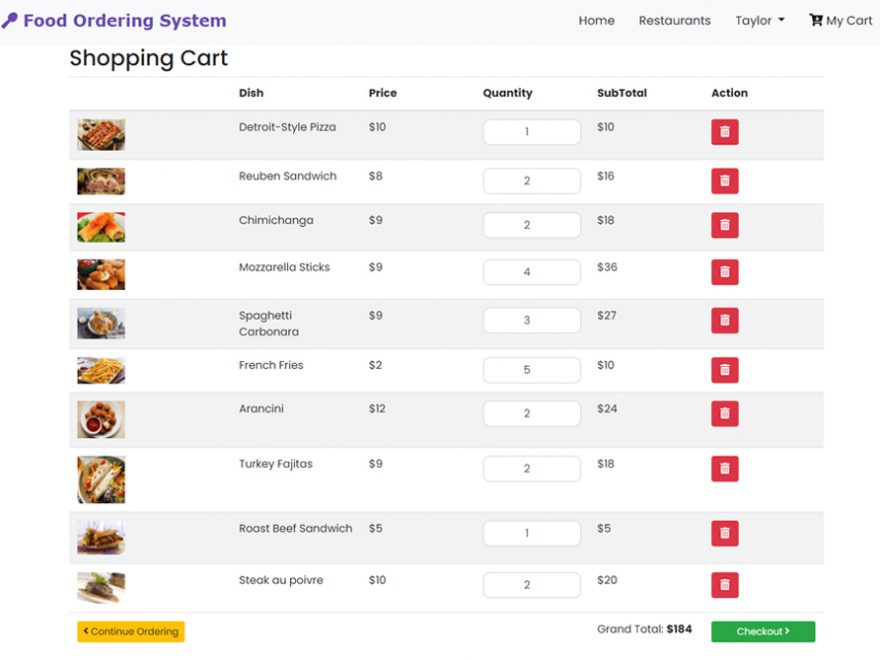
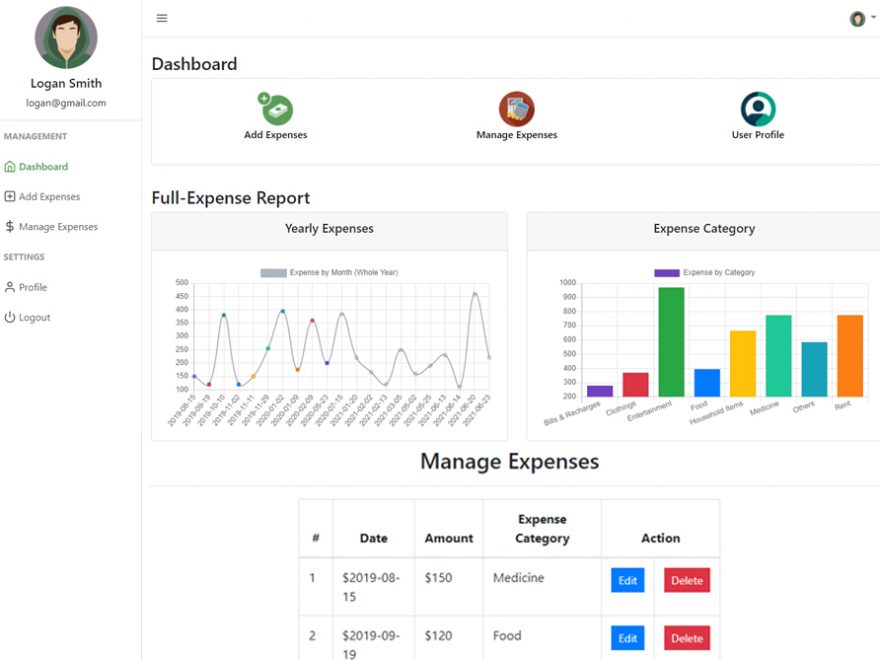
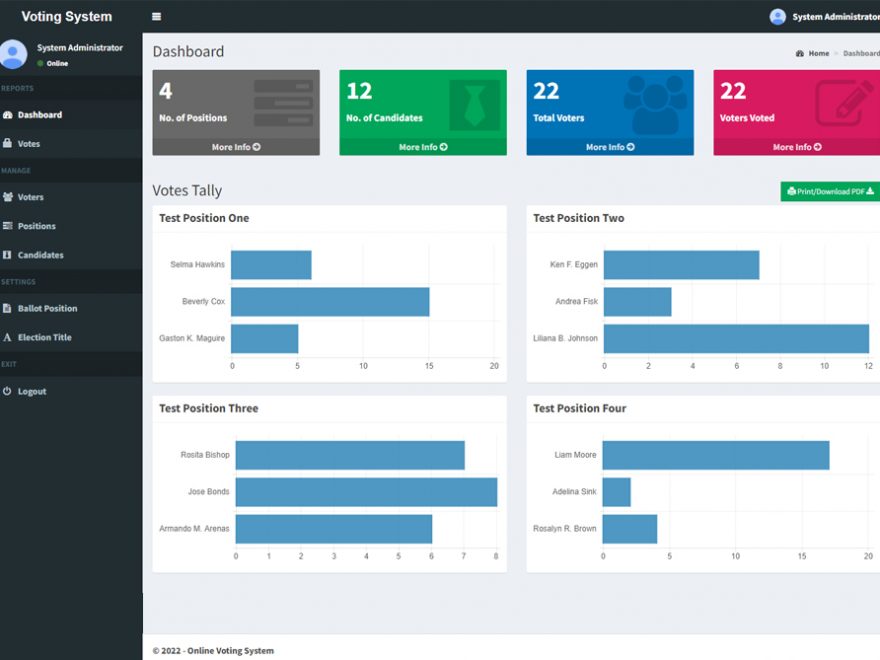

Leave a Reply