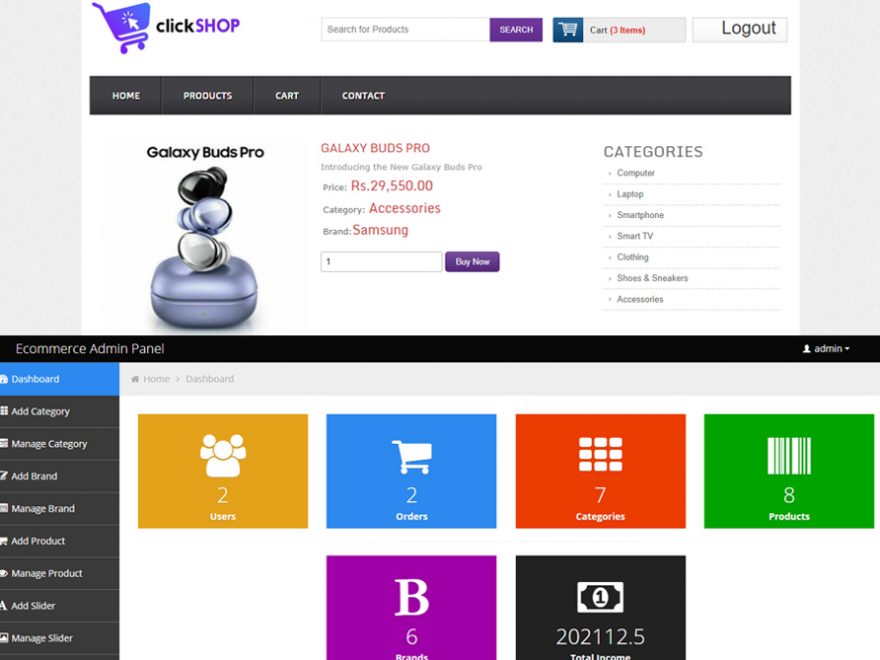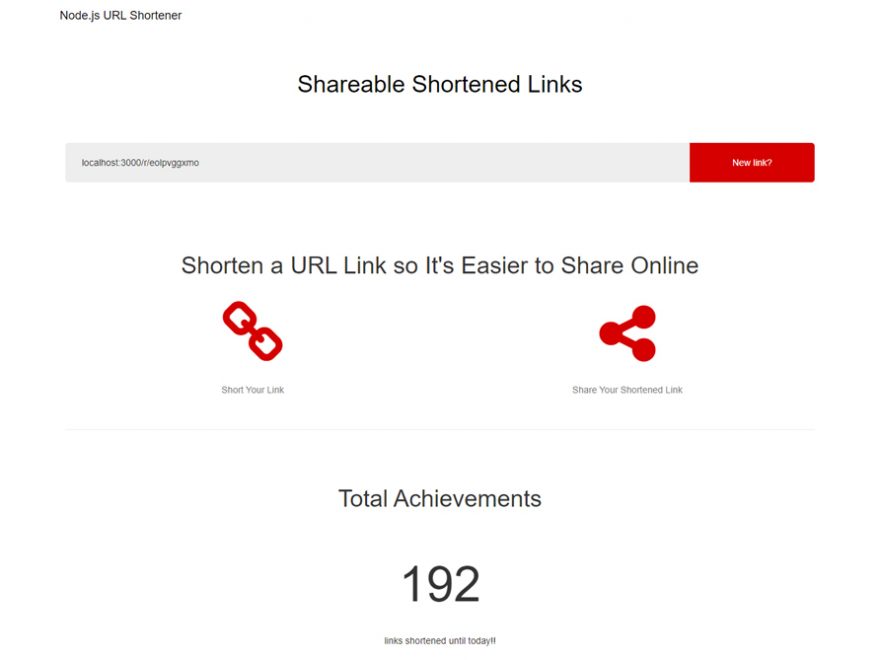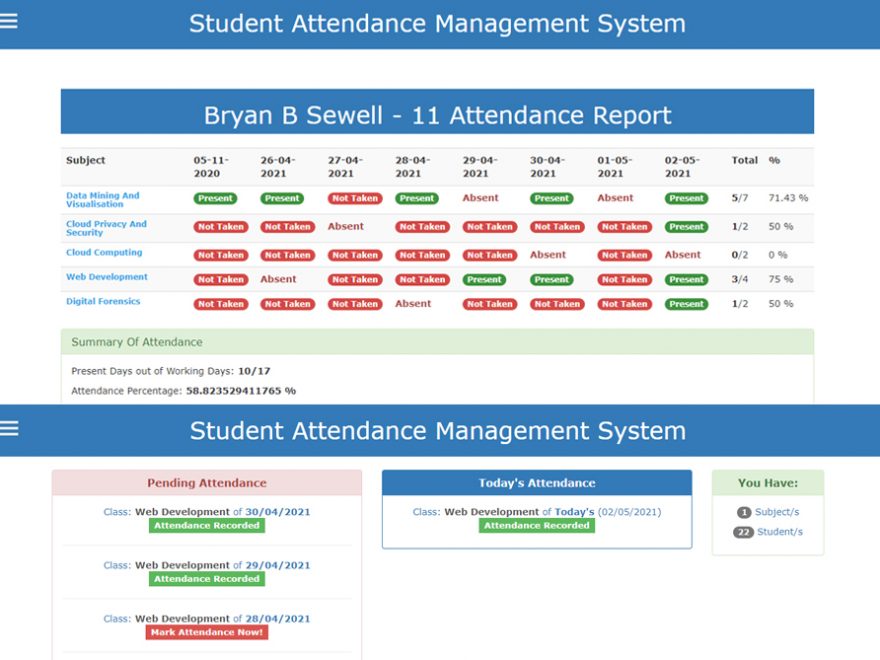Complete Ecommerce Website In php CodeIgniter with Source Code for free. A fully operational project built on the E-commerce Website System and the CodeIgniter Web Framework. The PHP CodeIgniter project below has all of the necessary functionalities for first-year, second-year, and final-year IT students to employ in their college projects. It offers a lot of features that will allow users to engage with each other in the same way that other ecommerce stores do. This system, as well as the web application, has a clear concept that is similar to real-life scenarios and is well-implemented. Please scroll down to the bottom of this post for the Download button to get a free e-commerce website system project in PHP CodeIgniter Framework with source code files.
About E-commerce Website Project
Moving on, this PHP CodeIgniter eCommerce system project focuses mostly on dealing with customer shopping lists, since customers can browse through a large number of products and add them to their carts for checkout. On the client side, the system also displays all available products with their brand names and classifications, as well as their respective images. In addition, the system provides a list of all accessible product descriptions for each item. Admin Panel and Client-Side are the two sections of this project. In order to purchase something on this website, the user must first create an account.
To elaborate on the project, the user may simply choose a product, input a quantity, and add it to their cart. After that The system displays the entire amount in the customer’s cart area and allows the user to choose payment choices. He or she must also fill out shipping information throughout the order checkout process.
Admin Panel
An admin panel, on the other hand, is required for an eCommerce website project since it allows complete control of the system. Similarly, with this project, an administrator has complete control over the system. He or she has access to information such as the total number of customers, items, categories, brands, sales, and total income. An administrator can create and manage product categories, brand names, and descriptions by entering their names and descriptions. When it comes to adding products, the user must provide information such as the product name, description, number, category, and brand, as well as attach a product image. Finally, the user can choose whether or not to publish/feature it on the client-side. Additionally, the administrator can view total sales by customers, which includes the product’s name, price, quantity, shipping information, and more. Additionally, the system enables for the management of picture sliders, company information, and other features.
Finally, while using this eCommerce website system project in PHP CodeIgniter Framework, a clean and easy dashboard is displayed using Bootstrap Metro Dashboard with numerous color choices for a better user experience. A free open-source CSS framework for its UI elements; Bootstrap is also on board with some Vanilla CSS. Presenting a new PHP CodeIgniter eCommerce Website Project that incorporates client-side capabilities, an admin panel with all the necessary functionality, and a knowledgeable resource for learning purposes.
Available Features:
- Admin Panel
- Client Side
- Cart System
- Shipping Details
- Features Product
- Search Functionality
- Categories and Brand Names
- Add, Manage Categories and Brand
- Add, Manage Product Items
- Manage Slider Images
- Website Settings
- View Total Sales, Income
| Project Name: | E-commerce Website CodeIgniter |
| Language/s Used: | PHP with CodeIgniter Web Framework |
| PHP version (Recommended): | 5.6.3, 7.4.12 |
| Database: | MySQL |
| Type: | Website |
| Developer: | Rostom Ali |
| Updates: | 0 |
How to Run This Project:
Follow the steps below should be performed after you’ve started Apache and MySQL server in XAMPP.(windows)
- The first step is to extract the file.
- Secondly Make a copy of the main project folder.
- Thirdly Paste the code into xampp/htdocs/
Process to Connect Database with system.
- Fourthly Open a browser and type “http://localhost/phpmyadmin/” into the address bar.
- After that go to the databases tab.
- Sixthly Name your database “shopci” and then go to the import tab.
- then Select the “shopci.sql” file from the “DATABASE” folder by clicking on browse file.
- After that Press the enter key.
After you Successfully Connect Database in Project.
- finally Go to “http://localhost/floder name/” in your browser.
LOGIN DETAILS ARE PROVIDED IN “Readme.txt” FILE INSIDE THE PROJECT FOLDER
That’s all there is to it for the eCommerce Website System project in PHP MySQL CodeIgniter. Because the project may not work effectively with the latest PHP version, PHP Version 5.6.3 or 7.4.12 is required for this PHP project. As a result, customers running the most recent PHP version (more than 7.4.12) may experience a variety of issues while using it. As a result, you’ll need to downgrade your PHP version for the time being (only if you’re using the most recent version). Download the source code for a free eCommerce website project in PHP MySQL CodeIgniter. As a result, this eCommerce site is a completely functional project for all beginning and intermediate levels, providing a broad understanding of PHP web applications. Finally, the entire PHP project with open source code is an absolute project and a valuable way for users to understand and explore more about it.
How to Download Ecommerce Website in CodeIgniter with Source code.
Note: Only for Educational PurposeFrequently Asked Question (FAQ)?
Freeprojectscodes.com is educational website which provide simple and complete PHP project for student. You can simply download and run project on your computer.
Freeprojectscodes.com is educational website which provide simple and complete flutter project for student. You can simply download and run project on your computer.
Freeprojectscodes.com is educational website which provide simple and complete Python project for student. You can simply download and run project on your computer.
for Our YouTube Videos Click here. | To download more Project Click Here .For Latest Information| Our Twitter account | Our Facebook page.