- Version
- Download 659
- File Size 1.9 MB
- File Count 1
- Create Date January 3, 2022
- Last Updated February 11, 2022
Download Student Management System in PHP CodeIgniter Source Code.
Download Student Management System In PHP CodeIgniter with free source code.
Download Student management System in PHP CodeIgniter with free source Code for student. A minimal project based on an Online Student Management System that makes use of the PHP programming language and the CodeIgniter Web Framework. The PHP CodeIgniter project below has all of the necessary capabilities for first- and second-year IT students to employ in their college projects. It contains a number of features that allow users to maintain the records of their students and mentors. This system, as well as the web application, has a clear concept that is similar to real-life scenarios and well-implemented. Please scroll down to the bottom of this post for the Download button to get a free Student Management System Project in PHP CodeIgniter Framework with source code files.
How to Get Student Management System In PHP With Source Code.
How to Download Online Examination System on your computer. At First Click Download Button below. Captcha Will arrive in front of you. You have to solve That Captcha. After You solve the captcha Download will automatically Start below. If you Fail Captcha YOU have to try it again.
How To RUN project:
- Firstly Unzip the project file and move it to your XAMPP directory after you've finished downloading it.
- After that, There's a folder called "htdocs" in there.
- Paste the project folder into the "htdocs" folder (not the .zip one, but the extracted one).
- Then Open a browser of your choice; we recommend Google Chrome or Mozilla Firefox.
- Then navigate to "http://localhost/phpmyadmin" in your browser.
- Make a database using the name given in the "01 LOGIN DETAILS & PROJECT INFO.txt" file.
- Select the database file (.sql) from the "DATABASE FILE" folder from the "Import" menu.
- After That Go to "http://localhost/[PROJECT FOLDER NAME]/" after you've completed all of these steps.
- lastly, All of the login information is contained within the project folder; check it out and enter it to utilize it.
To download more Project Click Here
For Latest Driver for computer and printer.
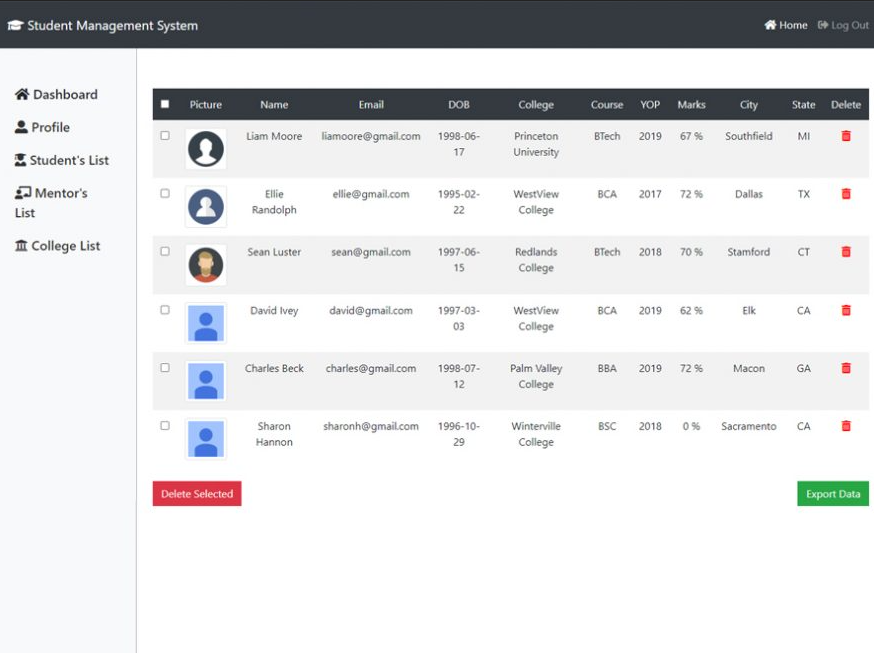

Leave a Reply