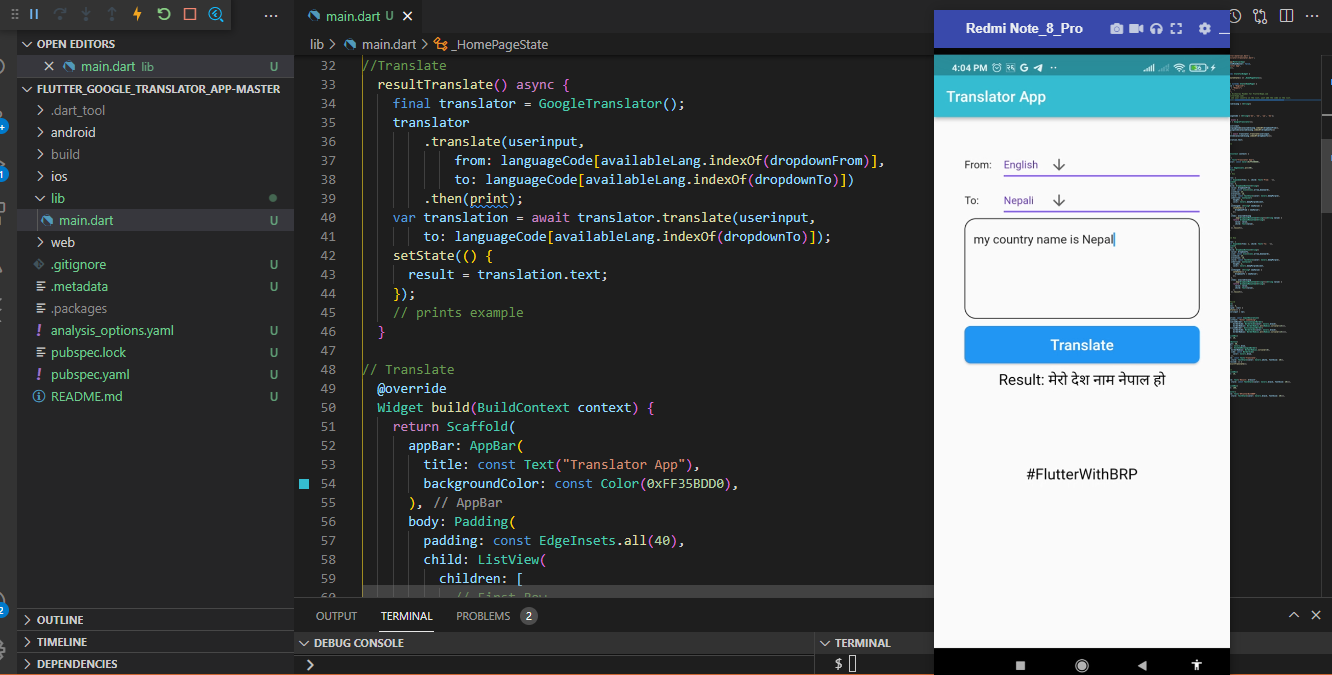- Version
- Download 178
- File Size 122 KB
- File Count 1
- Create Date January 13, 2022
- Last Updated February 11, 2022
Download Language Translator in flutter with source code.
Download the Language Translator app in a flutter with source code.
Download Language Translator app builds in a flutter with source code. simple and complete language translator project using flutter app. fully functional Language Translator App in a flutter with source code for free. In this Language Translator App in a flutter, You can convert from one language to another language. you can simply write and convert to any language. There is a Text field where You can a writer or past Text. After that, you have to choose "form" and "To". After that, You can click Translate Button below the text field. Finally, the Result is shown below the button.
Here, you will learn about different widgets, classes, functions, and many more things. The translator package is used in this project. we take the help of Google to convert language. This can be the best project or assignment for the student. This project helps Beginner students to learn flutter easily and simply. Scroll Down to the bottom of the post to get the download button.
About Flutter.
Flutter transforms the app development process. From a single codebase, create, test, and publish stunning mobile, web, desktop, and embedded apps. Flutter is a Google open source framework that allows you to create beautiful, fully developed, multi-platform apps from a single codebase. For a quick response on any device, Flutter code compiles to ARM or Intel machine code, as well as JavaScript. Flutter is supported and utilized by Google, relied on by well-known brands all over the world, and maintained by a global developer community.
How to Run flutter Article App with Source code.
Click Here for Flutter SDK setup and Installation Guide.
- At first download project by click below Button.
- After That unzip and extract that file.
- Open that folder with visual studio code. Download VS code Here.
- Thirdly Open Command Prompt/Terminal and type command “flutter pub get”
- finally Go to Run option and Start Debugging to run Project.
That concludes the whole setup of the Article and essay application on flutter SDK. Latest version of Flutter is needed. Older Version may give some problems. Please do Update Before running this application. Test This Application. If you have any Question and Problem related to this project then leave comment or Email us at [email protected].
How to Download Language Translator App in flutter with source code
How to Download Language Translator App in flutter with source code on your computer. At First Click Download Button below Captcha and Agreement Will arrive in front of you. Click tick on Agreement check box and You have to solve That Captcha. After that You solve the captcha Download will automatically Start below. If you Fail Captcha YOU have to try it again. finally you get project on your computer, run It ,if you have any problem then contact us.