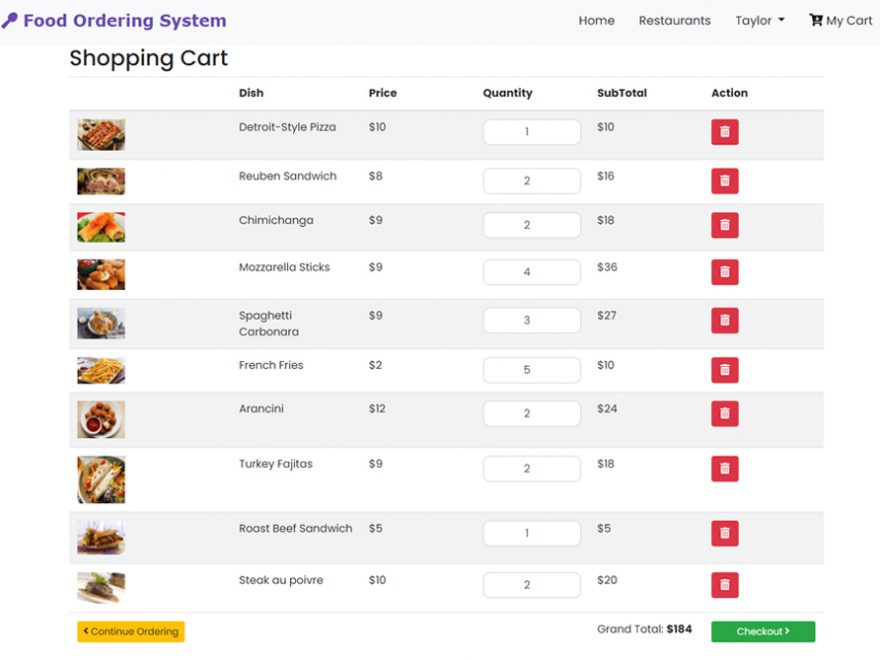- Version
- Download 560
- File Size 7.91 MB
- File Count 1
- Create Date January 25, 2022
- Last Updated February 11, 2022
Download Food Ordering System in PHP CodeIgniter with Source Code
Download Food Ordering System in PHP CodeIgniter with Source Code
Download Food Ordering System in PHP CodeIgniter online food ordering system project is primarily concerned with dealing with customers' food order lists since users can browse available food items and add them to the basket for checkout. Additionally, the system shows all of the available eateries on the client-side, along with their menus and images. In addition, the system provides descriptions of all available restaurants, as well as their opening hours and locations. Admin Panel and Client-Side are the two sections of this project. In order to place an order on this website, the user must first create an account. To elaborate on the idea, the user can simply choose food products and add them to their cart. The system displays the entire amount in the customer's cart section and allows the user to go to checkout. He or she can also update the shipment details throughout the order checkout process.
Available Features for Download Food Ordering System:
- Admin Panel
- Client-Side
- Food Cart System
- Update User Profile
- Food Menu
- Restaurant Selection
- Track Orders
- Search Records
- Invoice Receipts
- Manage users, restaurants, categories, and menu
- Order Management
- Reject Orders
- Restaurant and Dishes Reports
How to Run This Project:
Follow the steps below should be performed after you’ve started Apache and MySQL server in XAMPP.(windows)
- The first step is to extract the file.
- Secondly Make a copy of the main project folder.
- Thirdly Paste the code into xampp/htdocs/
Process to Connect Database with system.
- Fourthly Open a browser and type “http://localhost/phpmyadmin/” into the address bar.
- After that go to the databases tab.
- Sixthly Name your database “wmsci” and then go to the import tab.
- then Select the “wmsci.sql” file from the “DATABASE” folder by clicking on browse file.
- After that Press the enter key.
After you Successfully Connect Database in House Rental System Project.
- finally Go to “http://localhost/floder name/” in your browser.
LOGIN DETAILS ARE PROVIDED IN “Readme.txt” FILE INSIDE THE PROJECT FOLDER
for Our YouTube Videos Click here.
To download more Project Click Here