- Version
- Download 634
- File Size 964 KB
- File Count 1
- Create Date January 1, 2022
- Last Updated February 11, 2022
Download Coffee shop management project in java with source code
Download the Coffee shop management system in java with source code for free.
Download Coffee shop management project in java with source code. Fully working and completing Coffee Shop Management In Java project with Source code. To get a free copy of the coffee shop management in Java project (Scroll Down).
This Java project is a basic shop manager. Any coffee Box business details are handle by this system. JetBrains IntelliJ IDE is require to complete this project. This IDE will help you get your project up and running. As for the database, you'll need PostgreSQL. The layout is straightforward and user-friendly.
About The Coffee shop management system in java.
You must first register and then log in to the system before you can use the system. we can manage your workplace from there. system is able to add customers, monitor your sales, and change your information.
This is design in such a way that the user will have no difficulty deal with it. The users will find this project to be simple to use and understand. You must have Eclipse IDE or JetBrains IntelliJ IDE installed on your computer to run this project. This Java system is available for free download together with the source code.
This Coffee Shop Manage System project in Java project is mini project best for student beginner in java.
How to download Project For free:
To download Project for free Click download Button below. Captcha verification will appear. as soon as you verify that you are human captcha download will automatically start. of captcha goes wrong you can try again.
How to install java on windows computer
Go to Java.com on your Internet browser.
firstly Select the button for Free Java Download, then Agree and Begin Free Download. If an after that administrator password or confirmation is requested, type the password or provide confirmation.
After that Select Run from the notification bar. If an administrator password or confirmation is requested, type the password or provide confirmation.
finally Select Install > Close from the menu.
Look for answers at the Java Help Center if you're experiencing trouble installing or using Java.
To download more Project Click Here
For Latest Driver for computer and printer.
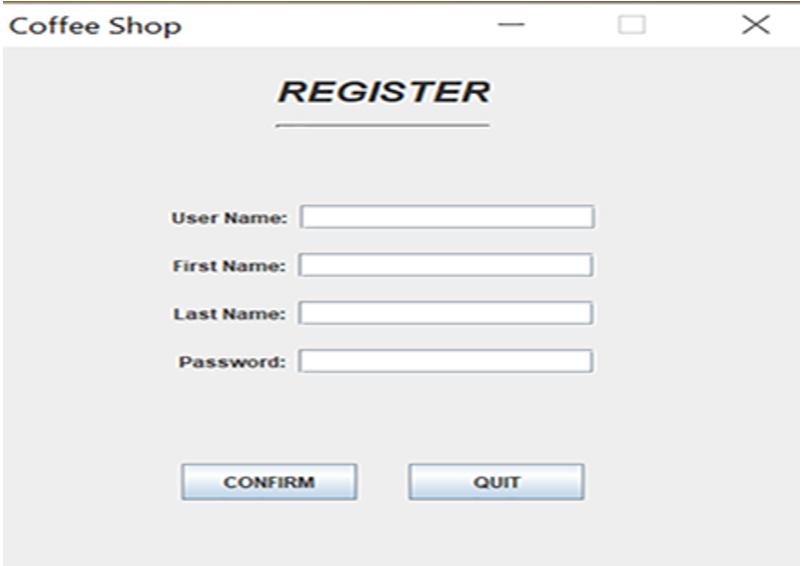

zxzxz