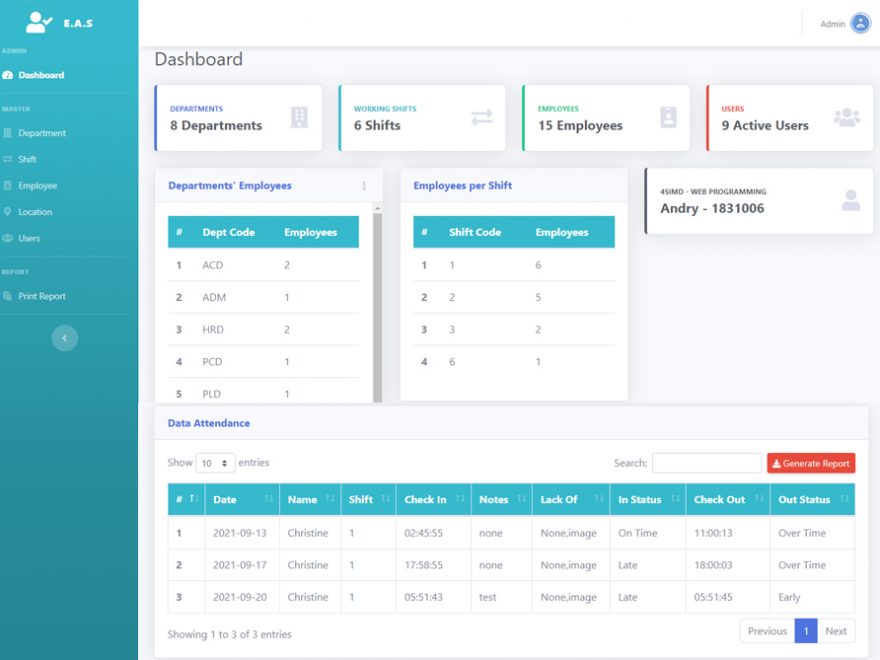- Version
- Download 713
- File Size 0.00 KB
- File Count 1
- Create Date February 3, 2022
- Last Updated February 11, 2022
Download Attendance system in CodeIgniter With source code
Download Employee Attendance management system in CodeIgniter with source code.
Download Attendance system in CodeIgniter PHP MySQL with source code for free. A fully operational project based on an Employee Attendance Management System that makes use of the PHP programming language and the CodeIgniter Web Framework. The PHP CodeIgniter project below offers all of the necessary capabilities for second-year IT students to employ in their college projects. It comes with a variety of tools that allow users to keep track of staff attendance. The principle of this system, as well as the online application, is quite obvious. It's similar to real-life scenarios and has been well-implemented. Please scroll down to the bottom of this post for the Download button to get a free employee attendance management system project in PHP CodeIgniter Framework with source code files.
About Employee Attendance System CodeIgniter Project
Going on, this PHP CodeIgniter Employee Attendance System project is primarily concerned with keeping track of employees. In addition, the system shows all of the categories along with their associated details. Additionally, the system allows staff to check it in and out. Admin and Employee Panel are the two sections of the project. An employee's account has its own constraints within the system, according to an overview of this online application. The employee's only contribution is to keep his or her attendance up to date. Before checking in, the user must complete several forms. Images, notes, and work places are all included in the forms. The system refers to adding current photos of employees in a working state when it comes to adding images. Also, the employee can check out any time.
Available Features:
- Admin Panel
- Employee Panel
- Turn in-out (Employee)
- Weekend based
- Employee Profile
- Attendance Reports
- Manage Departments, Locations
- Shift Timings
- User Management
- Set Employee Accounts
How to Run This Project:
Follow the steps below should be performed after you’ve started Apache and MySQL server in XAMPP.(windows)
- The first step is to extract the file.
- Secondly Make a copy of the main project folder.
- Thirdly Paste the code into xampp/htdocs/
Process to Connect Database with system.
- Fourthly Open a browser and type “http://localhost/phpmyadmin/” into the address bar.
- After that go to the databases tab.
- Sixthly Name your database “empattendanceci” and then go to the import tab.
- then Select the “empattendanceci.sql” file from the “DATABASE” folder by clicking on browse file.
- After that Press the enter key.
After you Successfully Connect Database in Project.
- finally Go to “http://localhost/floder name/” in your browser.
LOGIN DETAILS ARE PROVIDED IN “Readme.txt” FILE INSIDE THE PROJECT FOLDER
for Our YouTube Videos Click here. | To download more Project Click Here .For Latest Information| Our Twitter account | Our Facebook page.