Project: django blog project source code
Django blog project source code is a simple blog application that has everything you’d expect from a blog software, including a newsletter, a rich text editor, blog crud functions, user login/registration, and more!
About System
The back-end of the Blog App is Django Framework, and the front-end is HTML and CSS. Users can log in to the system and create, update, or remove their own blogs. It has a simple interactive model UI design with features that are similar to those found on most major blog websites.
This system also has an admin area where you can manage all of your registered users and blogs. It has a modern UI design that is sleek and interactive, and it uses the latest Bootstrap technology on the frontend.
How To Run The Project?
You must have Python installed on your computer to complete this project. Following the steps below after downloading the project:
Step 1: Unzip/extract the file
Step-2: To install Django Framework and start the webserver, navigate to the project folder, open cmd, and type the following commands:
requirements.txt pip install -r
runserver python manage.py
Step 3: Finally, open your browser and type localhost:8000 into the address bar.
Admin Panel for Django:
Username: admin
Password: admin
The bloging application project source code is available for download for free, but only for educational reasons! You can also watch the video below for a demonstration of the project.
How to Download django blog project source code:
How to Download Chat application using django with source code: on your computer. At First Click Download Button below Captcha Will arrive in front of you. You have to solve That Captcha. After that You solve the captcha Download will automatically Start below. If you Fail Captcha YOU have to try it again. finally you get project on your computer, run It ,if you have any problem then contact us.
Note: Only for Educational Purpose
CLICK HERE FOR PROJECT REPORTS AND TUTORIALS
for Our YouTube Videos Click here. | To download more Project Click Here .For Latest Information| Our Twitter account | Our Facebook page.
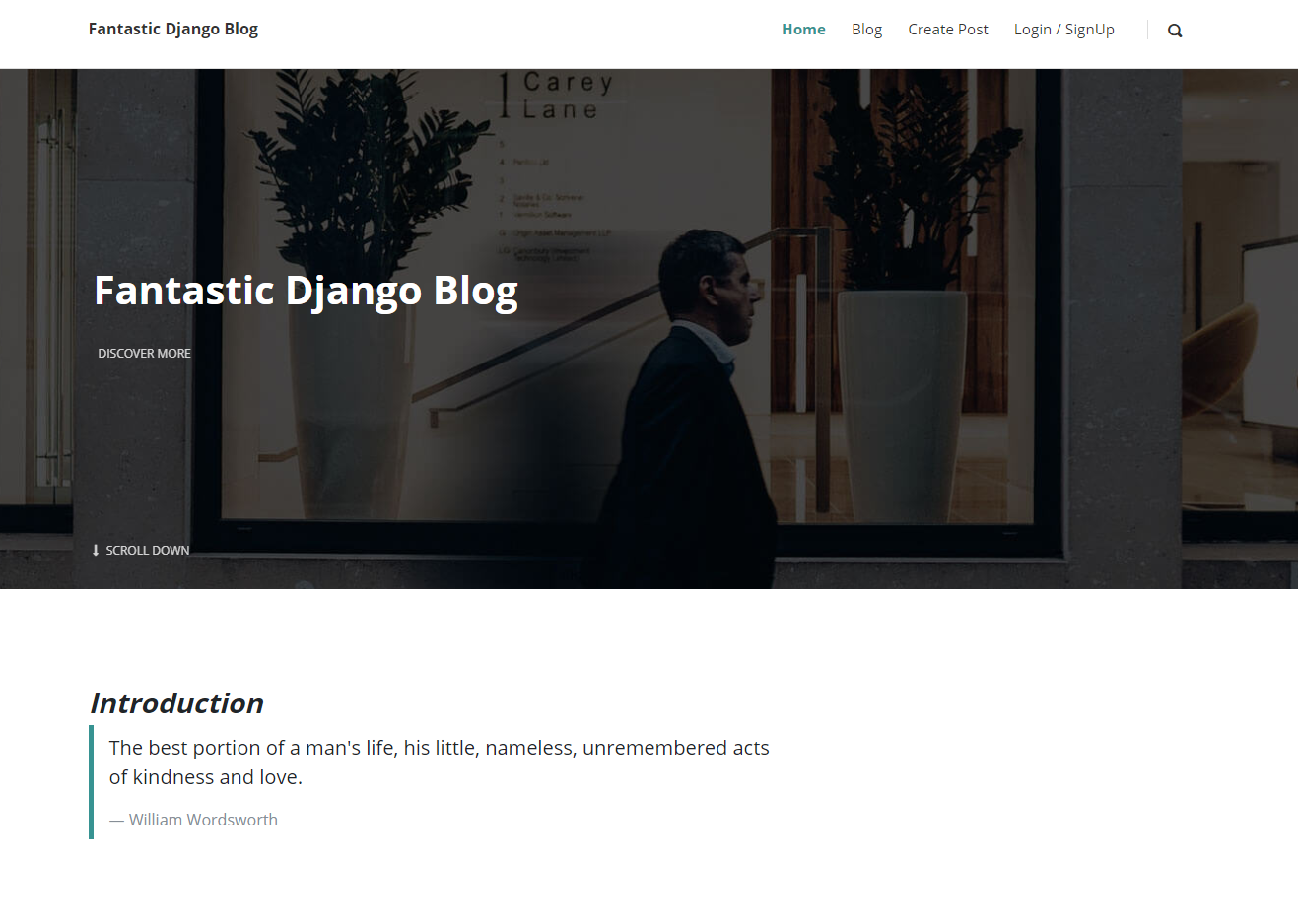



Shani kumar patel
March 17, 2022 at 6:33 pmi am pursuing btech