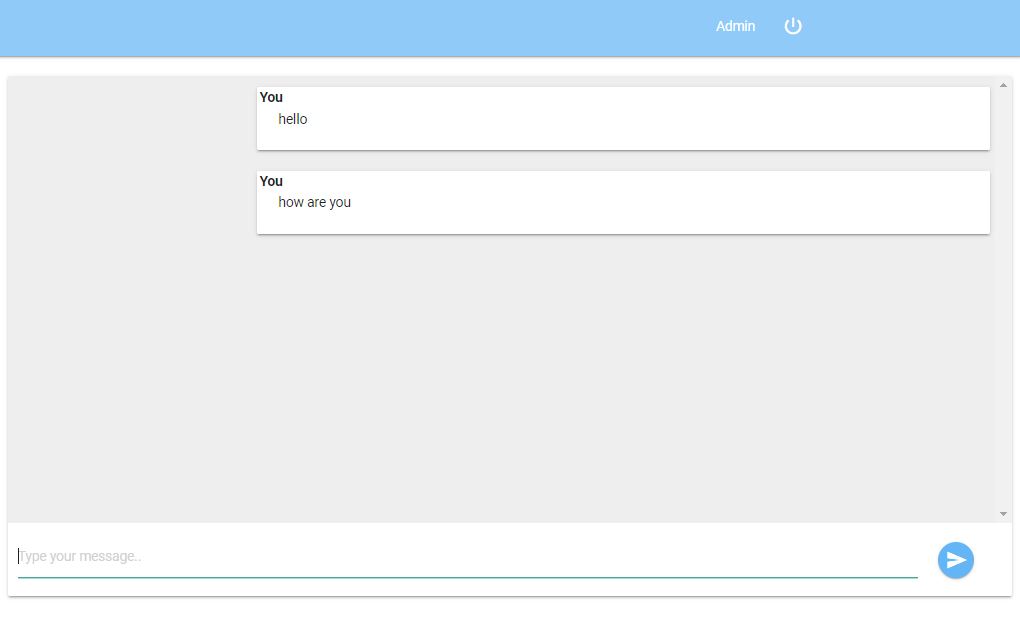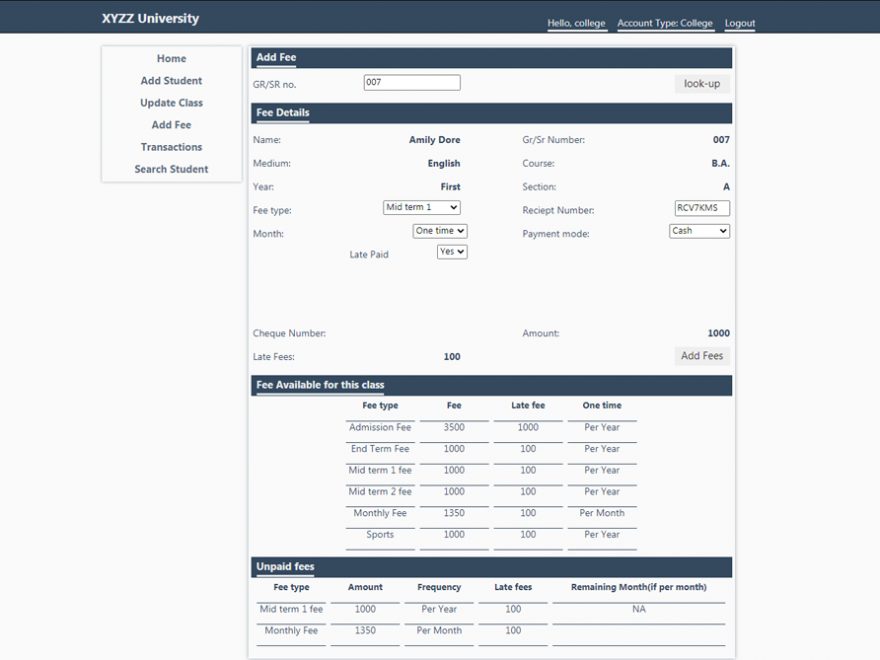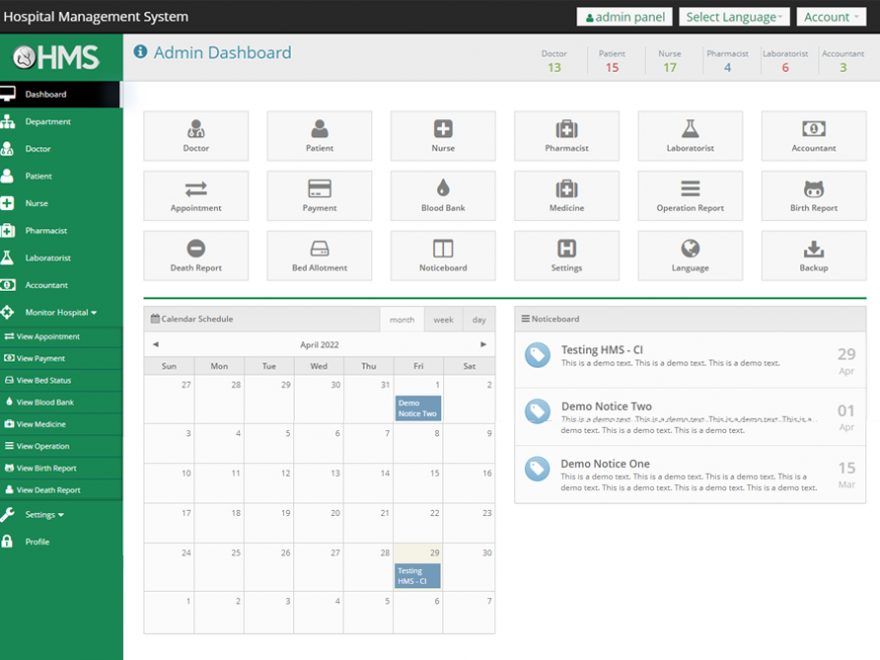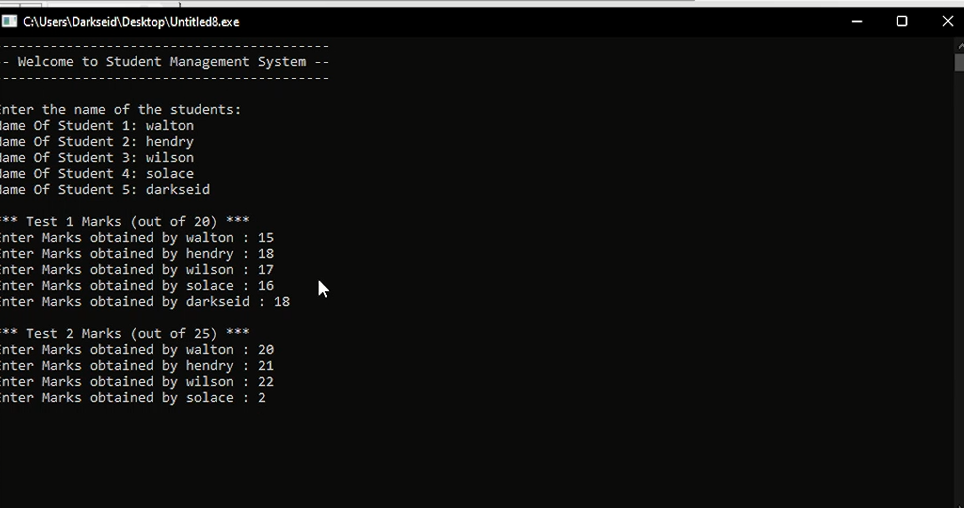A fully functional project based on the Chat Application, which is written in Python and implemented using the Django Web Framework. The following Django project has all of the necessary functionalities for first- and second-year IT students to employ in their college projects. It comes with a variety of useful tools that will help users manage and apply policies. This system, as well as the web application, has a clear concept that is similar to real-life scenarios and well-implemented. Please scroll down to the bottom of this post for the Download button to get a free Chat Application project in Python Django with source code files.
About Chat Application Django Project
The Django Chat Application project is an online application built with Python, the DJANGO framework, HTML, and CSS. The chat application project is similar to chat apps like Viber, Messenger, and What’s App in terms of functionality. You can log in and talk with your friends, or you can signup to establish an account if you are new. All users and chats can be managed by the administrator. This project may be beneficial to learners who wish to work on projects using the Django framework.
To get the Chat Application using Django project for free, scroll down.
This website was built using HTML and CSS on the front end and the DJANGO framework on the backend. This is a limited-featured sample project. You can alter the project to meet your own requirements. This project should only be used for educational purposes.
Features of Chat Application.
- Simple and Attractive UI
- Users management feature
- Chat management feature
- Admin Panel
Technology Used in the project
- HTML
- CSS
- Python
- Django
- JavaScript
- SQLite
Instructions: How to Run?
- Firstly, after you finish downloading the project, unzip the project file and head over to the project root folder.
- You can also create a Virtual Environment and Activate it.
- Open your Terminal/Command Prompt on the project’s root folder.
- Install the Requirements:
pip install -r requirements.txt. - Then, make database migrations:
python manage.py makemigrations python manage.py migrate- And finally, after a successful migration run the application:
python manage.py runserver - At last, open up your favorite web browser
- Go to URL “http://127.0.0.1/[ PORT_NUMBER ]/“
- For the Admin Panel credentials, you have to create one with a superuser.
Finally, a complete Django setup for the chat application project. To begin, you only need Python and Django installed on your local PC, with the rest of the modules listed in the requirements.txt file. However, the versions may vary depending on the project requirements; however, it can be used with Python virtual environments. Also, get the source code for the Free Insurance Management System Project in Python Django. As a result, this Django Online Insurance System is a completely functional project for all starting levels. Indeed, it aids in the incorporation of a wide range of knowledge into such Django web applications. Finally, this entire Django project with open source code is an absolute project and a valuable tool for users to learn and explore more.
How to download project with Source Code.
Note: Only for Educational PurposeFrequently Asked Question (FAQ)?
Part 2 of the tutorial: Setting up a Chat Server
Make a new file called chat/templates/chat/room.html.
In chat/templates/chat/room.html, create a view template for the room view:
Create a view function in chat/views for the room view.
python:
In chat/urls.py, create a route for the room view.
Django is known for its one-of-a-kind app framework that can be fully managed. An app can be constructed as a completely self-contained module for any feature.
Django-WebRtc Python3 is used to create Virtualenv. Install Django and all modules that require pip3 updates.
CLICK HERE FOR PROJECT REPORTS AND TUTORIALS
for Our YouTube Videos Click here. | To download more Project Click Here. For Latest Information| Our Twitter account | Our Facebook page.