A completely functional project built on the Complaint Management System and the CodeIgniter Web Framework. The PHP CodeIgniter project below provides all of the main functionalities that second-year IT students can use for their college assignments. It contains a lot of features that allow customers to keep track of all complaints. The principle of this system, as well as the online application, is quite obvious. It’s similar to real-life scenarios and has been well-implemented. Please scroll down to the bottom of this post for the Download button to get a free Complaint Management system project in PHP with source code files.
About Complaint Management System PHP Project
This Online Complaint Management System project in PHP CodeIgniter is primarily concerned with keeping track of community concerns. To be more specific, the system aids in the tracking of users, their access rights, and so on. The system also includes all aspects of report management. The system also allows you to manage menu and submenu categories. Clearly, this project has both an admin and a user panel. In this web application’s overview, the user has the key role and influence over the system. He or she can file several types of complaints. A user must give his or her reporting id, title, topic selection, image, and other information in order to record a complaint. Furthermore, each user can make changes to their profile.
Admin Panel and Report Data
The system is completely under the control of an administrator. He or she can control things like access authority, users, and menus. Each part contains its own set of details, such as a name and other vital information. Setting up menus for the system interface is the initial stage in managing this system. Minor fields for menu administration, such as name and description, are available. This part is crucial in the management of submenus. The administrator can keep track of a number of complaints and their data, such as the user’s name, topic, attachments, and more. An administrator can only see complaints and delete them if necessary, but they cannot be updated. Furthermore, an administrator can define a set of restrictions for each user type in terms of system limitations.
Finally, a clean and easy dashboard with numerous color combinations is offered for a better user experience when using this MySQL CodeIgniter Online Complaint Management System Project. A free open-source CSS framework for its UI elements; Bootstrap is also on board with some Vanilla CSS. Presenting a new MySQL complaint management system project that includes an admin panel with other access, all the necessary features for follow-up, and a competent resource for learning.
Available Features:
- Admin Panel
- User Panel
- Email Verification
- Report a Complaint
- Manage Complaint
- Manage Access Authority
- User Management
- Menu Management
- Submenu Management
- Update User Profile
| Project Name: | Online Complaint Management System PHP |
| Language/s Used: | PHP with CodeIgniter Web Framework |
| PHP version (Recommended): | 5.6, 7.4 |
| Database: | MySQL |
| Type: | Web Application |
| Developer: | Aditiya Permana |
| Updates: | 0 |
click here for more php projects
How to Run This Project:
Follow the steps below should be performed after you’ve started Apache and MySQL server in XAMPP.(windows)
- The first step is to extract the file.
- Secondly Make a copy of the main project folder.
- Thirdly Paste the code into xampp/htdocs/
Process to Connect Database with system.
- Fourthly Open a browser and type “http://localhost/phpmyadmin/” into the address bar.
- After that go to the databases tab.
- Sixthly Name your database “name” and then go to the import tab.
- then Select the “database.sql” file from the “DATABASE” folder by clicking on browse file.
- After that Press the enter key.
After you Successfully Connect Database in this system.
- finally Go to “http://localhost/name of folder” in your browser.
LOGIN DETAILS ARE PROVIDED IN “Readme.txt” FILE INSIDE THE PROJECT FOLDER
That’s all there is to it for the Complaint Management System project in PHP CodeIgniter. Because the project does not work with the oldest PHP version, PHP Version 5.6 or 7.4 is necessary for this PHP project. As a result, customers running PHP versions older than 5.6 may experience a variety of issues. As a result, you’ll need to manage your PHP version right now (if you’re still utilizing an older version). Download the source code for the Free Complaint Management System Project in CodeIgniter MySQL CodeIgniter. As a result, this PHP project for an online complaint system is a completely functional project for all intermediate levels that broadens enormous knowledge in PHP web applications. Finally, this entire PHP project with open source code is an absolute project and a valuable way for people to learn and explore more.
Note: Only for Educational PurposeCLICK HERE FOR PROJECT REPORTS AND TUTORIALS
Frequently Asked Question (FAQ)?
freeprojectscodes provide open source code for Complaint Management System in PHP CodeIgniter project
freeprojectscodes website provide documentation for Complaint Management System in PHP CodeIgniter
our website provide free ER-diagram
for Our YouTube Videos Click here
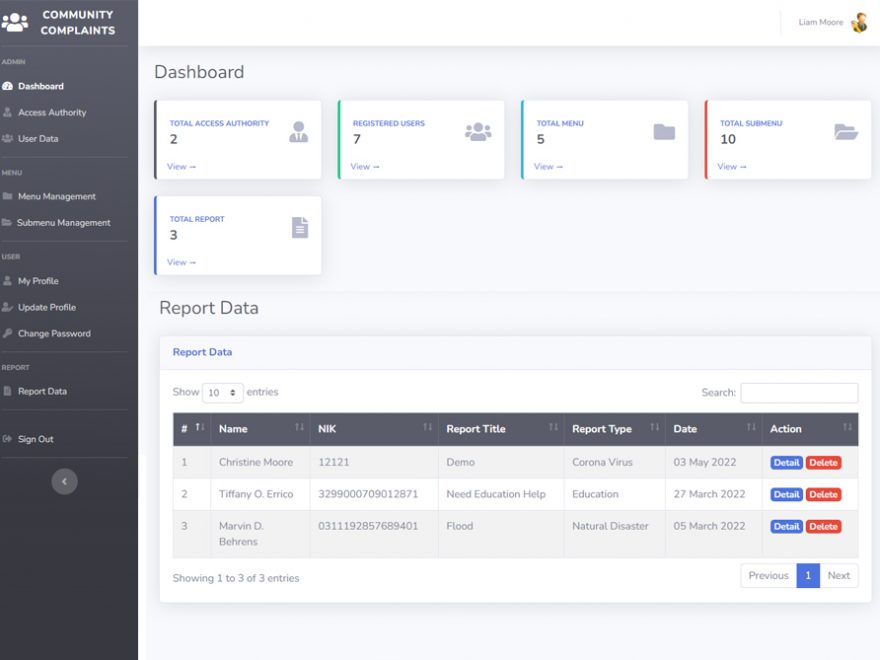
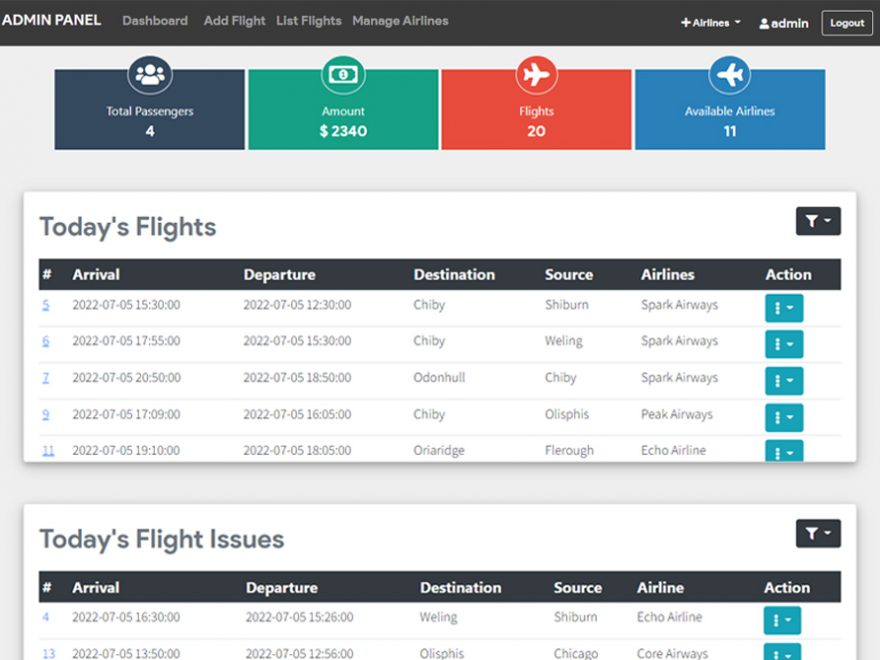

Leave a Reply