Project: Book Store App In Android(Java) With Source Code
A fully functional project based on a Book Store App or application written in Java and utilizing the Android architecture. Final-year IT students can use the Android app below for their college projects because it has all of the necessary features. It offers all of the features that an audio player service requires. The application concept for this system is straightforward. It’s accurate to real-life situations and has been well-executed. To get this project for free, scroll down to the bottom of the page. This project can only be used for educational purposes.
The Android app for the Book Store is a work in progress. It allows the user to choose a book from the book app store and buy or rent it. Android Studio is required to complete the project. Make sure you have Android Studio installed on your computer before starting the project.
About Book Store App In Android
This entire initiative is based on a single concept: to supply customers with a diverse choice of book products. You have the option to buy or borrow any type of book. You may also set up a shipping timetable. Shipping information should bee accurate. When you run the project, you will get the project’s welcome screen. You must first create an account and then log in to the program.
Available Features:
- Buy and sell books
- Login and register
- cart
- update details
- payment
- Rent book
- Shuffle audios and files.
How to download Book Store App In Android with Source Code.
How To Run?
To launch the project, you must first install Android Studio. Then, using the studio’s homepage, import the project. The setup of your project will begin immediately. All of the Gradle build files will be installed in the root directory of your project. Start the project, configure your virtual device, and start the emulator. You can choose from a variety of book things in this project. Then you can choose any type of thing you want to buy from those alternatives.
Note: This project was created entirely in Android Studio. For field validation, the java programming language is employed, as well as the XML language for data transport. To keep your internet alive, this project keeps asking you to update the plugin. You’ll also need to upgrade your SDK version as well as your instant run plugins.
Note: Only for Educational PurposeFrequently Asked Question (FAQ)?
To launch the project, you must first install Android Studio. Then, using the studio’s homepage, import the project. The setup of your project will begin immediately. All of the Gradle build files will be installed in the root directory of your project……..
. Final-year IT students can use the Android app below for their college projects because it has all of the necessary features.
CLICK HERE FOR PROJECT REPORTS AND TUTORIALS
for Our YouTube Videos Click here. | To download more Project Click Here. For Latest Information| Our Twitter account | Our Facebook page.
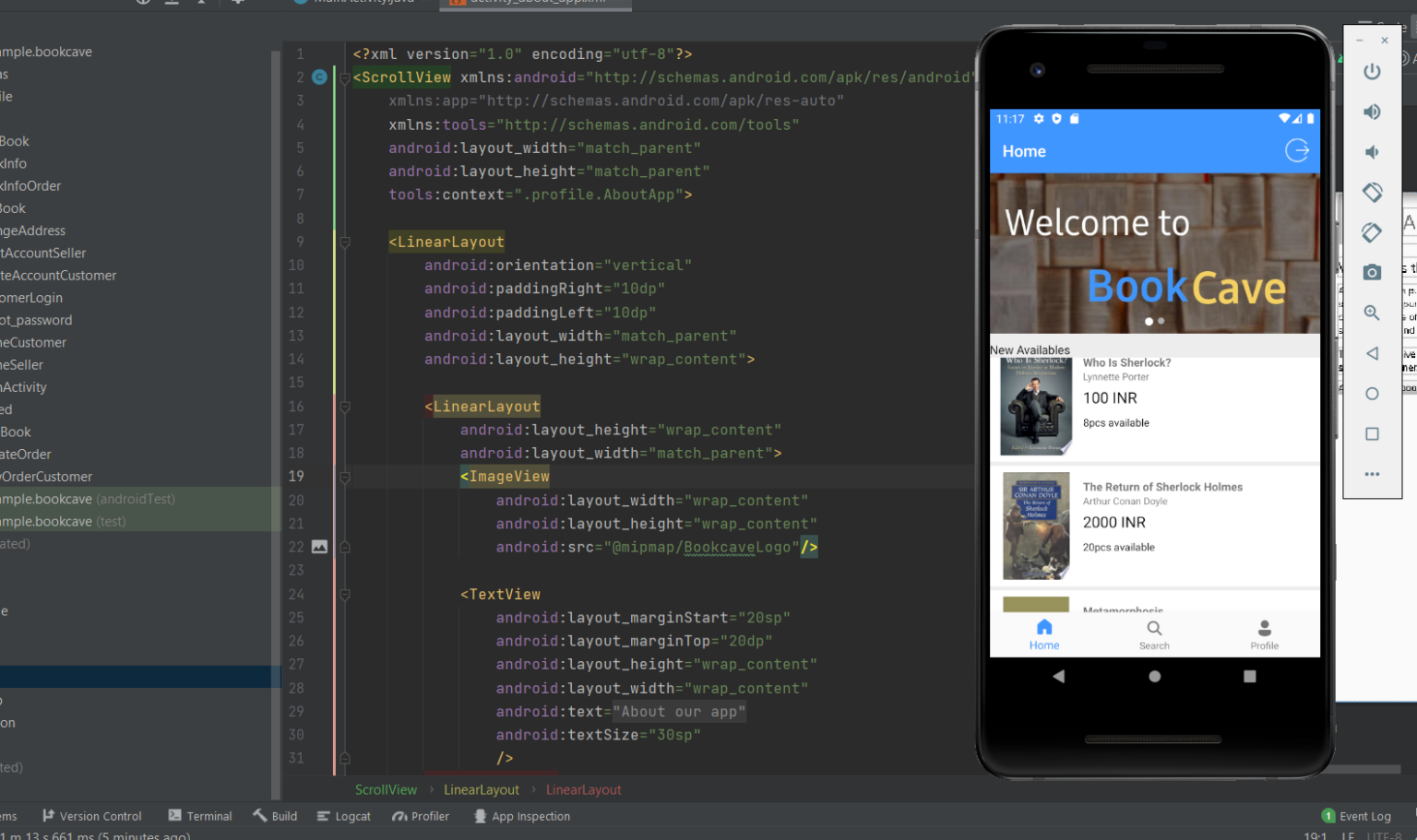
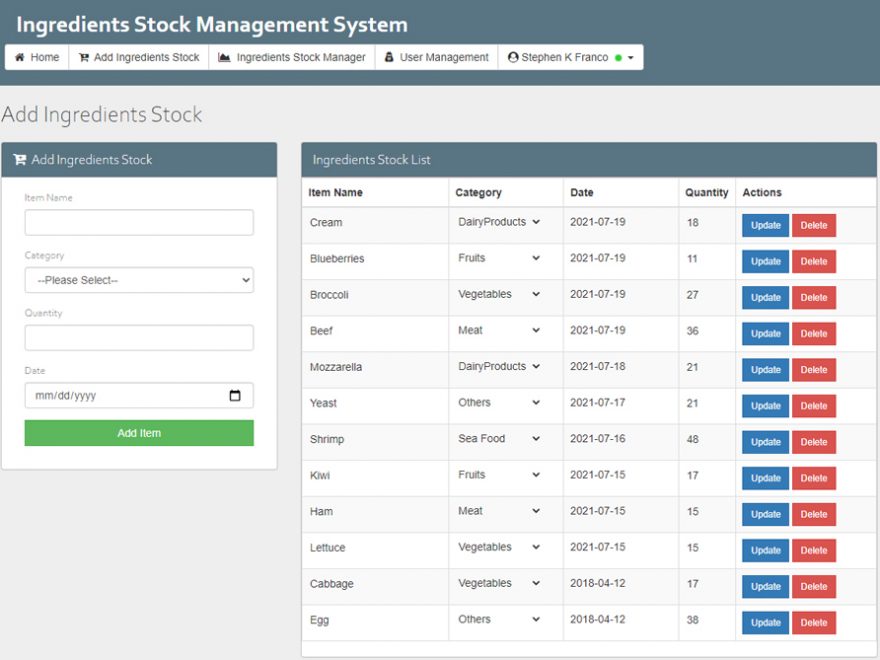
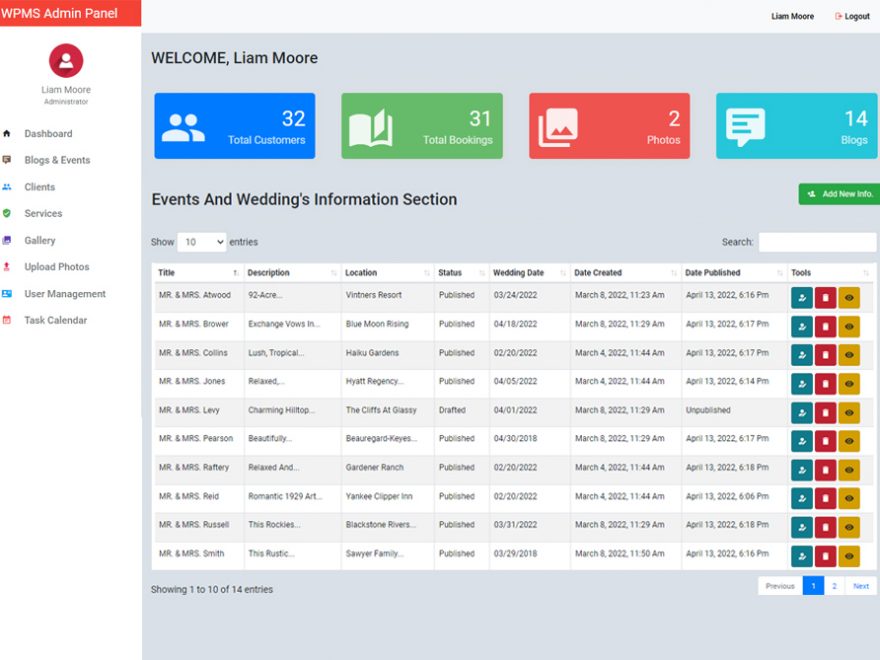

vishal Raj
July 3, 2022 at 5:52 pmFor college project