Project: JavaScript typing game source code
Please scroll down and click on the download button to download JavaScript typing game source code for free.
A straightforward project called Typing Speed Tester was created using HTML 5, CSS, and JavaScript. You can increase your typing speed with the aid of this project. This resembles a typing exam or a game. You must precisely duplicate the specified text in this case’s provided field. When you begin typing, the timer begins and doesn’t stop until you exactly match this text.
Project details
Simple HTML, Canvas, CSS, and JavaScript are used in this project. Regarding this project’s features, the user can increase their typing speed. Simply type the following texts accurately without making any mistakes. Additionally, when you type errors, the box will turn orange; when you type them correctly, the box will turn blue. A timer to measure your typing speed starts when you begin and stops when you have correctly typed all of the given text.
Also, this project includes a lot of JavaScript for making validations to certain parts of the project.
How To Run the Project?
- To run this project you don’t need to have any kind of local server but yet a browser.
- We recommend you to use modern browsers like Google Chrome and Mozilla Firefox for better performance.
- To execute the project, first, open the project in your browser by clicking the index.html file.
- The Typing Speed Tester In JavaScript with source code is free to download,
- use for educational purposes only.
- For the project demo, have a look at the video below:
CLICK HERE FOR PROJECT REPORTS AND TUTORIALS
for Our YouTube Videos Click here
To download more Project Click Here
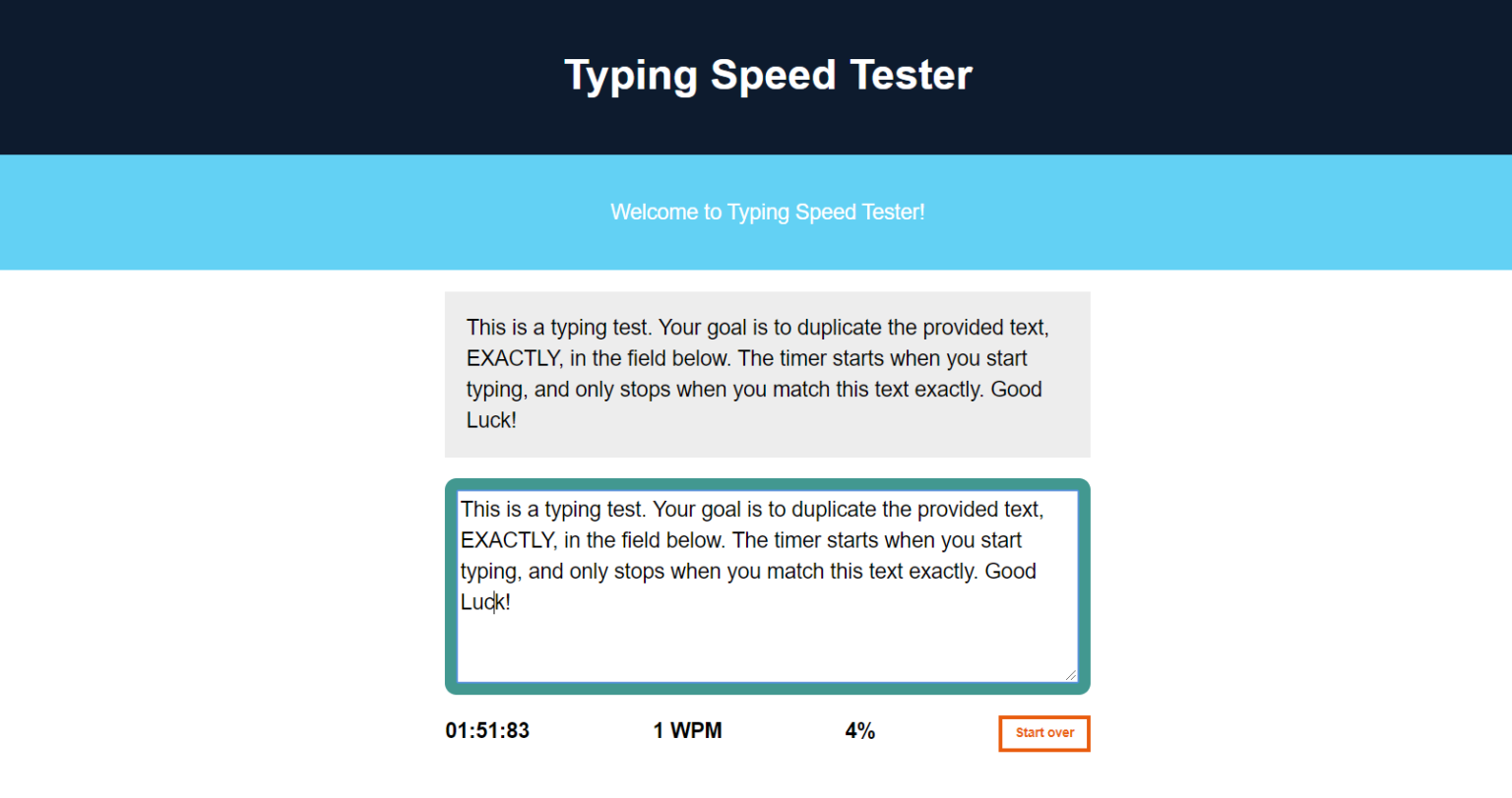


Leave a Reply