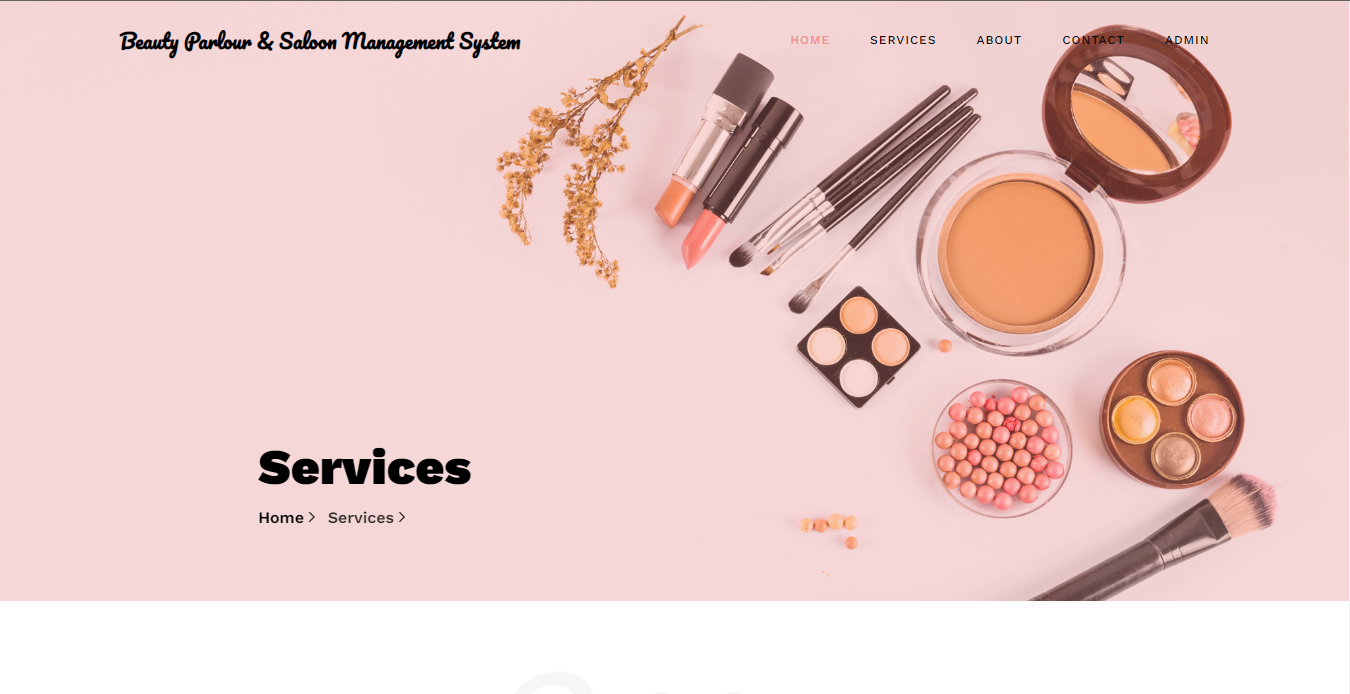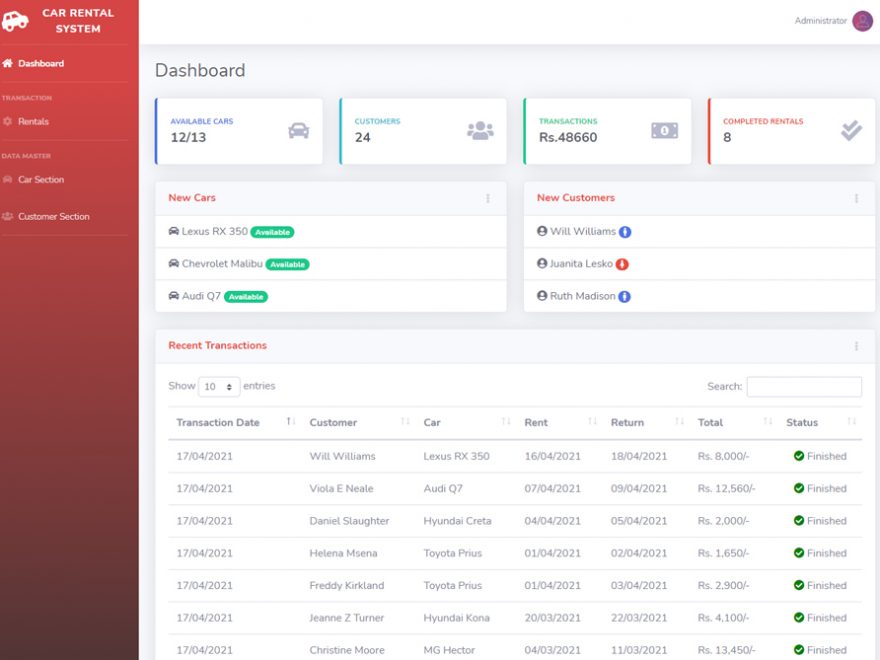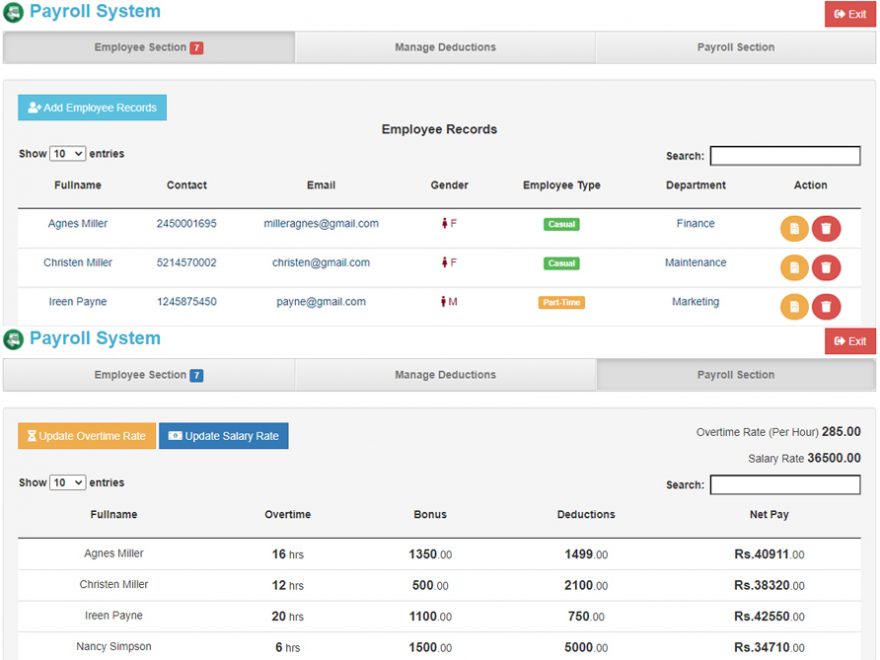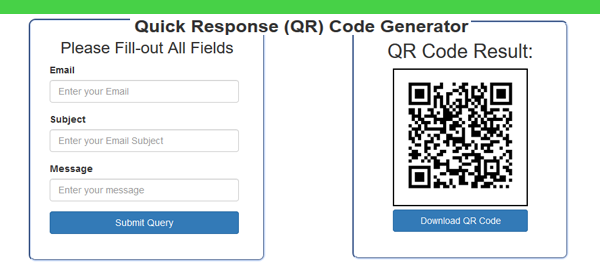Beauty parlor management system is web application which used PHP, HTML and MySQL for Database. Scroll down and download free parlor software
About Beauty parlor management system
Beauty parlor management system works as the contact point between clients and the salon. Clients use this website application to request an appointment, which salon managers either accept or cancel. This program also has billing system along with income and expenditure calculation.
Program features of salon management system
- Dashboard: In this part, the administrator can view all information in brief, including the total number of clients, appointments, appointments that were accepted or rejected, total services, sales for the previous seven days, today’s sales, yesterday’s sales, and overall sales.
- Services: The administrator can control the salon’s services in this section (add and update).
- Pages: The administrator can control the contact us and about us pages in this section.
- Appointment: In this section, the administrator can check the specifics of appointments and has the option to accept or decline a request.
- Inquiry: The administrator can view the inquiries that users submit in this part.
- Client List: In this part, the administrator can check the list of customers, allocate services, and create invoices for the services that the customer has purchased.
- Reports: The administrator can view user information and sales for certain time periods in this section.
- Invoice: An administrator can view a list of all invoices in this section.
- Search Appointment: Using the appointment number and contact number entered here, the admin can search for appointments.
- Invoice search: Using his or her invoice number, admin can look up invoices in this part.
How to Download Beauty parlor management system in PHP with Source Code.
How to Run This Project:
Follow the steps below should be performed after you’ve started Apache and MySQL server in XAMPP.(windows)
- The first step is to extract the file.
- Secondly Make a copy of the main project folder.
- Thirdly Paste the code into xampp/htdocs/
Process to Connect Database with system.
- Fourthly Open a browser and type “http://localhost/phpmyadmin/” into the address bar.
- After that go to the databases tab.
- Sixthly Name your database “vehicle-parking-db” and then go to the import tab.
- then Select the “xyz.sql” file from the “DATABASE” folder by clicking on browse file.
- After that Press the enter key.
After you Successfully Connect Database with project
finally Go to “http://localhost/floder name/” in your browser.
CLICK HERE FOR PROJECT REPORTS AND TUTORIALS
for Our YouTube Videos Click here. |
To download more Project Click Here .