A fully functional project based on a PHP-based Wedding Planner Management System The PHP MySQL project below provides all of the important features that first-year IT students can use for their college assignments. It acts as a wedding planner system and offers a lot of features that allow users to coordinate wedding festivities online. The concept of this website, as well as the web application, is quite obvious. It’s similar to real-life scenarios and has been well implemented. Please scroll down to the bottom of this post for the Download button to get a free Wedding Management System project in PHP and MySQL with source code files.
About Wedding Management System PHP Project
This Wedding Management System project in PHP MySQL focuses primarily on wedding event planning. To be more specific, the system aids in the organization of clients and their event records according to categories. The system also shows all of the wedding packages that are offered. In addition, the system allows clients to book appointments online. This project, obviously, has a client-side with an admin panel. Clients must register in order to use the services, according to an overview of this web application. Clients can look at wedding packages and wedding albums for ideas. In terms of bundles, he or she can see all of the events associated with that package, as well as pricing information. In fact, all of these client operations occur on the client’s end, allowing users to book their own packages after making their choices.
Administrator Panel
The system is completely under the control of an administrator. Clients, bookings, budgets, system users, blogs, and so on can all be managed by him. Each part contains its own set of details, such as a name, an image, and other pertinent information. An administrator must first create wedding packages in order to maintain the rest of the procedure. Second, the administrator must keep track of package features and their associated package headers. Further exploration of the services area reveals that the administrator can also handle packages with picture attachments. To be more specific, this area is critical for the client-side of the website in order to display the services. Similarly, only the admin and moderator accounts are allowed to use the above-mentioned capabilities. In fact, the admin can manage the users’ levels from the account area.
Blogs and Events
On the one hand, the administrator can create blogs and events for end-users to view on the client side. This area allows the user to see all of the event manager’s most recent posts and events. In reality, these websites serve as sources of inspiration for clients, allowing them to gather ideas for their own weddings. The administrator is required to give a number of items in this section. Such as the title of the blog, the description, the package, the wedding venue, the image, and the wedding date. After all, the user can either publish or save the blog as a draft. As a result, all of these shared blogs are presented on the client-side with respect to their image, title, and location. However, the administrator must first choose one of the possible events for each blog.
Client Management
Users can book packages from the client-side, as previously described. As a result, the user can view registered clients in this section, which is part of the admin panel. By default, all of the clients are marked as pending. After that, each client’s request must be verified by an administrator. In order to do so, the user must supply the remaining details, such as the names of the bride and groom and the wedding site, along with payment in advance. After all, the administrator has the ability to confirm the reservation. The administrator can also flag the client’s booking request as fraudulent or just cancel it. The term “action” refers to the process of approving or rejecting a client’s application. In addition, the administrator can see every information of clients and their chosen packages for budget management and other purposes.
Budget Management and Guest Information
Furthermore, after setting up an advance payment, the system displays the entire balance owing for each client. Let’s start with the guest information side of the system before moving on to budget management. This section provides all of the information pertaining to the event’s guests. The system allows users to add a large number of visitors, each with their own complete profile. And when we talk about precise information, we’re talking about their names, addresses, priority levels, messages, and relationship with the bride and groom, among other things. When it comes to budgeting, the user can simply add budgeting and liquidation to their existing services. The user must first pick available events before entering the payment cash amount. As a result, these figures are used to calculate the total amount paid so far. Similarly, the entire budget area assists the administrator in calculating each client’s total payment for their packages.
Event Calendar, Image Gallery
When it comes to projects like the wedding planner management system, on the other hand, a feature that allows users to set task reminders should be included. The admin can set tasks on the calendar with priority levels for each date under each client’s wedding profile. These task reminders can be scheduled to occur once a month, once a week, or once a day. The user can also delete task events at any moment. Furthermore, this PHP wedding management system project has a client-side gallery component. This section covers all of the wedding photos that the administrator has submitted. For this, the administrator must supply an image title as well as a wedding image attachment. Similarly, there are a variety of methods for attracting clients to the website and motivating them to work on it. In a nutshell, it functions as a firm portfolio as well.
Finally, a clean and easy dashboard with numerous color combinations is offered for a better user experience when using this PHP MySQL Online Wedding Management System Project. A free open-source CSS framework for its UI elements; Bootstrap is also on board with some Vanilla CSS. Presenting a new PHP MySQL Wedding Management System Project with client-side interaction and an admin panel. That includes all of the necessary characteristics for follow-up and serves as a competent learning resource.
Available Features:
- Client-Side
- Admin Panel
- Book Wedding Packages
- View Wedding Albums
- Manage Blogs and Events
- Client Management
- Manage Client’s Wedding Profile
- Budget Management
- Manage Guest Information
- Event Calendar
- System User Management
- User Profile
| Project Name: | Wedding Planner Management System |
| Language/s Used: | PHP |
| PHP version (Recommended): | 5.6, 7.4 |
| Database: | MySQL |
| Type: | Website, Web Application |
| Developer: | John Paul Lim Gabule |
| Updates: | 0 |
How to download Wedding Management System in PHP with Source Code.
How to Run This Project:
Follow the steps below should be performed after you’ve started Apache and MySQL server in XAMPP.(windows)
- The first step is to extract the file.
- Secondly Make a copy of the main project folder.
- Thirdly Paste the code into xampp/htdocs/
Process to Connect Database with system.
- Fourthly Open a browser and type “http://localhost/phpmyadmin/” into the address bar.
- After that go to the databases tab.
- Sixthly Name your database “vehicle-parking-db” and then go to the import tab.
- then Select the “vehicle-parking-db.sql” file from the “DATABASE” folder by clicking on browse file.
- After that Press the enter key.
After you Successfully Connect Database with projects.
- finally Go to “http://localhost/floder name/” in your browser.
LOGIN DETAILS ARE PROVIDED IN “Readme.txt” FILE INSIDE THE PROJECT FOLDER
And now you have it: a complete PHP MySQL setup for the Wedding Management System project. Because the project does not work with the oldest PHP version, PHP Version 5.6 or 7.4 is necessary for this PHP project. As a result, customers running the oldest PHP version (older than 5.6) may experience a variety of issues while using it. As a result, you’ll need to manage your PHP version for the time being (only if you’re still using the previous version). You can also get the source code for a free Wedding Management System Project in PHP MySQL. As a result, this PHP project for an online wedding planner system is a completely functional project for all intermediate levels that broadens enormous knowledge in PHP web applications. Finally, this entire PHP project with open source code is an absolute project and a valuable tool for people to learn and explore more.
Note: Only for Educational PurposeFrequently Asked Question (FAQ)?
freeprojectscodes website provide open source project and reports for free.
freeprojectscodes provide re diagram and clow char for the project download for free
follow the steps below should be performed after you’ve started Apache and MySQL server in XAMPP.(windows)
The first step is to extract the file.
Secondly Make a copy of the main project folder.
Thirdly Paste the code into xampp/htdocs/
Process to Connect Database with system.
Fourthly Open a browser and type “http://localhost/phpmyadmin/” into the address bar.
After that go to the databases tab.
Sixthly Name your database “vehicle-parking-db” and then go to the import tab.
then Select the “vehicle-parking-db.sql” file from the “DATABASE” folder by clicking on browse file.
After that Press the enter key.
After you Successfully Connect Database with projects.
finally Go to “http://localhost/floder name/” in your browser.
LOGIN DETAILS ARE PROVIDED IN “Readme.txt” FILE INSIDE THE PROJECT FOLDER
CLICK HERE FOR PROJECT REPORTS AND TUTORIALS
for Our YouTube Videos Click here. |
To download more Project Click Here .
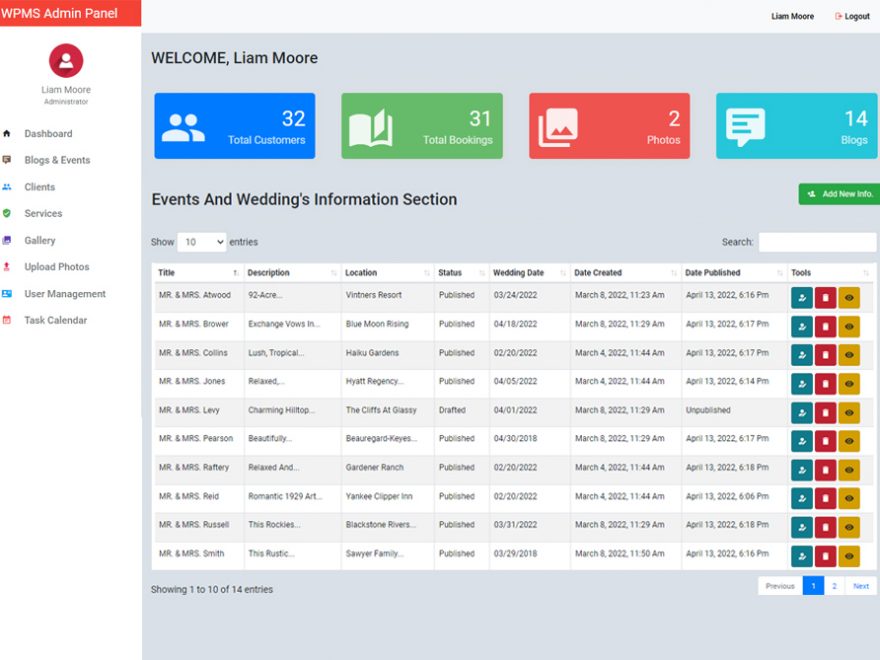



Leave a Reply