A completely functional project built on the Virtual Classroom System and written in PHP. The PHP project below has crucial elements that first- and second-year IT students can use for their college assignments. It includes a lot of useful features that allow users to virtually oversee their classroom activities. The principle of this system, as well as the web application, is straightforward; it’s similar to other virtual classrooms, and it’s well-implemented. Please scroll down to the bottom of this post for the Download button to get a free virtual classroom system project in PHP MySQL with source code files.
About Virtual Classroom PHP Project
Moving on, this PHP project for a virtual classroom management system focuses mostly on dealing with students and their tasks. In addition, the system lists all of the accessible classes along with their class codes. Additionally, the system allows for the creation of enrolling classes. There are two sections to this project. There are two panels: a teacher’s panel and a student’s panel. In a summary of this web application, students can easily join classes by entering the class code. To gain access to the classroom, each user must have the appropriate class codes. After enrolling, the student has access to all of the teacher’s posts. It allows students to view and download assignments. On each registered class, the user can also search for posts, publish posts, and leave comments.
Teacher’s Panel and Class Codes
Using class codes, a user can either create or join a class. From the perspective of a teacher, he or she can develop a variety of classes. He or she must submit a class name, code, and course title in order to do so. The teacher can inspect the class code inside the classroom after creating a class. With this information, the student can enroll in a certain class. Under the classroom, the user can see all of the enrolled student lists. A teacher might use the bulletin board to post messages and assignments for his or her students. In terms of tasks, the teacher must write a few brief notes and send them as an attachment. Students can access them later by downloading them and leaving comments.
Available Features:
- Student Panel
- Teacher Panel
- Create Classes
- Join Classes (with class code)
- Manage Posts
- Upload Assignments
- Post Comments
- Update User Profile
- View Class Members
| Project Name: | Virtual Classroom Management System |
| Language/s Used: | PHP |
| PHP version (Recommended): | 5.6 |
| Database: | MySQL |
| Type: | Web Application |
| Developer: | Shubiour Shuvo |
| Updates: | 0 |
How to Run This Project:
Follow the steps below should be performed after you’ve started Apache and MySQL server in XAMPP.(windows)
- The first step is to extract the file.
- Secondly Make a copy of the main project folder.
- Thirdly Paste the code into xampp/htdocs/
Process to Connect Database with system.
- Fourthly Open a browser and type “http://localhost/phpmyadmin/” into the address bar.
- After that go to the databases tab.
- Sixthly Name your database “wmsci” and then go to the import tab.
- then Select the “wmsci.sql” file from the “DATABASE” folder by clicking on browse file.
- After that Press the enter key.
After you Successfully Connect Database in House Rental System Project.
- finally Go to “http://localhost/floder name/” in your browser.
LOGIN DETAILS ARE PROVIDED IN “Readme.txt” FILE INSIDE THE PROJECT FOLDER.
Frequently Asked Question (FAQ)?
Where to find free project in PHP with Source code
Freeprojectscodes.com is educational website which provide simple and complete PHP project for student. You can simply download and run project on your computer.
Where can we find best project in flutter with open source code.
Freeprojectscodes.com is educational website which provide simple and complete flutter project for student. You can simply download and run project on your computer.
from where can we download python and Django Project with source code.
Freeprojectscodes.com is educational website which provide simple and complete Python project for student. You can simply download and run project on your computer.
CLICK HERE FOR PROJECT REPORTS AND TUTORIALS
for Our YouTube Videos Click here. | To download more Project Click Here .For Latest Information| Our Twitter account | Our Facebook page.
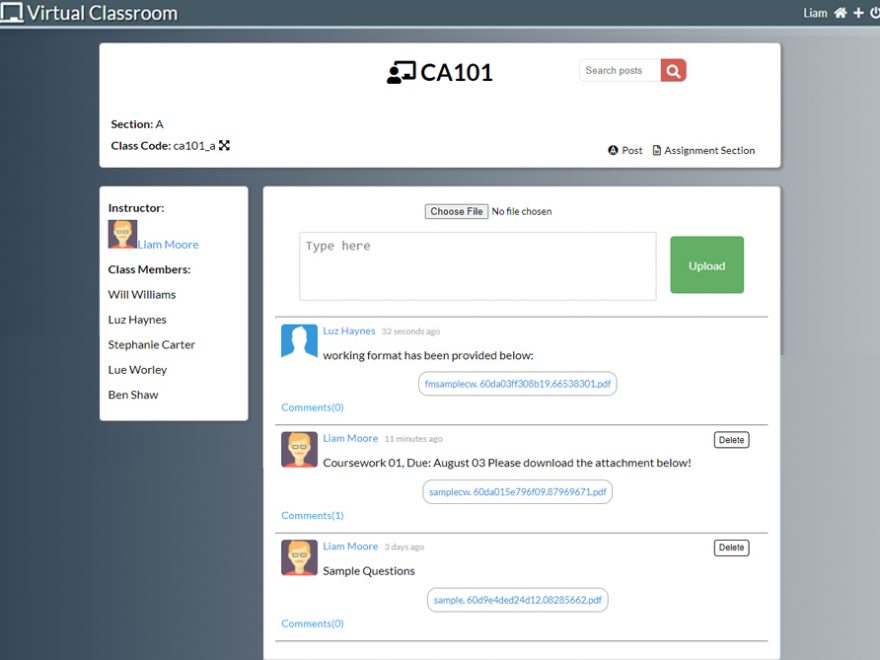

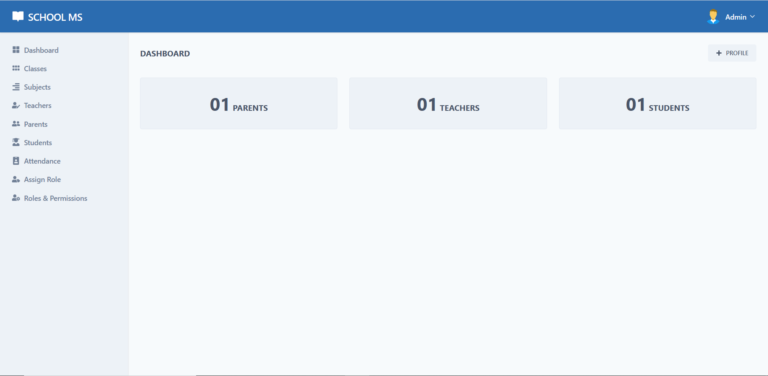

Leave a Reply