A fully functional project based on a Simple Music Player Application written in Java and utilizing the Android architecture. Final-year IT students can use the Android app below for their college projects because it has all of the necessary features. It offers all of the features that an audio player service requires. The application concept for this system is straightforward. It’s accurate to real-life situations and has been well-executed. To get this project for free, scroll down to the bottom of the page. This project can only be used for educational purposes.
About Simple music player Android Project
This project is a music player, as previously stated. The user will be able to select and play songs from their collection. The music continues to play in the background even after you exit the UI section. To play here, you must have music on your system. As a result, the app will automatically select tunes from your device when you activate it. Android Studio is used to run the full project. For field validation, the java programming language is employed, and for data transfer, the XML language is used. This project requires you to update the plugins on a regular basis in order to keep your internet up and running. In addition, you’ll need to update your SDK as well as your immediate run plugins.
Available Features:
- Sort audios
- Create playlists
- import music from the internal storage.
- Shuffle audios and files.
How To Run?
To launch the project, you must first install Android Studio.
- Firstly, Import the project using the studio’s home.
- Secondly The setup of your project will begin right away. All Gradle files will be automatically available in your project’s root directory.
- After that Launch the emulator after running the project and configuring your virtual device.
- Finally You have complete control over which tracks or audios you want to listen to in this project.
How to download Simple music player Android with Source Code.
Note: Only for Educational PurposeFrequently Asked Question (FAQ)?
Download the Music Player App’s source code from the download link above.
Locate and extract the music player project from the zip file.
Now open your Android Studio and choose the music player project from the open an existing project menu.
Open the Music App Template in a new tab. Select “Create App Now” from the drop-down menu.
Audio Categories can be edited. For music streams, you can add and remove audio categories.
Streaming Links should be added. Music recordings and audio streams can now have live links added to them.
Edit the design.
Give your app a name…
Please upload the icon…
Publish the application.
Start the Eclipse IDE to create your own Android music player.
Make a brand-new project.
Make a file called MainActivity.java.
For layout design, create an activity main. xml file.
Create a SeekBar, a Button, and an XML file.
Make a new folder called “raw” in “res.”
… Place the music in the “raw” folder.
The code can be found below.
CLICK HERE FOR PROJECT REPORTS AND TUTORIALS
for Our YouTube Videos Click here. | To download more Project Click Here .For Latest Information| Our Twitter account | Our Facebook page.
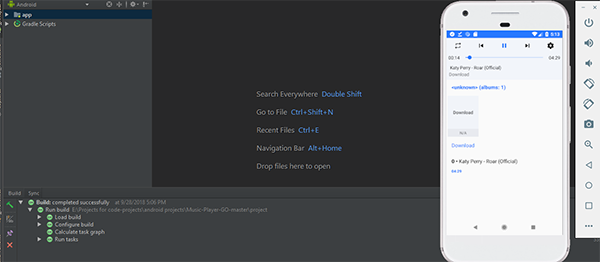


Leave a Reply