Complete Pharmacy Management System In PHP CodeIgniter with Source code for free. A fully functional project using the PHP language and the CodeIgniter Web Framework. The PHP CodeIgniter project below has all of the necessary capabilities for final-year IT students to employ in their college projects. It includes a number of tools that help users to keep track of sales and inventory. This system, as well as the web application, has a clear concept that is similar to real-life scenarios and well-implemented. Please scroll down to the bottom of this post for the Download button to get a free pharmacy management system project in PHP CodeIgniter Framework with source code files.
About Pharmacy Management System PHP Project
Going on, this PHP CodeIgniter Pharmacy Management System project is primarily concerned with keeping track of and selling pharmacy items. In addition, the system shows all of the categories along with their associated details. Additionally, the system allows for the inclusion of generic names. Admin and Staff Panel are the two sections of the project. The staff account has its own set of limits within the system, according to an overview of this web service. The personnel can only help with the sale item’s upkeep. The user must first enter the customer’s name, then choose the drugs and quantity. The system then displays the entire payment amount, prompting the user to enter a paid amount in order to proceed. Finally, following a successful transaction, the system allows the user to print the invoice.
Admin Panel, Medicine Inventory
When it comes to the admin panel, an admin has complete control over the system. The administrator is responsible for all aspects of management. An administrator has the authority to manage medications. However, the user must first provide generic names, presentations, and supplier information. The user can now add pharmaceutical names once the generic names have been added. Finally, the administrator can focus on keeping track of medicine inventory. The user must first choose a generic name, medicine name, supplier, quantity, unit price, selling price, expiry date, and other options. The system determines the total due amount for a certain provider as part of the settlement of these items. In determining profit/loss, both unit prices and selling prices are critical.
Purchase Statement and Supplier Payment
By selecting specific dates in relation to the drug name and supplier business, an administrator can generate a list of all the pharmaceutical purchase statements. As a result, all of the system’s purchases made within that time period are displayed. The purchase statement includes information such as the name of the medicine, its presentation, and its generic name. It also shows the supplier’s name, per-unit pricing, total quantity, total amount, paid, due, and expiration dates. In order to check a supplier’s payment, an admin must first choose the supplier’s name, which will list all of the outstanding amounts. Not only that, but it also filters records by date, total paid, and amount due. The user can make payments here to pay off the outstanding balance.
Medicine Sales Management and Sales Statement
Another great feature of this project is that it allows users to keep track of their sales. The user must give certain details in order to keep the sales going. Such as the customer’s mail, the name of the medicine, and the quantity. The system automatically displays the total amount with the selling price after these fields are set up. The administrator can upload a large number of entries for selling reasons here. Finally, the user must combine the discount and payment amounts. As soon as the transaction is completed, the system allows you to produce basic invoices. It is also necessary to list their statement while dealing with sales management. The user must specify a date range within which to generate a statement. As a result, the system displays all of the sales goods as well as the total sales amount.
Accounting, Staff Management and More
The account portion, on the other hand, assists the user in determining current profit and loss for total sales. The user must supply information such as the date from, to, and the name of the medicine. The system generates reports using it. Details such as sales quantity, buying price, selling price, and overall profit/loss are included in the report. By mentioning the present situation, the system displays the overall profit/loss amount. An administrator can also manage staff accounts by giving username and password information. Additionally, the administrator has the authority to delete and change staff accounts. In addition, the admin can see a summary of today’s purchase amount, purchase due amount, monthly sales, expired products, today’s sale, and so on.
Finally, while using this Online Pharmacy Management System Project in PHP MySQL CodeIgniter Framework, a clean and simple dashboard is presented with basic color choices for a better user experience. A free open-source CSS framework for its UI elements; Bootstrap is also on board with some Vanilla CSS. Presenting a new PHP MySQL project for an online pharmacy management system that comprises an admin panel with a staff panel that covers all of the necessary features for follow-up, as well as a knowledgeable resource for learning purposes.
Available Features:
- Staff Panel
- Admin Panel
- Manage Medicine Presentation, Generic Name
- Manage Medicines, Suppliers
- Medicine Inventory
- Purchase Statement
- Supplier’s Payment
- Sales Management
- Sales Statement
- Print Invoice
- Profit/Loss Report
- Staff Management
- Expired Products
- Sales of the Month
| Project Name: | Pharmacy Management System PHP |
| Language/s Used: | PHP with CodeIgniter Web Framework |
| PHP version (Recommended): | 5.6 or Newer |
| Database: | MySQL |
| Type: | Web Application |
| Developer: | B.M. Ashik Mahmud |
| Updates: | 0 |
How to Run This Project:
Follow the steps below should be performed after you’ve started Apache and MySQL server in XAMPP.(windows)
- The first step is to extract the file.
- Secondly Make a copy of the main project folder.
- Thirdly Paste the code into xampp/htdocs/
Process to Connect Database with system.
- Fourthly Open a browser and type “http://localhost/phpmyadmin/” into the address bar.
- After that go to the databases tab.
- Sixthly Name your database “vehicle-parking-db” and then go to the import tab.
- then Select the “vehicle-parking-db.sql” file from the “DATABASE” folder by clicking on browse file.
- After that Press the enter key.
After you Successfully Connect Database with projects.
- finally Go to “http://localhost/floder name/” in your browser.
LOGIN DETAILS ARE PROVIDED IN “Readme.txt” FILE INSIDE THE PROJECT FOLDER
And there you have it: a complete setup of the PHP CodeIgniter project for the Sales and Pharmacy Management System. PHP Version 5.6 or Newer is required for this PHP project because the project may not work properly with older PHP versions. As a result, customers running older PHP versions (below 5.6) may experience a variety of issues. As a result, you’ll need to manage your PHP version at the time (only if you’re utilizing the most recent version). Download the source code for the Pharmacy Management System project in PHP MySQL CodeIgniter. As a result, this PHP project for an online pharmacy system is a completely functional project for all intermediate levels that broadens enormous knowledge in PHP web applications. Finally, this entire PHP project with open source code is an absolute project and a valuable tool for people to learn and explore more.
How to download Pharmacy Management System in PHP with Source Code.
Note: Only for Educational PurposeFrequently Asked Question (FAQ)?
Freeprojectscodes.com is educational website which provide simple and complete PHP project for student. You can simply download and run project on your computer.
Freeprojectscodes.com is educational website which provide simple and complete flutter project for student. You can simply download and run project on your computer.
Free Download Pharmacy Management System Project in PHP MySQL CodeIgniter with Source Code:
Click the Download Button Below to Start Downloading
CLICK HERE FOR PROJECT REPORTS AND TUTORIALS
for Our YouTube Videos Click here. | To download more Project Click Here .For Latest Information| Our Twitter account | Our Facebook page.
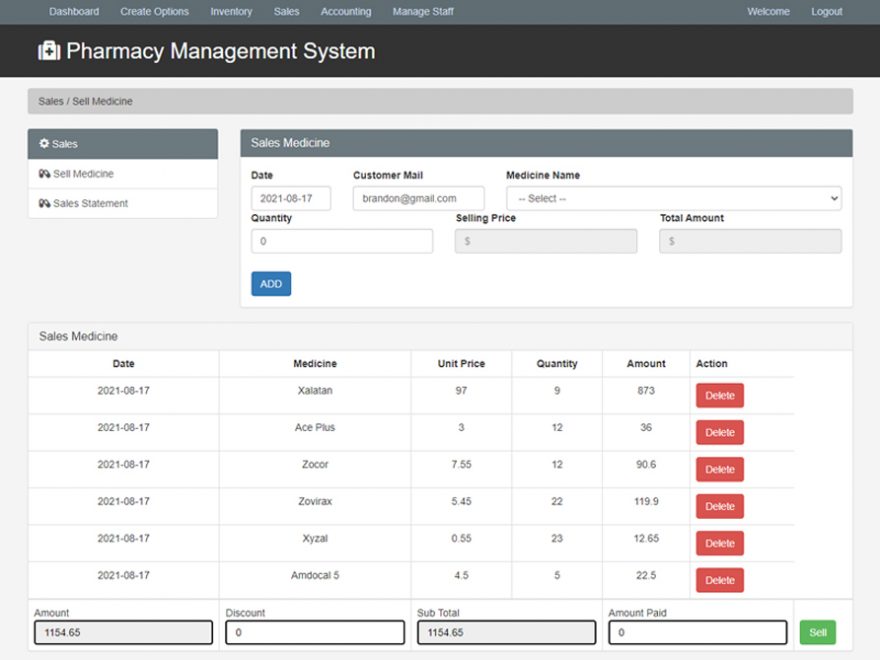

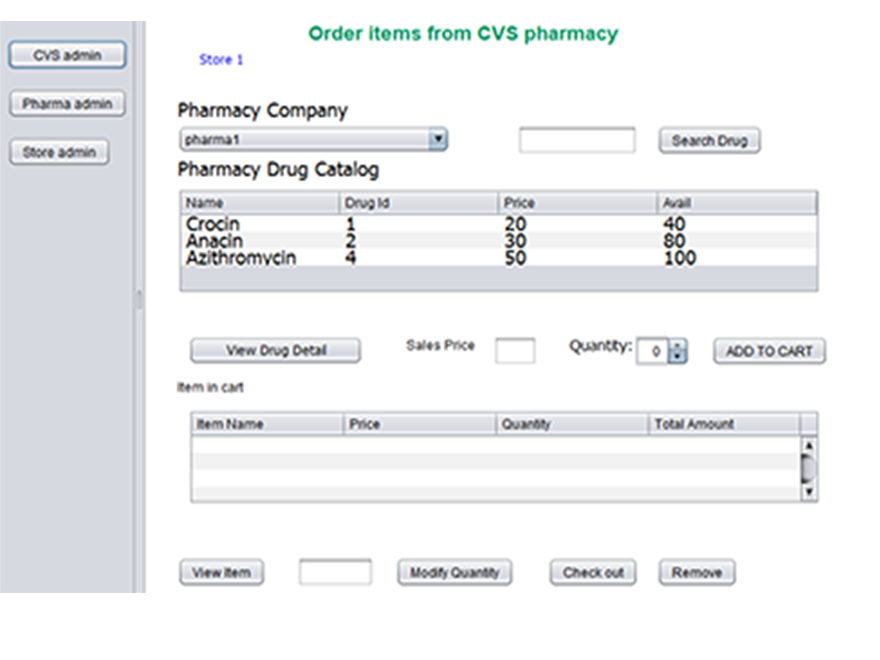

Leave a Reply