Patient Record Management System in PHP with Source Code: A basic PHP-based project based on the Patient Record Management System. The following PHP project has all of the necessary functionality for first-year, second-year, and final-year IT students to employ in their college projects. It offers crucial features that will allow all users to interact in the same way as hospital systems do when dealing with their data. This system, as well as the web application, has a clear concept that is similar to real-life scenarios and well-implemented. Please scroll down to the bottom of this post for the Download button to get a free patient record management system project in PHP with source code files.
About Patient Record Management System Project
Going on, this PHP MySQL patient records management system project is primarily concerned with patient consultations, diagnoses, and other records. In addition, the system displays all of their employees’, patients’, and doctors’ data. Admin, Patient, Doctor, and Staff Login are the four categories in which the project is split. In this web app’s overview, the admin is in charge of the system’s privileges, such as user administration. From the admin panel, a user can also add hospital records. More specifically, a patient account can examine a variety of records under different sections such as consultation, operation, and diagnosis records. The user may see all of the facts here, including the date and time, the doctor’s name, complaints, treatments, and references number, etc. When searching for records, the user must provide information such as the doctor’s or staff’s ID, the date and time, and the reference number.
Doctor and Staff Panel
The user can alter his or her personal information and other account settings at the doctor panel. The user can see comprehensive records of consultations, surgeries, and diagnoses, including the date and time, the patient’s name, id, complaints, findings, treatments, and reference numbers, among other things. He or she must enter the patient’s id, date and time, as well as a reference number, in order to filter patient records. In addition, the doctor can enter patient information into categories such as consultation, diagnosis, and surgery. The staff account, on the other hand, has access to see and manage his or her personal information, browse available patient data, and add patient records to categories such as consultation, diagnostic, and operation. When it comes to providing patient data, both doctors and staff users must complete out different forms based on the category they choose.
Finally, for a better user experience when utilizing this PHP patient record system project, a clean and basic dashboard is offered with plain and simple color combinations. Vanilla CSS is used for the UI elements. Presenting a new PHP MySQL patient management system project that includes an admin panel with patient, doctor, and staff panels that have all of the necessary elements for follow-up, as well as a helpful resource for learning purposes.
Available Features:
- Admin login
- Patient login
- Doctor login
- Staff login
- Manage patient’s record
- Filter patient’s record
- Account settings
- Patient management system
- Doctor management system
- Staff management system
- Hospital management system
- Consultation records
- Surgery records
- Diagnosis records
| Project Name: | Patient Record Management System |
| Language/s Used: | PHP, JavaScript |
| PHP version (Recommended): | 5.6.3 and 7.4.12 |
| Database: | MySQL |
| Type: | Web Application |
| Developer: | Shahriar Khan Fahim |
| Updates: | 0 |
How to Run This Project:
Follow the steps below should be performed after you’ve started Apache and MySQL server in XAMPP.(windows)
- The first step is to extract the file.
- Secondly Make a copy of the main project folder.
- Thirdly Paste the code into xampp/htdocs/
Process to Connect Database with system.
- Fourthly Open a browser and type “http://localhost/phpmyadmin/” into the address bar.
- After that go to the databases tab.
- Sixthly Name your database “prmsdb” and then go to the import tab.
- then Select the “prmsdb.sql” file from the “DATABASE” folder by clicking on browse file.
- After that Press the enter key.
After you Successfully Connect Database in House Rental System Project.
- finally Go to “http://localhost/floder name/” in your browser.
LOGIN DETAILS ARE PROVIDED IN “Readme.txt” FILE INSIDE THE PROJECT FOLDER
And now you have it: a complete PHP implementation of the Patient Record Management System Project. Because the project does not work with the most recent PHP version, PHP Version 5.6.3 or 7.4.12 is required for this PHP project. As a result, customers running the most recent PHP version (more than 7.4.12) may experience a variety of issues while using it. As a result, you’ll need to downgrade your PHP version for the time being (only if you’re using the most recent version).
Even still, more features may be added to make it more comprehensive. As a result, this patient record system is a quick and easy PHP project for both beginners and intermediate PHP developers who want to broaden their understanding of PHP web applications. Finally, the entire PHP project with open source code is an absolute project and a valuable way for users to understand and explore more about it.
How to download PHP projects with Source Code.
Note: Only for Educational PurposeFrequently Asked Question (FAQ)?
Freeprojectscodes.com is educational website which provide simple and complete PHP project for student. You can simply download and run project on your computer.
Freeprojectscodes.com is educational website which provide simple and complete flutter project for student. You can simply download and run project on your computer.
Freeprojectscodes.com is educational website which provide simple and complete Python project for student. You can simply download and run project on your computer.
CLICK HERE FOR PROJECT REPORTS AND TUTORIALS
for Our YouTube Videos Click here. | To download more Project Click Here .For Latest Information| Our Twitter account | Our Facebook page.
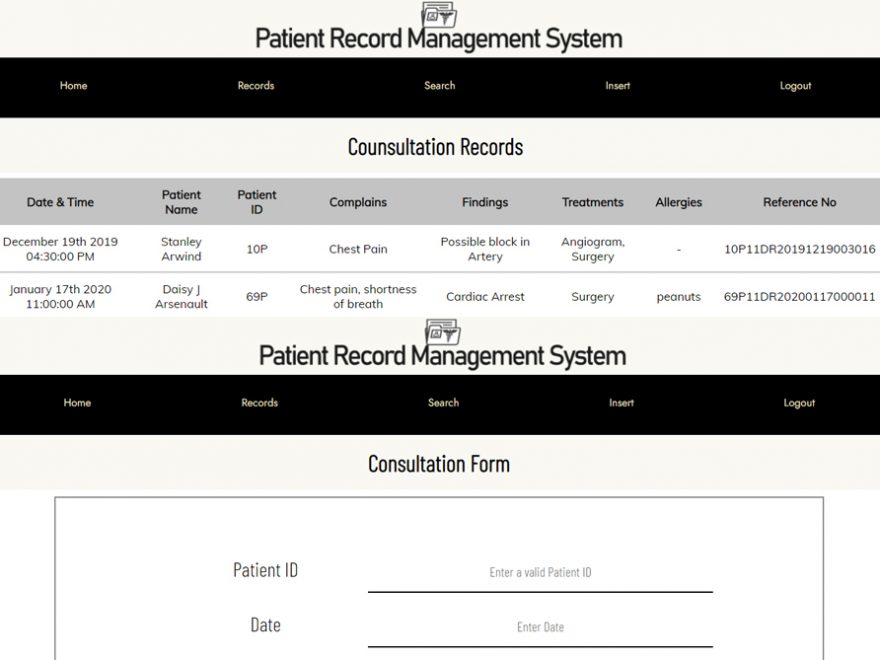
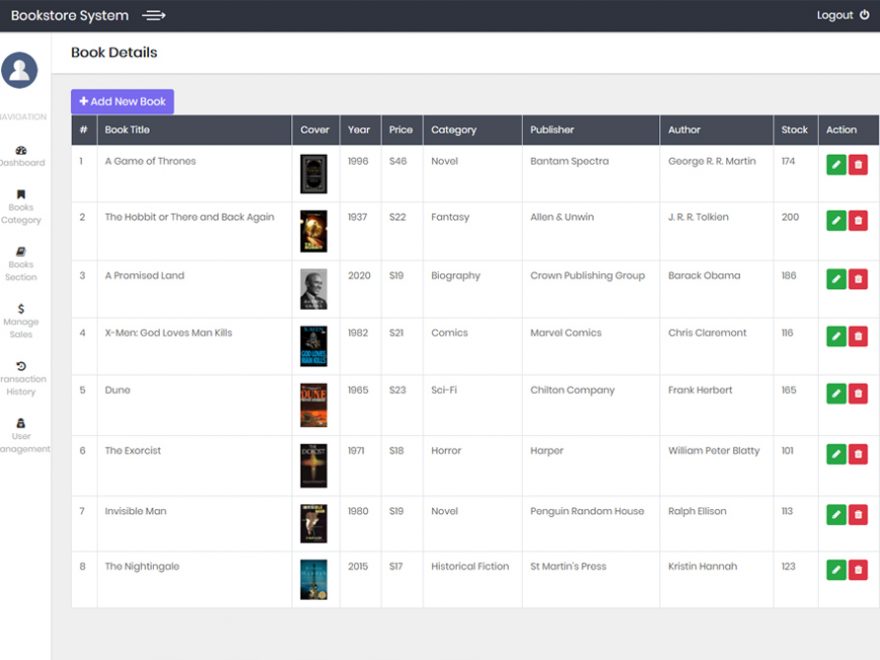
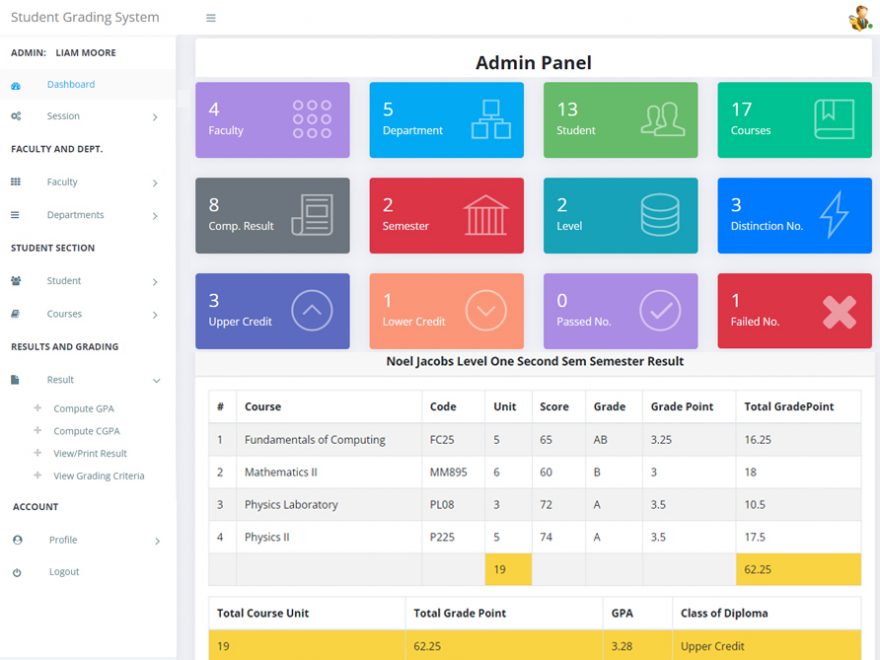

Leave a Reply