A fully functional project using Python and the Django Web Framework to implement an Online Voting System. The Django project below has all of the major elements that second-year IT students can use for their college projects. It contains several key features that will enable voters to manage and vote online. This system, as well as the web application, has a clear concept that is similar to real-life scenarios and well-implemented. Please scroll down to the bottom of this post for the Download button to get a free online voting system project in Python Django with source code files.
About Online Voting System Django Project
This Python Django e-voting system project focuses on dealing with online voting and voter-candidate information in particular. In addition, the system uses graphical representations to display selected overall data. Additionally, the system enables for the management of voter records. This project is clearly divided into two categories: voter and administrative panel. A voter can simply register into the system in an overview of this web application. The system initially just allows a voter to vote and view his or her ballot. In fact, after casting a vote, the system restricts users. This means that each user can vote just once, but can choose up to 20 candidates. Furthermore, a voter can only list the names of voted candidates on his or her ballot.
Admin Panel
The system is completely under the control of an administrator. He or she has the ability to handle voters, candidates, positions, and other things. Each part contains its own set of details, such as a name and other vital information. Setting up posts and candidates is the initial stage in managing this system. Name, maximum votes, and bio are among the minor fields for each. Both components play a crucial role in ensuring that online voting runs smoothly. Because each of these records belongs to a distinct category. In this case, the position is simply referred to as the candidate’s election position. To add candidates, the administrator must supply his or her job, name, and bio, as well as a single photo.
Voter Management and Votes
When it comes to voter management, an administrator must supply a variety of information. For setting up login credentials, this comprises the voter’s name, email address, phone number, and password. As previously stated, individuals can accomplish this for themselves by enrolling with the system. In fact, for registering a voter, the system does not require any additional verification on both sides. Furthermore, each vote is counted and managed in a methodical manner, which an administrator may see from his or her panel. An administrator can simply list all of the vote records, including the voter’s name, candidate voter for, and position, after the voters have submitted their votes. Under each part, the user can run search searches. An administrator can also download vote results in PDF format. Furthermore, an administrator can view each candidate’s ballot position and change the election title at any moment.
Finally, a clean and simple dashboard with numerous color combinations is offered for a better user experience when using this Python Django Framework Online Voting System Project. A free open-source CSS framework for its UI elements; Bootstrap is also on board with some Vanilla CSS. Presenting a new Project that includes an admin panel, a voter’s panel with all the necessary features for follow-up, and a knowledgeable resource for learning purposes.
Available Features:
- Voter’s Panel
- Admin Panel
- Cast Votes
- Select Multiple Candidates
- View Personal Ballot
- Voter Management
- Candidate Management
- Set up Positions
- List Vote Details
- Votes Tally
- Download Vote Results (PDF)
- View Ballot Position
- Update Election Title
| Project Name: | Online Voting System Python Django |
| Technologies Used: | Python with Django Web Framework |
| Database: | SQLite |
| Type: | Web Application |
| Developer: | Owonubi Job Sunday |
| Updates: | 0 |
click here for more php projects
How to download Project with Source Code.
How to Run This Project:
- Firstly, after you finish downloading the project, unzip the project file and head over to the project root folder.
- You can also create a Virtual Environment and Activate it.
- Open your Terminal/Command Prompt on the project’s root folder.
- Install the Requirements:
pip install -r requirements.txt. - Then, make database migrations:
python manage.py makemigrations python manage.py migrate- And finally, after a successful migration run the application:
python manage.py runserver - At last, open up your favorite web browser
- Go to URL “http://127.0.0.1/[ PORT_NUMBER ]/“
- For the Admin Panel credentials, you have to create one with a superuser.
And there you have it: a complete Django setup for the Online Voting System project. To begin, you only need Python and Django installed on your local PC, with the rest of the modules listed in the requirements.txt file. However, the versions may vary depending on the project requirements; however, it can be used with Python virtual environments. Download the source code for the Free Online Voting System Project in Python Django. As a result, this Django E-Voting Management System is a completely functional project for all levels of beginners. Indeed, it aids in the incorporation of extensive knowledge into Django web applications. Finally, the entire Django project with free source code is an absolute project and a valuable way for users to learn and explore more about it.
Note: Only for Educational PurposeCLICK HERE FOR PROJECT REPORTS AND TUTORIALS
Frequently Asked Question (FAQ)?
freeprojecscodes provide free open source code for Online Voting System in Python Django
freeprojectscodes provide free documentation for Online Voting System in Python Django
freeprojectcode provide free full ER diagram for Online Voting System in Python Django
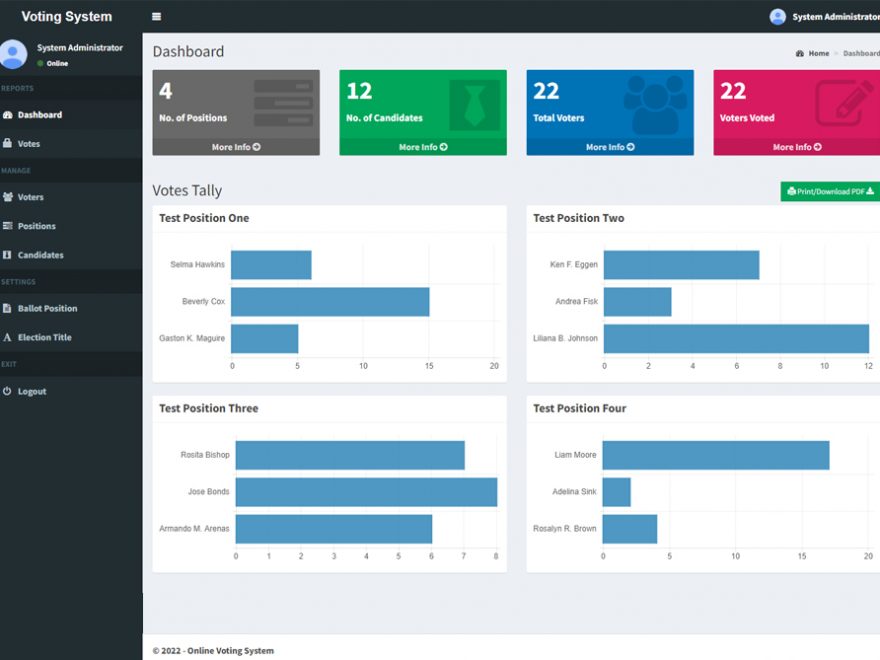
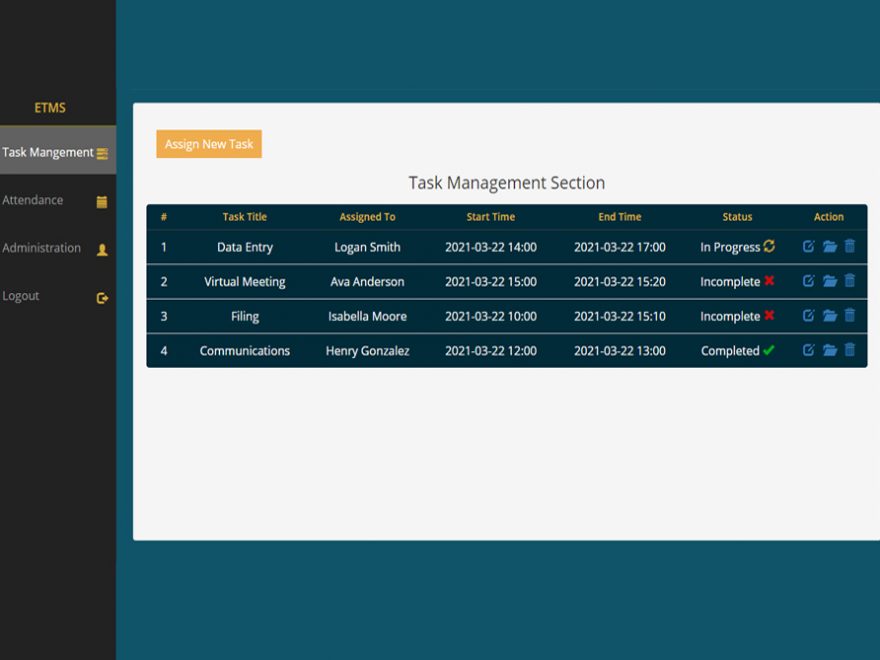
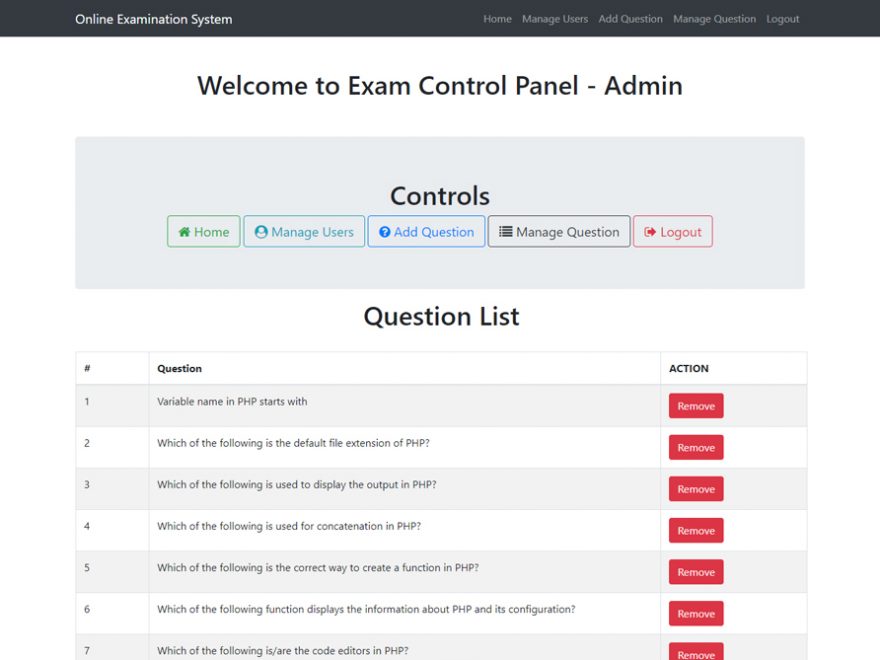

Leave a Reply