Complete free online food ordering system in php language and MySQL database source code. This php project contain all necessary features and elements. This project can help 1st, 2nd and 3rd year IT and Software Engineering students. This system has many features which include ordering foot, managing order, category and many more. Visitor can develop and deploy this website as well as web application simply. This type of project and website can be very used for hotels, food truck, food delivery service and fast food center. To get this project read our project information, installation guide, and download. you and help fell free to make comment below. we will reply and soon as possible.
Information about online food ordering system php Mysql project.
For detail of this online food ordering system in php language and MySQL database project is base on food ordering and management of online order of foods. To be more specific, the system aids in the tracking of customers and their orders. In addition, the system lists all of the available food dishes along with their associated eateries. In addition, the technology allows clients to book appointments online. This project, obviously, has a client-side with an admin panel. Customers must register in order to use the services, according to an overview of this web application. Customers can filter establishments and view culinary offerings here. He/she can simply add dishes to the cart and checkout when it comes to food ordering. In fact, all of these customers’ operations occur on the client side, allowing users to see their order list and status. Customers can also cancel orders at any moment.
Admin Panel
The system is completely under the control of an administrator. Customers, orders, restaurants, categories, food menus, and so on can all be managed by him. Each part contains its own set of details, such as a name, an image, and other pertinent information. An administrator must initially set up details for restaurants and categories in order to sustain subsequent processes. The term “category” simply refers to the sort of restaurant, such as “continental,” “Italian cuisine,” and so on. The user must give a lot of details in order to register a restaurant. This comprises the restaurant’s name, website, hours of operation, contact information, address, category, and image. To be more specific, this area is critical for the client-side in order to show the food items appropriately. Likewise, only the administrator has access to the above-mentioned functionalities. Employees, for example, do not have access.
Food Menu Management
On the one hand, the administrator has control over all of the system’s food menus and dishes. To add food dishes, the user must give information such as the dish’s name, description, price, and image, as well as pick available restaurants. It is required that the system contain a number of restaurant records for this component. On the client side, each restaurant represents different culinary items to the customers. Customers may easily filter meal items using this method, as the dishes vary depending on the restaurant. To be more specific, this entire system functions similarly to an e-commerce site that manages its workflow. On the client-side landing page, customers can also see the top 6 featured or most recent dishes.
Online Food Order Management
On the other side, this is where the most essential feature and topic of the entire system appears. Customers can place orders, and orders are submitted in a pending position inside the admin panel, as previously stated. A list of order details, including the customer’s name, food item, amount, price, address, status, and order date, can be viewed by an admin. The system automatically places each order in dispatch status, which is viewable from both panels. These orders are, without a doubt, completely transparent on both sides. An administrator can use it to alter the status of pending orders to in progress, canceled, or delivered. Well, it all depends on how the orders are flowing. if the administrator does some action, the order status in the customer’s panel is updated.
Likewise, an admin can see the overall number of orders, as well as pending orders, canceled orders, and delivered orders. In addition, beneath the admin’s dashboard, the system calculates and displays total earnings from each delivered order. Finally, a clean and easy dashboard with multiple color combinations is offered for a better user experience when using this PHP MySQL Online Food Order Management System Project. A free open-source CSS framework for its UI elements; Bootstrap is also on board with some Vanilla CSS. Presenting a new PHP MySQL Online Food Ordering System Project with client-side interactivity and an admin panel. That includes all of the necessary characteristics for follow-up and serves as a competent learning resource.
Available Features:
- Client-Side
- Admin Panel
- Filter Food Items
- Filter Restaurants
- Order Foods
- Add to cart system
- View personal orders
- Restaurant Management
- Food Category Management
- Food Menu Management
- Manage Food Orders
- Cancel Orders
- Customer Management
- Total Earnings
| Project Name: | Online Food Ordering System PHP |
| Language/s Used: | PHP |
| PHP version (Recommended): | 5.6, 7.4 |
| Database: | MySQL |
| Type: | Website, Web Application |
| Developer: | Salman Ansari |
| Updates: | 0 |
click here for more php projects
How to download Simple Gym Management System in php with Source Code.
How to Run This Project:
Follow the steps below should be performed after you’ve started Apache and MySQL server in XAMPP.(windows)
- The first step is to extract the file.
- Secondly Make a copy of the main project folder.
- Thirdly Paste the code into xampp/htdocs/
Process to Connect Database with system.
- Fourthly Open a browser and type “http://localhost/phpmyadmin/” into the address bar.
- After that go to the databases tab.
- Sixthly Name your database “name” and then go to the import tab.
- then Select the “database.sql” file from the “DATABASE” folder by clicking on browse file.
- After that Press the enter key.
- Remember: Do not change the project’s folder name without updating the
$config['base_url']
After you Successfully Connect Database in this system.
- finally Go to “http://localhost/name of folder” in your browser.
LOGIN DETAILS ARE PROVIDED IN “Readme.txt” FILE INSIDE THE PROJECT FOLDER
And there you have it: a complete PHP MySQL setup for the Online Food Ordering System project. Because the project does not work with the oldest PHP version, PHP Version 5.6 or 7.4 is necessary for this PHP project. As a result, customers running the oldest PHP version (older than 5.6) may experience a variety of issues while using it. As a result, you’ll need to manage your PHP version for the time being (only if you’re still using the previous version). Download the source code for the Free Online Food Order System Project in PHP MySQL. As a result, this PHP project for an online food ordering system is a completely functional project for all intermediate levels that broadens enormous knowledge in PHP web applications. Finally, this entire PHP project with open source code is an absolute project and a valuable way for people to learn and explore more.
Note: Only for Educational PurposeCLICK HERE FOR PROJECT REPORTS AND TUTORIALS
Frequently Asked Question (FAQ)?
A website or app that allows customers to examine the menu and place an order, as well as an admin interface that allows the restaurant to receive and fulfill customer orders, make up an online meal ordering system.
There are three main ways you can set up a restaurant online ordering system:
Use your own website, using a website builder or WordPress to process orders.
Use a third party online ordering app, such as Uber Eats.
Use a third party online ordering app combined with a POS system, such as CAKE.
How To Improve Your Restaurant’s Online Food Ordering And Delivery Sales
Use Technology To Accept Orders. …
Ensure Clear Communication. …
Create A Stellar Online Menu. …
Assign Orders and Track Deliveries With Technology. …
Provide Great Service. …
Outsource Delivery Drivers. …
Proper Address and Client Communication. …
Focus On Packaging.
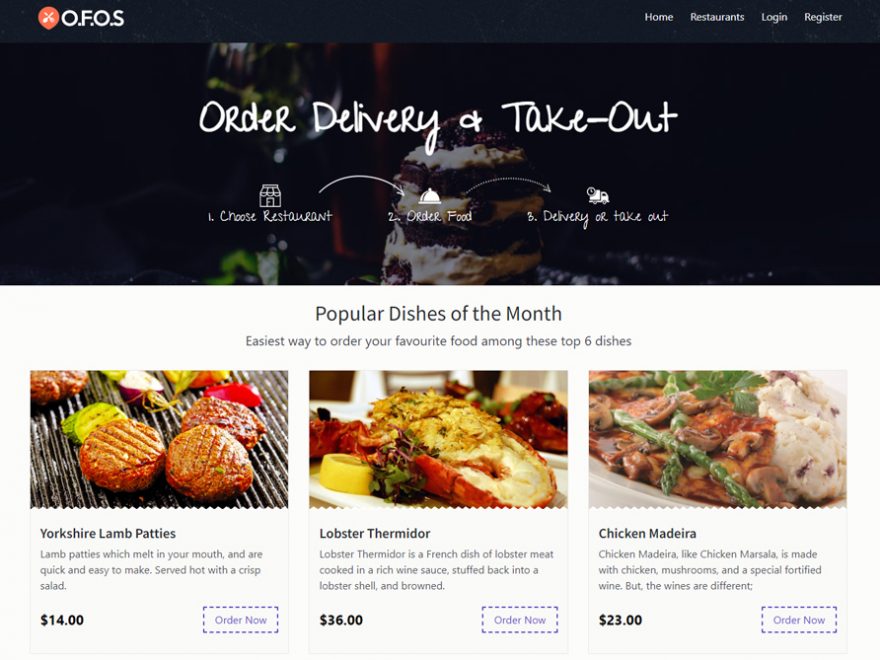
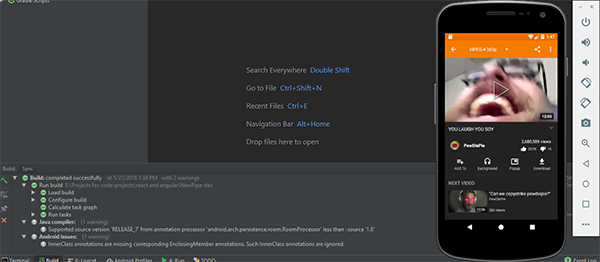
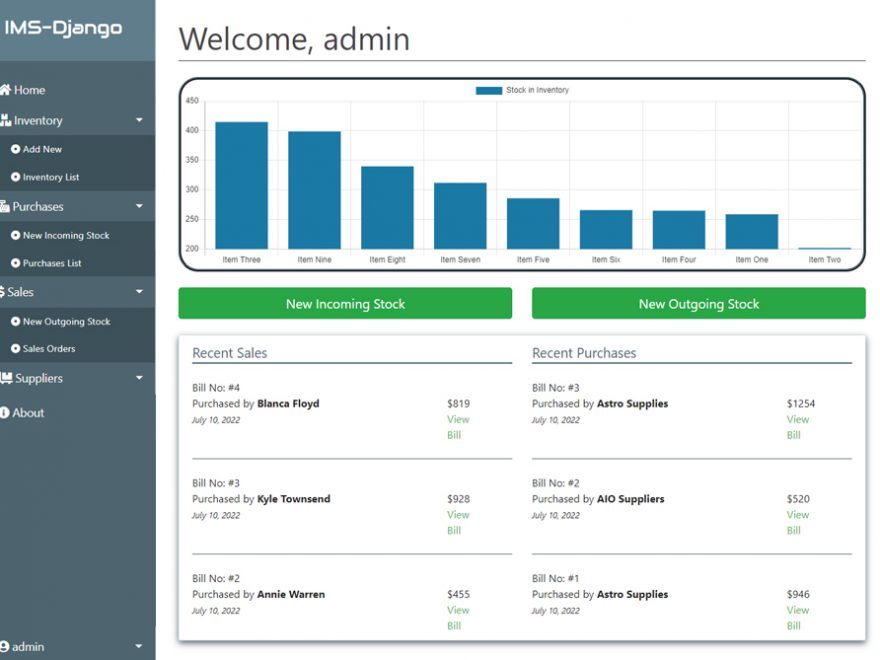

Leave a Reply