a straightforward Laravel 9 school Management System project. The following Laravel project includes every crucial component that second-year IT students would need for their academic assignments. Users can handle all student records using its various capabilities. The premise of both this system and the web application is obvious. It is well-executed and identical to real-world situations. Please scroll down to the bottom of this post for the Get button if you would like to download a free Laravel project for a school management system that includes source code files.
Project Features
- Admin Panel
- Students Panel
- Teachers Panel
- Parents Panel
- Teacher Management
- Subject Management
- Class Management
- Student Management
- Parents Management
- Manage Student Attendance
- Attendance Report
- Assign User Roles
- Update User Profile
| Project Name: | School Management System Laravel |
| Technologies Used: | PHP with Laravel Web Framework |
| Database: | MySQL |
| Type: | Web Application |
| Developer: | Priya Jain |
| Updates: | 0 |
Steps To Run Laravel project:
- After you finish downloading the project, unzip the project file.
- Open the project folder, check for the env file and update the database credentials.
- Create a MySQL database with the name provided inside the env file.
- Also, open the project in the Terminal or Command Prompt.
- Install the composer dependencies:
composer install - Now migrate the tables:
php artisan migrate - Run seeder:
php artisan db:seed - And finally, run the project:
php artisan serve - It will start the application and give you a URL.
- At last, open the URL in your favorite browser; we recommend using Google Chrome.
- All the login details are provided inside the project folder[text files], check that out and enter them in order to use it.
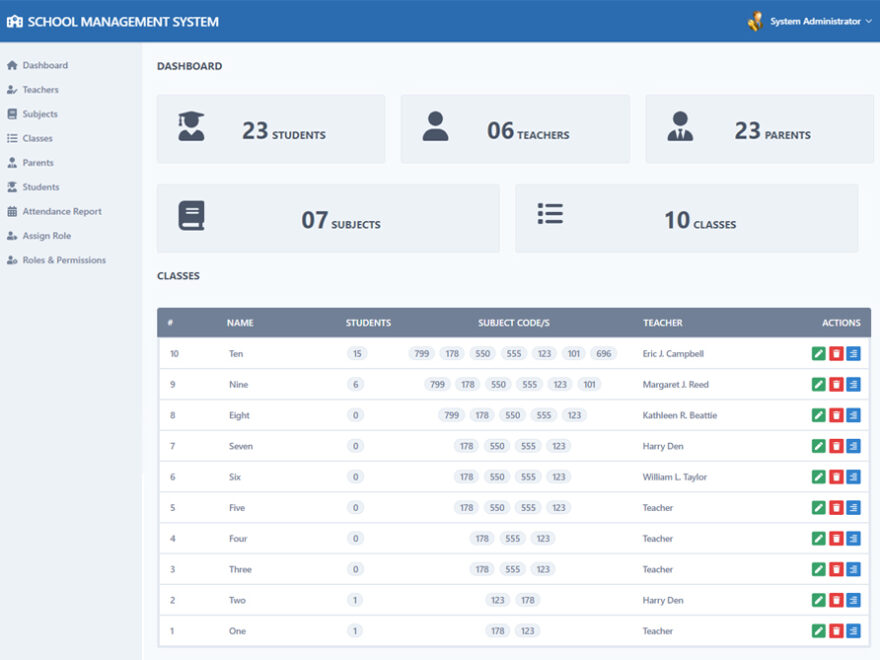
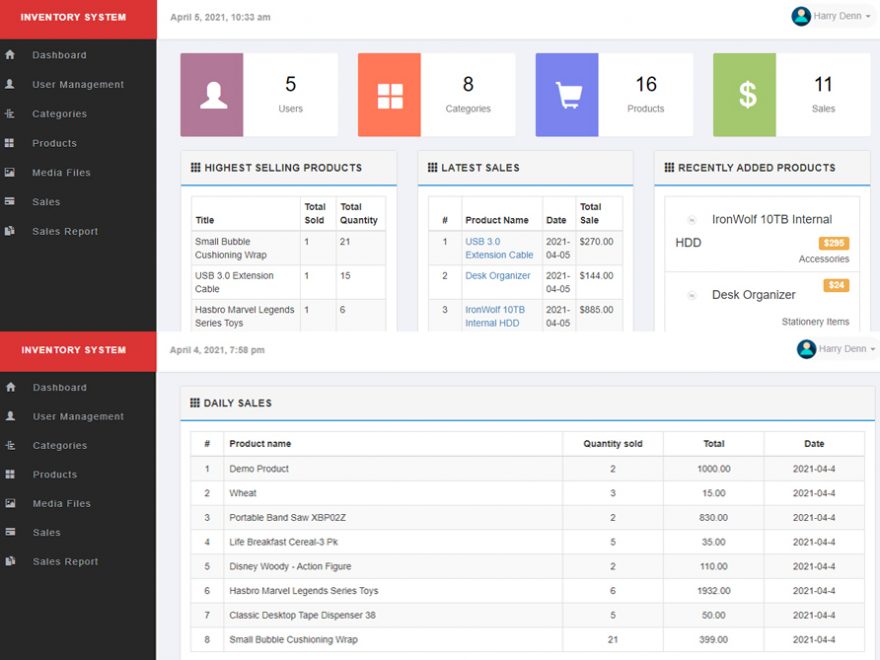
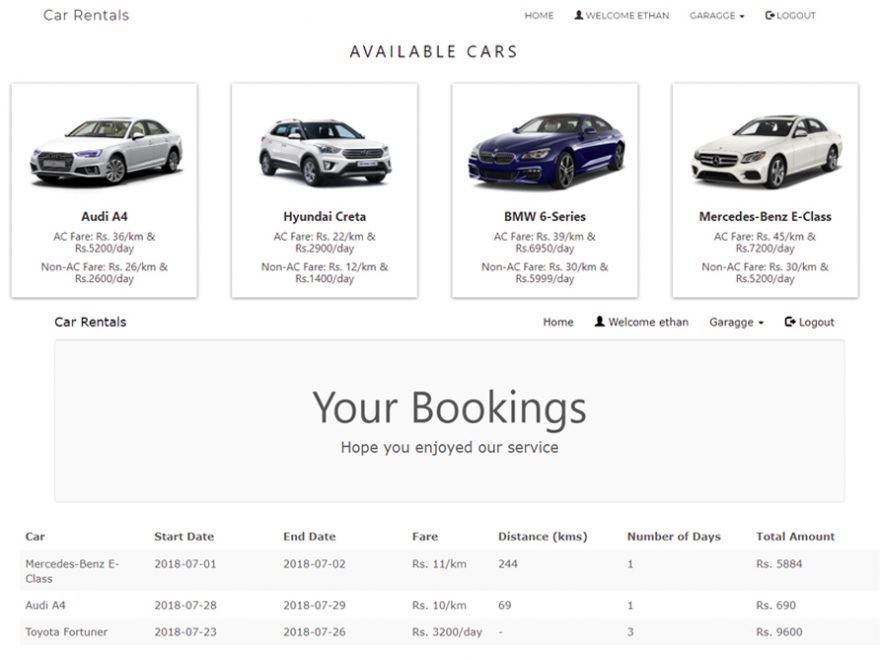

Leave a Reply