An inventory management system-based project that uses Python and the Django Web Framework. The Django project below has all the crucial components that first-year IT students can use for their academic assignments. It (freeprojectscodes.com) offers a lot of significant features that will enable users to manage their inventories. The idea behind both this system and the online application is simple, similar to real-life situations, and well-executed. Please scroll down to the bottom of this post for the Obtain button to download the free inventory management system project in Python Django with source code files.
About Inventory Management System Django Project
This Python Django inventory system project is particularly concerned with managing stocks, sales, and purchases. Additionally, the system uses graphical displays to provide selected overall data. The technology also enables the management of inventory records. Evidently, the only component of this project is the Admin Panel. An administrator (freeprojectscodes.com), according to an overview of this web program, has total authority over the system. He or she can oversee sales, suppliers, inventories, and more. Each and every section in this document contains its own unique information, including a name and other crucial details. Adding inventory details is the initial step in managing this system. For each, there are auxiliary fields like name and amount. In order to keep the online inventory system functioning properly, both elements are crucial.
Sales Management
Additionally, from the sales area, an administrator can add new outgoing stocks. It enables the user to simply control the flow of the sales record. The user must submit customer and product information for this. Here, the list of stock goods with their number is included in the product information. Additionally, the user must supply pricing information in order to calculate the final price. The users can add the most stock items possible at once. After things are sold, the system immediately creates an invoice bill with all the corporate and customer details. The user can enter the car number, the destination, and additional tax information here. Finally, the user has the option to print the invoice and save it as a draft. The user can access the sales list with the associated bill numbers and can choose to view or delete it.
Purchase Management
The processes for setting up purchase records are identical to those described above. By choosing from the various suppliers, the administrator can add new arriving merchandise. The user must next enter the product information, including all prices and necessary quantities. After the purchase is complete, the system generates an invoice bill with all the necessary information, allowing the user to add additional information as previously specified. Because of this, the administrator may easily save the invoice and print the invoice bill as well (freeprojectscodes.com). The system users’ ability to view records from the perspective of suppliers in terms of purchases is another excellent feature of this project. This indicates that the system assists in maintaining all purchase data made from a specific provider. Each supplier will actually have a mini-profile that can be viewed to catch up on these purchase data, which include the precise date, price, amount, and more.
Suppliers and More
Prior to creating any purchase records, the administration of suppliers should be completed. The user must add supplier details earlier because the purchase section needs to know specifics about the providers. We’ve already covered some additional, succinct supplier characteristics and how they relate to purchase records. Therefore, this section covers the procedures for entering supplier information into the system. The user must enter a number of details in order to add suppliers (freeprojectscodes.com). These specifics consist of the supplier’s name, contact information (phone, email, and address), and the GSTIN number only. On the other side, the system uses bar graphs to indicate the total numbers of items in inventory. The system additionally provides the top three most recent sales and purchases together with information like the bill number, client or supplier name, date, and total amount.
In addition, using the admin dashboard, the admin can control new departing and incoming goods. Last but not least, for improved user experience when using this Inventory Management System Project in Python Django Framework, a clear and straightforward dashboard is offered with numerous color combinations. A free open-source CSS framework; Bootstrap also uses some Vanilla CSS for its user interface elements. Introducing a brand-new Django project for an inventory management system that includes a freeprojectscodes.com admin panel with all the necessary capabilities for monitoring and a helpful learning resource.
Available Features:
- Admin Panel
- Manage Inventory
- Search Stocks
- Sales Management
- Purchase Management
- Invoice Bill
- Additional Tax Details
- Print bill
- Delete and Update Bill
- Manage Suppliers
- Supplier Profile
- View Recent Sales and Purchase
| Project Name: | Inventory Management System Django |
| Technologies Used: | Python with Django Web Framework |
| Database: | SQLite |
| Type: | Web Application |
| Developer: | Akash Roshan |
| Updates: | 0 |
How to download Project with Source Code.
How to Download Project with Source Code on your computer. At First Click Download Button at the end of the post. After that you will be redirected to the downloading page. secondly scroll down and download button in blue color will appear. Click that button captcha will arrive in front of you. You have to solve That Captcha. After that You solve the captcha Download will automatically Start below. If you Fail Captcha YOU have to try it again. finally you get project on your computer, run It ,if you have any problem then contact us.
How to Run This Project:
- Firstly, after you finish downloading the project, unzip the project file and head over to the project root folder.
- You can also create a Virtual Environment and Activate it.
- Open your Terminal/Command Prompt on the project’s root folder.
- Install the Requirements:
pip install -r requirements.txt. - Then, make database migrations:
python manage.py makemigrations python manage.py migrate- And finally, after a successful migration run the application:
python manage.py runserver - At last, open up your favorite web browser
- Go to URL “http://127.0.0.1/[ PORT_NUMBER ]/“
- For the Admin Panel credentials, you have to create one with a superuser.
And there you have it—a complete setup of the Django project for the Inventory Management System. The only modules you initially need to have installed on your local machine are Python and Django; the rest are listed in the requirements.txt file. However, the versions may change depending on the needs of the project (freeprojectscodes.com); it can be used with Python virtual environments. Download the free source code for the Python Django project on inventory management. Therefore, this Django project for an online inventory system is ready for use by all beginners. Indeed, including a wide range of information into such Django web apps is beneficial. In conclusion, the entire Django project is a must-have project with open source code that offers users a worthwhile opportunity to discover more.
Note: Only for Educational PurposeCLICK HERE FOR PROJECT REPORTS AND TUTORIALS
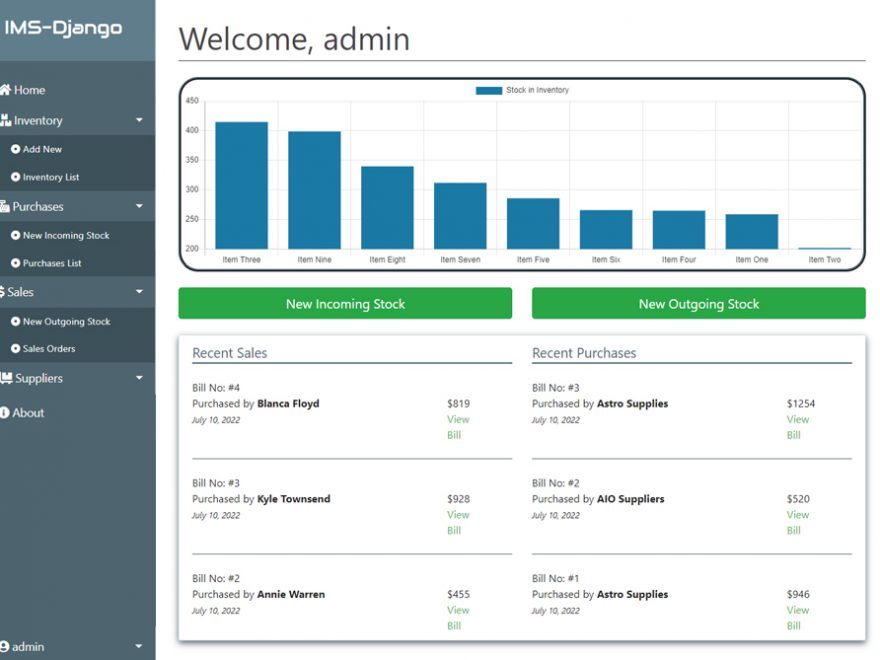


Leave a Reply