Dart Installation
There are multiple ways to install a dart on your system. You can install Dart on Windows, Mac, and Linux or run it from the browser.
Requirements
- Dart SDK,
- VS Code or Editors like Intellij [You will use VS Code here].
How To Install Dart On Windows?
Follow the below instructions to install a dart on the windows operating system.
Steps:
- Download Dart SDK from here.
- Copy dart-sdk folder to your C drive.
- Add C:\dart-sdk\bin to your environment variable. Watch the video below to be more clear.
- Open the command prompt and type
dart --versionto check it. - Install VS Code and Add Dart Extension.
To download more Project Click Here .
Click here for latest games for free


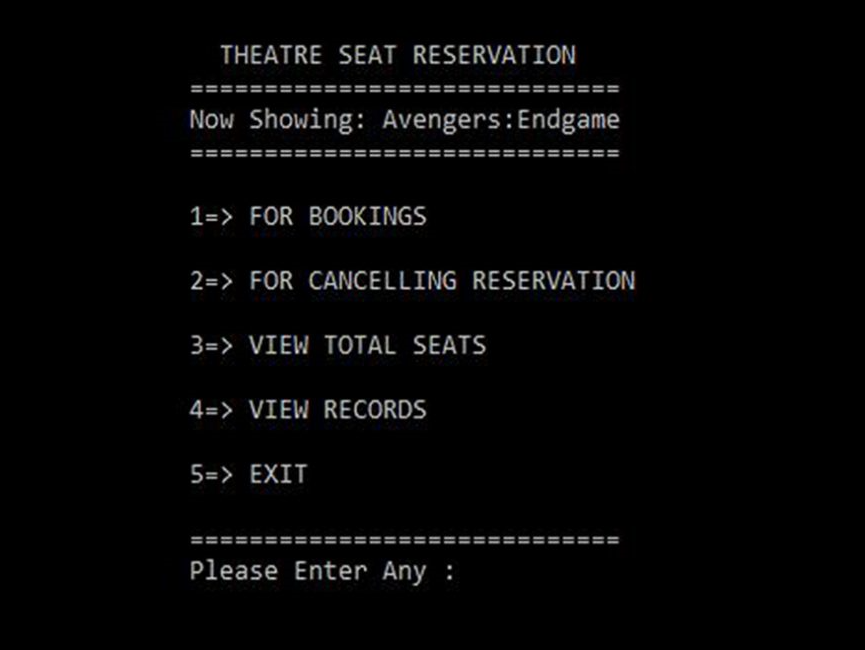

Leave a Reply