A project based on an online ecommerce site that use the PHP programming language. The following PHP project covers all of the required and vital elements that can be used for college projects by first-year, second-year, and final-year IT students. It offers a variety of features that will allow all users to communicate in the same way that most other eCommerce websites, such as Amazon, Daraz, and eBay, do with their consumers in terms of dealing with products, categories, orders, and so on. The concept of this website, as well as the web application, is very obvious, similar to real-life scenarios, and nicely developed. Please scroll down to the bottom of this post for the Download button to get a free eCommerce site in PHP with source code files.
About Project
Moving on, this eCommerce site project, or eCommerce web app project in PHP, is mostly concerned with dealing with clients’ shopping hours and cart goods. Furthermore, it shows all available products on the right side, while categories are displayed on the left. Customer Login and Admin Login are the two sections of the project. In this web app’s overview, the admin has complete control over the site. Customers can simply log in or register their accounts when it comes to the project. He or she can look at the things that are available and add them to their cart in a specific number. After all, the buyer is free to complete the payment procedure.
Similarly, the administrator is in charge of the system’s implementation. Admins have access to all orders, product listings, categories, and brand names, as well as total customers and their information. An admin must offer a proper product name by selecting a brand name, category, and enter a description, quantity, amount, and product image in order to add a product. Last but not least, an administrator can verify the status of a customer’s order using their product names and trx id. Bootstrap, a free open-source CSS framework, is used for the UI elements. Introducing a new PHP-based eCommerce website project that includes an admin panel with all necessary features and a skilled resource.
Available Features:
- Customer Login/Register
- Admin Panel
- Add-To-Cart system
- Product categories
- Product filter system
- Payment system
- Manage admin
- View customer’s order details
- Manage product for website
- List brand names and categories
- List customer’s details
| Project Name: | Ecommerce Site with Admin Panel |
| Language/s Used: | PHP, JavaScript |
| PHP version (Recommended): | 5.6.3 |
| Database: | MySQL |
| Type: | Website, Web Application |
| Developer: | Rizwan Khan |
| Updates: | 0 |
How to download Ecommerce Site in PHP with Source Code.
How to Run This Project:
Follow the steps below should be performed after you’ve started Apache and MySQL server in XAMPP.(windows)
- The first step is to extract the file.
- Secondly Make a copy of the main project folder.
- Thirdly Paste the code into xampp/htdocs/
Process to Connect Database with system.
- Fourthly Open a browser and type “http://localhost/phpmyadmin/” into the address bar.
- After that go to the databases tab.
- Sixthly Name your database “vehicle-parking-db” and then go to the import tab.
- then Select the “database.sql” file from the “DATABASE” folder by clicking on browse file.
- After that Press the enter key.
After you Successfully Connect Database with projects.
- finally Go to “http://localhost/floder name/” in your browser.
LOGIN DETAILS ARE PROVIDED IN “Readme.txt” FILE INSIDE THE PROJECT FOLDER
And there you have it, a complete setup of a PHP MySQL Online Ecommerce Site Project. Because the project does not work well with the current PHP version, PHP Version 5.6.3 is required for this PHP project. As a result, customers running the most recent PHP version (higher than 7.4.12) may see numerous issues while using it. As a result, you’ll need to downgrade your PHP version for the time being (only if you’re using the most recent version). Download the source code for a free eCommerce system project written in PHP and MySQL. As a result, this ecommerce app is a rapid advanced PHP project for all beginners and intermediate levels that broadens huge expertise in such websites, web applications, and more. Finally, the entire PHP project with open source code is an absolute project and a valuable way for users to understand and explore more about it.
Note: Only for Educational PurposeFrequently Asked Question (FAQ)?
freeprojectscodes provide open source code for ecommerce website for student for learning purpose
freeprojectscodes provide ecommerce site documentation for student
freeprojectscodes provide ER diagram for ecommerce site project
CLICK HERE FOR PROJECT REPORTS AND TUTORIALS
for Our YouTube Videos Click here
To download more Project Click Here
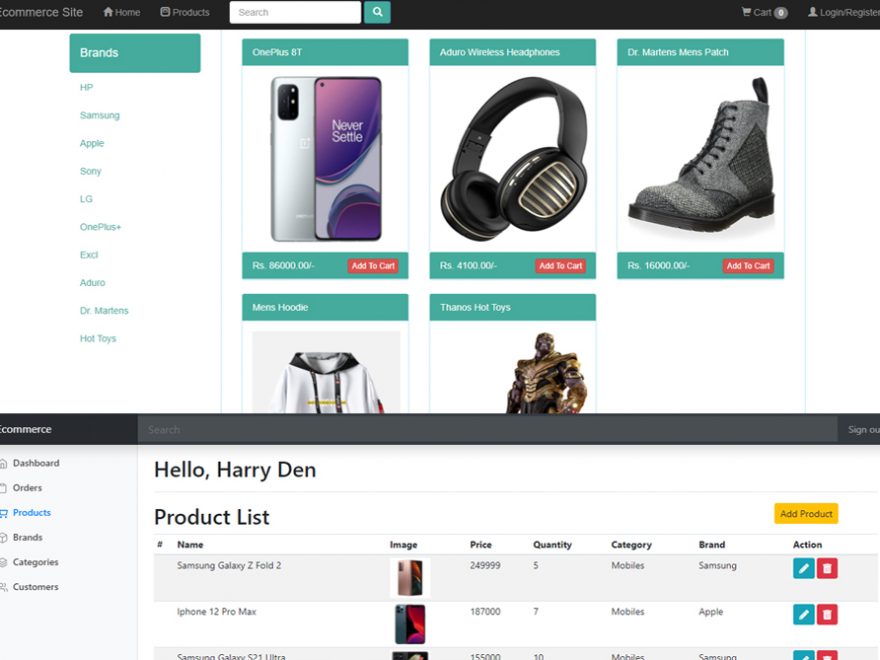
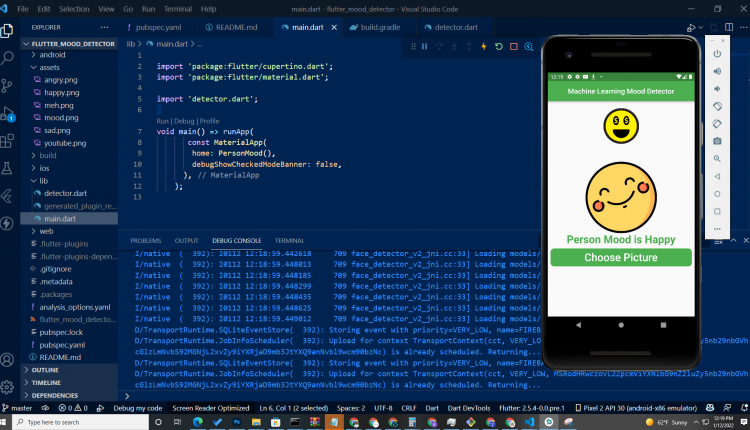
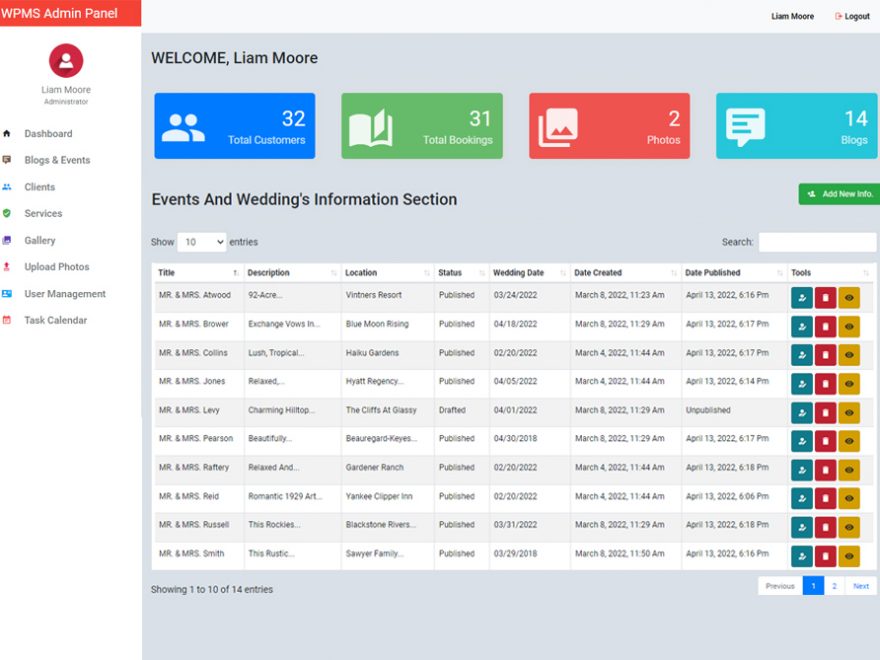

Frank
April 26, 2022 at 10:29 ami have followed the steps but there is this issue,of
“Warning: mysqli_connect(): (HY000/1049): Unknown database ‘ecommerceapp’ in C:\xampp\htdocs\Ecommerce-app-h\db.php on line 11
Connection failed: Unknown database ‘ecommerceapp”
darkseid
April 26, 2022 at 10:44 amcheck xammp and php version and database name